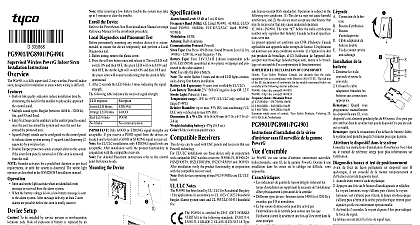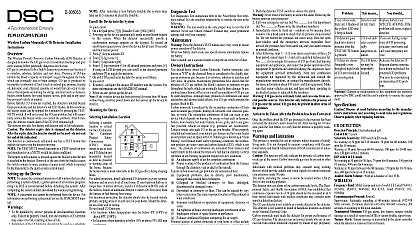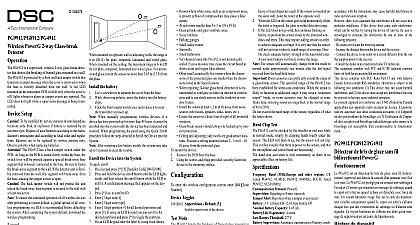DSC PG9911-8911-4911 Installation Manual En-Fr-Sp-Po - 29008699R003

File Preview
Click below to download for free
Click below to download for free
File Data
| Name | dsc-pg9911-8911-4911-installation-manual-en-fr-sp-po-29008699r003-8601524973.pdf |
|---|---|
| Type | |
| Size | 4.99 MB |
| Downloads |
Text Preview
D 305318 Wireless PowerG Outdoor Installation Instructions PGx911 is a fully supervised 2 way wireless outdoor siren for installation in areas in which wiring action is difficult or Built in link quality indicators reduce installation time by the need for the installer to physically approach the controller Power supply is dual non rechargeable batteries Multiple sound types Burglar between 1400Hz 3200Hz fire and flood Entry Exit beep can be enabled via the control panel to sound the user has armed the system and once the user has entered protected area Squawk beep sounds can be configured via the control panel to alarm system arming 1 squawk and disarming 2 by a wireless key Double Tamper protection sends a tamper alarm to the system if siren front panel is removed or if the siren is removed from wall Pressing the self test button momentarily activates the LEDs and indicating the siren is operating correctly Sounder is activated for a predefined duration according to requirements or until the system is disarmed The strobe light as described in the HSM2HOST installation manual Siren and strobe light activates when an event message is from the system If the siren is tampered with while armed the siren transmits a message to the control panel The control panel whether to activate the siren If the siren does not an acknowledge message from the alarm system the siren independently When the battery voltage is low a low battery message is sent to alarm system After message delivery at least 2 siren alarms possible before the siren battery is totally depleted Setup To be installed by service persons in non hazardous only Risk of explosion if battery is replaced by an incorrect Observe polarity when installing batteries Dispose of used according to the manufacturer instructions and according to rules and regulations Batteries are to be replaced by service persons only The PGx911 siren must be installed on the wall in a position with the screw pointing to the floor only The of correct positioning of the PGx911 is to enable the siren function as a waterproof device Ice and snow may block siren and affect audibility Please inspect and clean regularly To ensure the continued operation of all wireless devices after a system default a global upload of all wireless via DLS is recommended before defaulting the system completing wireless Cover Screw Battery Cover Catch Battery Cover Self Test button Enroll button Secondary battery Battery connector Dual battery cable adapter system default download battery or replacing the batteries Loosen plastic cover screw and remove the cover A Release catch B and open battery cover C Using the cable adapter connect batteries to the proper connec l When manually programming wireless devices if a device has powered up for more than 48 hours it cannot be enrolled into the until the device has been tampered and restored When the panel using the Quick Enroll procedure follow the detailed in Enroll the Device into the System After restoring a low battery trouble the system may take to 5 minutes to clear the trouble the Device into the System quick enroll On a keypad press 8 Installer Code 804 000 Press and hold the device enroll button until the LED lights and then release the enroll button while the LED is still lit confirmation message then appears on the keypad Press key to confirm ID Enter 3 digit siren Enter 1 digit partition for all desired partitions and press If an LCD keypad you can scroll to the desired partitions and to toggle the partition On an LCD keypad enter the label by using word library pre enroll Remotely configure the unique ID number into the system For information see the HSM2HOST manual When on site press the device enroll button If the wireless device has been powered for more than 48 hours being enrolled tamper and restore the device to enroll it Diagnostics and Placement Test permanently mounting any wireless device it is recommended mount the device temporarily and perform a Local Diagnostics test Before testing remove the plastic cover Press the self test button once and release it The red LED will ON and then OFF the green LED will switch ON and then the strobe light will switch ON and then OFF and the piezo will sound to indicating that the siren is fully operational After 2 seconds the LED blinks 3 times indicating the signal following table indicates the received signal strength response LED blinks LED blinks LED blinks blinks communication Only GOOD or STRONG signal strengths are If you receive a POOR signal from the device re locate it re test until a GOOD or STRONG signal is received For UL ULC installations only STRONG signal levels are After installation verify the product functionality in with HSM2HOST9 HS2ICNRF P 9 and PG9920 For detailed Placement instructions refer to the control panel Guide the Device The equipment is FIXED WALL MOUNT and shall be and serviced by SERVICE PERSONS ONLY The enclosure must be FULLY ASSEMBLED and CLOSED all the necessary screws Instruct the END USER to DO NOT to service this product Opening or removing covers may exposure to dangerous voltages or other risks DO NOT the battery into a fire or water Disposing the battery in a fire cause rupture and explosion DO NOT DISPOSE of the waste as unsorted Thyonil Chloride waste Consult your local rules laws regarding recycling of this Lithium battery It will help the environment by reducing the number of batteries Risk of fire OR explosion if the battery is not properly Avoid short circuit Do not expose batteries above 100 Do not use water in case of battery Refer to the MSDS of battery for more details Mark for drilling Drill 5 holes Fasten with 5 supplied screws enter the wireless configuration section enter 804 551 566 Assignment the digits of desired assigned partitions Toggles following are 8 bit toggles Fire Default Y CO Default Y Burg Default Y Flood Default Y Auto Tmp Alarm Default N Activity LED Default N Alarm Default 01 Disabled Timer Limited Until Disarmed Entry Beeps Default 01 Disabled Enabled Disabled Stay Default 02 Disabled Sounder Only Strobe Only Sounder and Strobe Sounder Volume Default 02 Low Medium High Sound Level 85 dB at 3 m 10 feet Band MHz CE Listed PG4911 433MHz CE EN listed PG8911 868MHz FCC IC UL ULC listed PG9911 GFSK Built in antenna Protocol PowerG Type One Piezo 109 db min Sound Pressure Level 1m 1.4 kHz sweep frequency 7 Hz Supply Type C Type Four 3.6V 3.5A H Lithium independent cells EVE or ER18505M assembled in two plastic wrappings and to the cable adapter Use only the above battery The strobe flashes 5 times and the red LED lights continuously first battery installation Life Expectancy 8 years not verified by UL ULC Battery Threshold 2 V 300 mV negative slope OR 1.2 V Light Pulsed 1 sec Temperature 33 to 70 27.4 to 158 RH 93 and IPX4 UL ULC only verified up to max 85 RH LxWxD 295x186x63mm 11 5 8 x 7 5 16 x 2 1 2 in including battery 970g 34 oz White with red blue amber or transparent lens To be installed by service persons in non hazardous locations Receivers Band HSM2HOST4 HS2LCDRF P 4 HS2ICNRF P 4 Band HSM2HOST8 HS2LCDRF P 8 HS2ICNRF P 8 MHz PG9920 Only devices operating in band 912 919MHz are UL ULC Only model PG9911 operating in the frequency band 912 is UL ULC listed Notes PG9911 has been listed by UL ULC for Residential Burglary applications in accordance to UL 1023 C