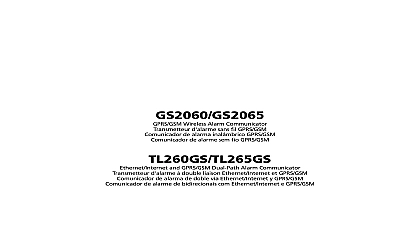DSC PGx902 English, French, Spanish, Portuguese

File Preview
Click below to download for free
Click below to download for free
File Data
| Name | dsc-pgx902-english-french-spanish-portuguese-6523491078.pdf |
|---|---|
| Type | |
| Size | 1.72 MB |
| Downloads |
Text Preview
Figure6 Slotting into 7 Closing the Optional settings Day and night default and only user can give access to the installer to remotely or disable the indication LED Detection direction Overview outdoor curtain pet immune PIR with anti masking PGx902 Bracket Device PIR optical PGx902 is a smart wireless outdoor curtainPIR with anti masking It is supported by the DSC system and uses PowerG two way protocol detector has the following features channel Pyro patented thermal sensor output Microprocessor controlled temperature compensation White light protection Adjustable pet immunity selector Adjustable detection sensitivity Parabolic and elliptical optics patented Specific Imaging TSI technology between humans and pets weighing up to kg or 40 lbs Motion Recognition algorithm patented Cross direction detection both directions left to right right to left Active smart anti masking ability recognizes spray dust patented No vertical adjustment is needed battery which is due to the ultralow current and back tamper protection patented Supports temperature and light level reports according the PowerG panel version UL installations use the detector with UL units only advice qualified service persons can install the PGx902 install the device consider the following the PGx902 according to the Standard for and Classification of Burglar and Holdup Systems UL 681 Consider weather conditions that can trigger false such as moving tree branches or leaves and related environmental conditions the device at least 20 cm from all persons normal operation to comply with FCC and Canada RF exposure compliance requirements not Obscure the field of view of the detector or install the over sloped ground the device in hazardous locations in areas with pollution degree higher than pollution degree 2 or in above overvoltages category II Co locate or operate the antennas used for this product conjunction with any other antenna or transmitter calibrate the detector sensitivity to identify people accurately set the detector detection range See 1 protect a window mount the detector on an upper of the window frame so that the PIR beams are with the glass pane rare cases an extreme change in environmental can cause a false anti masking alert If the anti feature does not automatically reset after ten disable and then enable the anti masking See Outdoor anti mask in Modifying the the device Use the uppermost and middle holes in the device to mark two holes on the mounting surface hole number 1 and hole number 2 in Figure 2 Optional avail of tamper protection use the hole in the break away segment of the to mark a third hole on the mounting surface hole number 3 in Figure 2 Drill the required holes in the mounting surface to the markings and insert the wall plugs Figure 3 the bracket to the mounting surface with See Figure 4 the batteries into the detector and close the cover For more information see Inserting or the batteries the top of the detector into the bracket As you the detector choose a slot in the bracket that the detector to cover the area that requires See Figure 5 and Figure 6 When you complete step 6 the LED blinks to the start of the tamper self calibrating When the detector is resting on the unscrewed you can rotate it to a more exact final See Callout 1 in Figure 7 While the LED blinks tighten the bottom screw to the bracket See Callout 2 in Figure 7 If the yellow LED stops blinkingbefore the is tightened adequately removethe detector the bracket and wait three seconds Repeat step to start the self calibrating procedure Marking screw 3 Drilling screw Fastening the 5 Rotation slot Alarm direction Define the detection direction The direction function can reduce the probability of alarms by more than half when the detector is a door or a gate With this function the can differentiate between property inhabitants and potential intruders entering the premises Note This feature is only available in DSC panels 20.2 and higher Optional settings Both default Left to right to left See Figure 8 for the alarm direction diagram In 1 shows a Right to left detection pattern Callout 2 shows a Left to right detection The right and left directions refer to the of view of the installer while observing the in its fixed position VERY HOT Define whether or not the control panel a VERY alert when the temperature rises the threshold value for at least the duration of specified in the alert delay value The alert occurs when the temperature drops 1 or below threshold for at least the duration of the delay value Note The default threshold value for is 35 or 95 The default alert value and the default restore delay value is minutes Optional settings See Configuring the alerts COLD whether or not the control panel reports COLD alert when the temperature drops below the value for at least the duration specified in alert delay value The alert restore occurs when temperature rises 1 or 1.8 above the value for at least the duration of the restore value Note The default threshold value for COLD is or 66 The default alert delay value and restore delay value is 10 minutes Optional settings See Configuring the alerts Define whether or not the control panel a FREEZING alert when the temperature below the threshold value for at least the specified in the alert delay value The alert occurs when the temperature rises 1 or above the threshold value for at least the of the restore delay value Note The default threshold value for is 7 or 45 The default alert value and default restore delay value is 10 Optional settings See Configuring the alerts Define whether or not the control panel a FREEZER alert when the temperature rises the threshold value for at least the duration in the alert delay value The alert restore when the temperature drops 1 or 1.8 the threshold value for at least the duration of restore delay value Note The default value for threshold is 10 or The default value for alert delay is 30 The default value for restore delay is 30 Optional settings See Configuring the alerts Disarm activity the length of time that the continues to detect motion during the disarm Optional settings NOT Active default YES delay YES 5 s delay YES 15 s delay 30 s delay YES 1 min YES 2 min 5 min YES 10 min YES 20 min YES 60 min generate an alarm or restore transmission the must pass beyond the threshold value the required duration the PGx902 enroll the PGx902 from the INSTALLER menu 02 ZONES DEVICES and complete the steps in following procedure UL ULC listed installations only use the device in with UL ULC listed control panels you enroll the PGx902 in DSC panels with version or lower the detector enrolls as an outdoor PIR detector The device enrolls in the panel with device ID 130 xxxx and the name Motion Outd ensure that the proper steps are used refer to the manual for the alarm system that the is being enrolled on the installation menu enter the device option through the specified method and the appropriate option to add the new device Pull the enrollment tab or insert the batteries to power the device and begin the auto enrollment process You can also enter ID xxx xxxx the number the device that is printed on the label or press the button on the detector to begin the enrollment if the device does not automatically enroll Select the desired zone number Configure any device parameters that are required Mount and test the detector See Performing a walk diagnostic test for information on testing the In addition see the alarm systems installation that the device is enrolled on for other test that are required you enroll the detector you can configure the