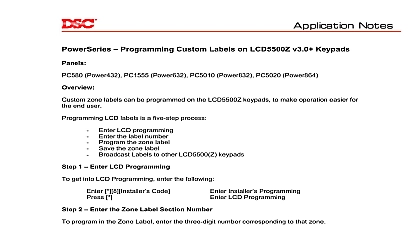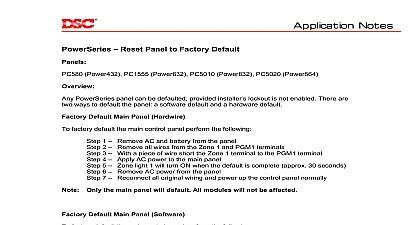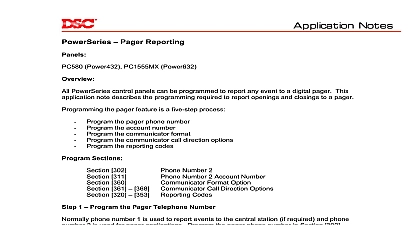DSC Power432 - Enable downloading 432-864 rev 005

File Preview
Click below to download for free
Click below to download for free
File Data
| Name | dsc-power432-enable-downloading-432-864-rev-005-2179085643.pdf |
|---|---|
| Type | |
| Size | 642.60 KB |
| Downloads |
Text Preview
Downloading Power432 PC1555 Power632 PC5010 Power832 PC5020 Power864 PowerSeries control panels can be programmed remotely using the DLS software The software can make programming the panel easier and can be used to view the buffer and diagnostic conditions present the panel for basic downloading is a three step process Enable double call Program the downloading access code Program the answering machine double call timer options that can be programmed are Call back User initiated call up Sections 401 403 405 Sections 402 403 406 Downloading Option Code Access Code Machine Double Call Timer Computer Telephone Number Identification Code of Rings to Answer On 1 Enable Double Call enable double call turn ON Option 1 in Section 401 This enables the panel to be when a double is performed Option Call back back is a security feature To enable call back turn ON Option 3 in Section 401 When the computer connects with the panel both the panel and computer will hang up The will then dial the Downloading Computer Telephone Number and wait for the computer to Option User initiated Call Up enable User Initiated Call up turn ON Option 4 in Section 401 To initiate a User Call up 6 Master Code 6 The panel will call the Downloading Computer Telephone Number wait for the computer to answer 2 Downloading Access Code downloading access code is a security feature Enter the Downloading Access Code in 403 If the Downloading Access Code in the panel does not match in the DLS file the software will display a Access Code is Incorrect error and the panel will not uploading or downloading to be performed 3 Answering Machine Double Call Timer the amount of time in seconds in Section 405 for the Answering Machine Double Call The timer begins after the first ring of the first call is detected The panel must miss a ring computer hang up The panel will answer on the first ring of the second call provided the machine double call timer has not expired Downloading Programming Options A Downloading Computer Telephone Number the Downloading Computer Telephone Number in Section 402 This number will be when a User initiated Call Up a Call Back is initiated B Panel Identification Code the Panel Identification Code in Section 404 This code is used by the DLS software to which panel is calling when a User initiated Call Up a Call Back is initiated and must the data programmed in the DLS file C Number of Rings to Answer On the number of rings to answer on in Section 406 In addition to the double call the will also answer if it detects the number of rings programmed Tips When the panel is first powered up DLS will be enabled for six hours regardless of Test the panel once let it ring once or twice then hang up Call the panel again within one minute machine double call timer and the panel will pick up on the first ring of the second