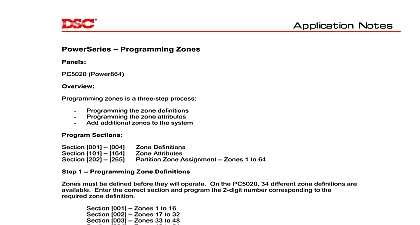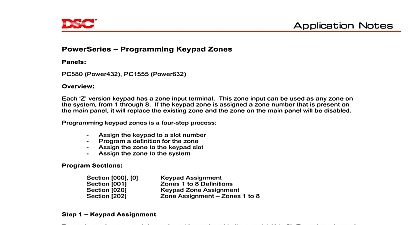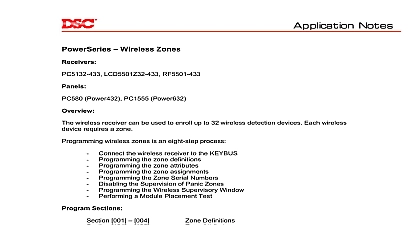DSC Power432 - Hardwired Zones 432-632 rev 005

File Preview
Click below to download for free
Click below to download for free
File Data
| Name | dsc-power432-hardwired-zones-432-632-rev-005-6390157284.pdf |
|---|---|
| Type | |
| Size | 631.27 KB |
| Downloads |
Text Preview
Application Note Programming Zones Power432 PC1555MX Power632 zones is a three step process Programming the zone definitions Programming the zone attributes Adding additional zones to the system Sections 001 004 101 132 202 205 Definitions Attributes Enable Zones 1 32 001 Zones 1 to 8 002 Zones 9 to 16 003 Zones 17 to 24 004 Zones 25 to 32 1 Programming Zone Definitions must be defined before they will operate Depending on the control panel being used 30 different zone definitions are available Enter the correct section and program 2 digit number corresponding to the required zone definition 2 Programming Zone Attributes attributes are used to customize the operation of each zone There are 32 sections Section 101 for zone 1 to Section 132 for zone 32 Each Section has 8 toggle Turn the appropriate option ON or OFF depending on the required operation The zone attributes for the zone will reset to the default settings if the zone 1 Zone audible silent 2 Steady bell output pulsing bell output 3 Door chime enable disable 4 Manual bypass enable disable 5 Force arm enable disable 6 Swinger shutdown enable disable 7 Transmission delay enable disable 8 Wireless zone enable disable is changed A chart of the default settings for each zone definition is in the Programming Worksheets 3 Partition Zone Assignment will not function until they are enabled Enable all zones being used by turning ON the option in Section 202 205 Tips Enable Zones 1 to 32 202 205 The zone attributes for the zone will reset to the default settings if the zone definition is For this reason always program zone definitions before programming zone Only zones 1 to 8 are enabled at default If additional zones are being used they must enabled before they will function Test all programming is complete violate each zone and ensure each is displayed on the Arm the system in both the Stay and Away mode to ensure all zones are functioning