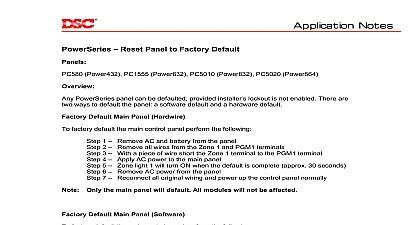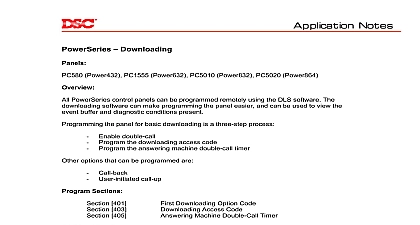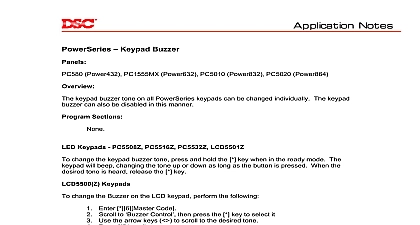DSC Power432 - LCD labels 432-864 rev 005

File Preview
Click below to download for free
Click below to download for free
File Data
| Name | dsc-power432-lcd-labels-432-864-rev-005-5734280961.pdf |
|---|---|
| Type | |
| Size | 636.07 KB |
| Downloads |
Text Preview
Programming Custom Labels on LCD5500Z v3.0 Keypads Power432 PC1555 Power632 PC5010 Power832 PC5020 Power864 zone labels can be programmed on the LCD5500Z keypads to make operation easier for end user LCD labels is a five step process Enter LCD programming Enter the label number Program the zone label Save the zone label Broadcast Labels to other LCD5500 Z keypads 1 Enter LCD Programming get into LCD Programming enter the following 8 Installer Code Installer Programming LCD Programming 2 Enter the Zone Label Section Number program in the Zone Label enter the three digit number corresponding to that zone 3 Program the Label Power632 and Power832 Sections 001 to 032 Sections 001 t0 064 Use arrow keys to move the underline bar underneath the letter to be changed Press the number key 1 to 9 corresponding to the letter that is required The first time the number is pressed the first letter will appear Pressing the number key again will the next letter etc to the following chart A B C 1 D E F 2 G H I 3 J K L 4 M N O P Q R 6 S T U 7 V W X 8 Y Z 9 0 Space When required letter or number is displayed on the keypad use the arrow keys to to the next letter 4 Save the Label the Label has been entered it must be saved Press the key to access the menu Save be the first option Press to save the label 5 Broadcast Labels programmed labels can be broadcasted to all the LCD5500 Z keypads on the system To labels enter the following at the keypad that has the programmed labels LCD Section 997 Label section begin the label function on the number of LCD keypads present the broadcast feature may take up to 1 to complete Tips One LCD5500 Z keypad must be assigned to slot 8 default for uploading downloading multiple LCD5500 Z keypads are present only one keypad should be assigned to slot After downloading changes are made the keypad in slot 8 will automatically broadcast changes to all other LCD5500 Z keypads on the system Test the Bypass menu in the 1 menu The zone labels will be displayed for the zones