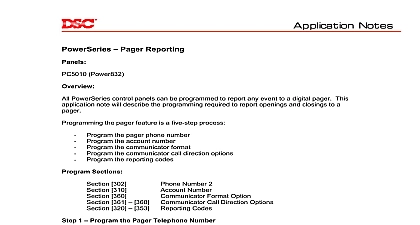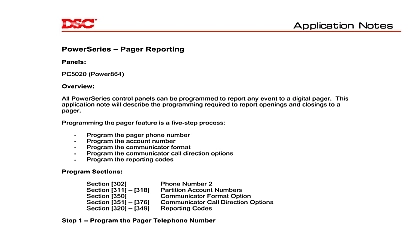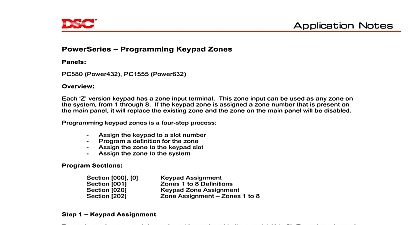DSC Power432 - Pager format 432-632 rev005

File Preview
Click below to download for free
Click below to download for free
File Data
| Name | dsc-power432-pager-format-432-632-rev005-6217305984.pdf |
|---|---|
| Type | |
| Size | 633.49 KB |
| Downloads |
Text Preview
Pager Reporting Power432 PC1555MX Power632 PowerSeries control panels can be programmed to report any event to a digital pager This note describes the programming required to report openings and closings to a pager the pager feature is a five step process Program the pager phone number Program the account number Program the communicator format Program the communicator call direction options Program the reporting codes Sections 302 311 360 361 368 Communicator Call Direction Options 320 353 Reporting Codes Number 2 Number 2 Account Number Format Option 1 Program the Pager Telephone Number phone number 1 is used to report events to the central station if required and phone 2 is used for pager applications Program the pager phone number in Section 302 are required after entering the number to allow the pager company to answer the call and the signal beeps at which point the panel will transmit the account number and reporting a HEX E at the end of the phone number for a 2 second pause A number of pauses be required for example enter 4 E for an 8 second pause To determine the length of pause required call the pager phone number with a premise phone two or three times to the delay required 2 Program the Account Number calling a pager the panel will transmit the Phone Number 2 Account Number followed by programmed reporting code Program the account number in Section 311 3 Program the Communication Format data 05 in Section 360 for phone number 2 4 Program the Reporting Codes panel will transmit the 2 digit reporting code programmed There are no special any 2 digit number can be programmed for any event A simple pattern should be i e code 21 for opening by user 1 22 for user 2 etc the reporting codes required in Section 320 to 353 The panel cannot send HEX digits to the pager If a HEX digit is programmed the will skip the digit When transmitting events to both the central station and pager the panel must be to report to the central station using either using automatic SIA or Contact ID The panel will ignore the programmed data and transmit the signal to the central station 5 Program the Communicator Call Direction Options Call Direction options are used to determine which events will be reported to phone number By default all events are programmed to report all events to phone 1 To program openings and closings to phone number 2 enter Section 365 and turn 1 OFF do not call phone number 1 and turn option 2 ON call phone number 2 Tips the pager does not receive a signal ensure a long enough delay is programmed in the number to allow the pager company time to pick up the phone and give the signal The panel will only make one attempt to page any event The panel cannot transmit HEX digits A to F When paging opening and closing signals the panel will not transmit the closing event until the exit delay expires Test the panel and wait for the exit delay to expire Verify the pager receives the closing event the panel and verify the pager receives the opening event