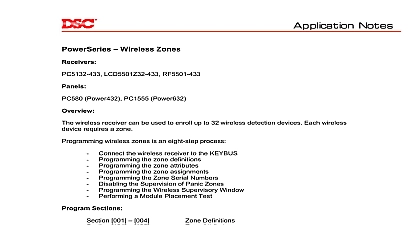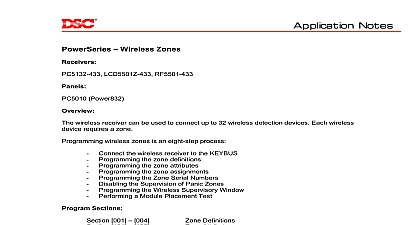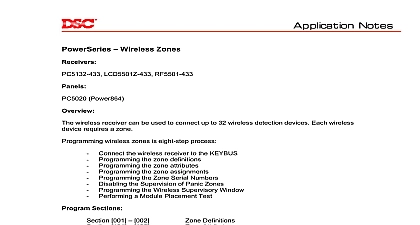DSC Power432 - Wireless keys 432-832 rev 005

File Preview
Click below to download for free
Click below to download for free
File Data
| Name | dsc-power432-wireless-keys-432-832-rev-005-8512690437.pdf |
|---|---|
| Type | |
| Size | 627.38 KB |
| Downloads |
Text Preview
Adding Wireless Keys LCD5501Z32 433 Power432 PC1555 Power632 PC5010 Power832 the wireless keys is a three step process Program the wireless key serial number s Program the wireless key options Assign the wireless key to a partition Sections 804 subsection 41 56 Wireless Key Serial Numbers 804 subsection 59 60 Wireless Key Options 804 subsection 91 92 Wireless Key Partition Assignment 1 Program Wireless Key Serial Number s to sixteen wireless keys can be enrolled Program the serial number ESN of the first wireless in Section 804 subsection 41 the next in subsection 42 etc 2 Key Options are four programmable function buttons on each wireless key Program the operation of four buttons for Partition 1 wireless keys in Section 804 subsection 59 Program the of the four buttons for Partition 2 wireless keys in Section 804 subsection 60 The operation of the four buttons on all wireless keys assigned to a partition will the same 3 Wireless Key Partition Assignment default all wireless keys are programmed to operate Partition 1 To program a wireless key to Partition 2 turn ON appropriate toggle in Section 804 subsection 91 and 92 Tips Quick Arming must be enabled for the wireless key Stay and Away arm function to Ensure option 4 is ON in Section 015 of the main control panel Test the wireless key s to arm and disarm the control panel