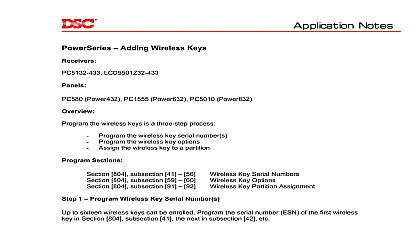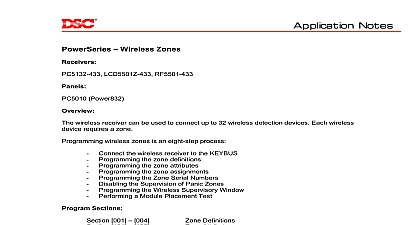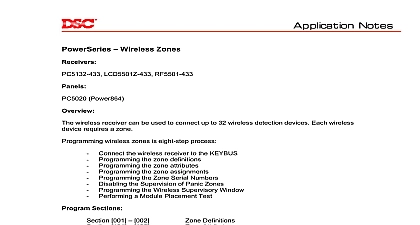DSC Power432 - Wireless zones 432-632 rev 005

File Preview
Click below to download for free
Click below to download for free
File Data
| Name | dsc-power432-wireless-zones-432-632-rev-005-5936014278.pdf |
|---|---|
| Type | |
| Size | 656.78 KB |
| Downloads |
Text Preview
Wireless Zones LCD5501Z32 433 RF5501 433 Power432 PC1555 Power632 wireless receiver can be used to enroll up to 32 wireless detection devices Each wireless requires a zone wireless zones is an eight step process Connect the wireless receiver to the KEYBUS Programming the zone definitions Programming the zone attributes Programming the zone assignments Programming the Zone Serial Numbers Disabling the Supervision of Panic Zones Programming the Wireless Supervisory Window Performing a Module Placement Test Sections 001 004 101 132 202 205 804 01 32 804 82 85 804 81 904 01 32 Definitions Attributes Assignment Serial Number Device Supervision Supervisory Window Placement Test 1 Connect the wireless receiver to the KEYBUS the four KEYBUS terminals of the wireless receiver to the four KEYBUS terminals of the control panel If the receiver is not connected to the KEYBUS the wireless data cannot be 2 Program the Zone Definitions wireless zones will operate on the system they must be defined Zones 1 to 8 Definitions Zones 9 to 16 Definitions Zones 17 to 24 Definitions Zones 25 to 32 Definitions Do not define wireless zones as 07 08 or 09 If using wireless smoke program zone definitions 87 or 88 3 Program the Zone Attributes panel must be told which zones are wireless Turn Option 8 ON for all wireless zones in 101 to 132 4 Zone Enable any zone will operate on the system the zone must be assigned to Partition 1 Make sure toggle options corresponding to all zones preset on the system are ON in Sections 202 to 202 Partition 1 zones 1 to 8 enable disable 203 Partition 1 zones 9 to 16 enable disable 204 Partition 1 zones 17 to 24 enable disable 205 Partition 1 zones 25 to 32 enable disable 5 Enroll Wireless Devices the ESN number for each wireless detection device in Section 804 subsection 01 to 32 HEX digits may be present in the ESN number Use the following table to program HEX digits A B C D E F 1 2 3 4 5 6 6 Disabling Supervision of Panic Zones wireless Panic Pendent WLS918 433 does not send a supervisory signal Supervision be disabled for these zones to prevent the panel from generating a zone fault trouble Turn the corresponding Option OFF in Section 804 subsection 82 to 85 for all panic pendants zones 7 Wireless Supervisory Window transmitters check in with the wireless receiver every 64 minutes The wireless window is programmed in 15 minute increments For example data 32 8 hours 96 24 hours Program the desired supervisory window in Section 804 subsection 81 If signal is not received from the transmitter a zone fault trouble will be generated The Supervisory Window should not be less than 8 hours 9 Perform a Module Placement Test wireless transmitters must be tested To test a wireless transmitter enter Section 904 01 to 32 the zone to be tested Activate the device as indicated below Create restore a tamper by removing the back plate then replacing it Hold a magnet near groove marked on outer rim of bracket Create restore tamper by pressing the Tamper Tab for five seconds Create restore a tamper by removing the back plate then replacing it Module Placement Test is not available Test the unit by activating the Panic from various points throughout the installation to ensure proper reception Create restore an alarm or create restore a tamper at least 5 seconds between each test panel will indicate the test result on the keypad keypads Keypads LED 1 indicates GOOD placement LED 3 indicates BAD placement is GOOD indicates GOOD placement is BAD indicates BAD placement 1 squawk of the siren indicates GOOD placement 3 squawks of the siren indicates BAD placement The button on the WLS906 smoke detector is a local test only one transmitter tests BAD move the transmitter If several transmitters test BAD the PC5132 receiver Tips When using zone expanders or addressable devices make sure the wireless detectors not assigned a zone already used on a PC5108 or as addressable The PC5132 433 will generate a Module Tamper if an RF Jam condition is detected To RF Jam turn ON option 7 in Section 804 subsection 90 good placement tests cannot be received from a transmitter try moving the transmitter there is a problem with multiple detectors try moving the receiver the panel gives a long error tone when a wireless subsection is entered it indicates the is not connected to the KEYBUS Test all wireless detectors and verify all are displayed on the keypad