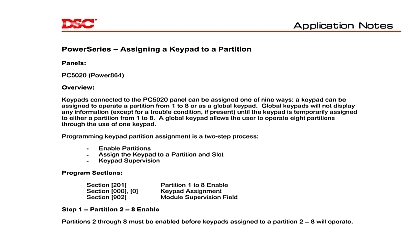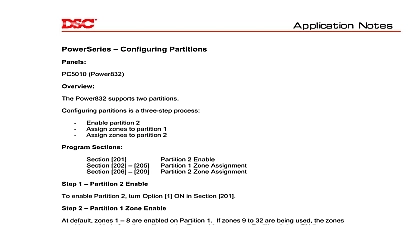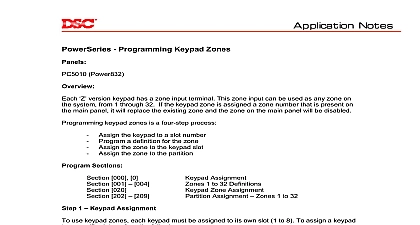DSC Power832 - Assign keypads to partitions 832 rev 005

File Preview
Click below to download for free
Click below to download for free
File Data
| Name | dsc-power832-assign-keypads-to-partitions-832-rev-005-5806192437.pdf |
|---|---|
| Type | |
| Size | 635.42 KB |
| Downloads |
Text Preview
Assigning a Keypad to a Partition Power832 connected to the PC5010 panel can be assigned one of three ways a keypad can be to operate partition 1 partition 2 or as a global keypad Global keypads will not display information except for a trouble condition if present until the keypad is temporarily assigned either partition 1 or partition 2 A global keypad allows the user to operate two partitions the use of one keypad keypad partition assignment is a two step process Enable Partition 2 Assign the Keypad to a Partition and Slot Keypad Supervision Sections 201 000 0 902 2 Enable Assignment Supervision Field 8 Installer Code 201 1 to turn ON option 1 1 Enable Partition 2 2 must be enabled before keypads assigned to partition 2 will operate To enable 2 perform the following 2 Keypad Assignment the Partition Assignment and Slot of each keypad To assign the keypad perform the a two digit number The first number represents the partition assigned to the keypad Installer Programming Keypad Assignment Section Partition and Slot Section Installer Programming Partition 2 Enable Partition 2 8 Installer Code 000 0 data 0 data 1 data 2 Global Mode Partition 1 Partition 2 second digit represents the supervisory slot data 1 to 8 supervisory slot 1 to 8 same procedure must be performed on each keypad Keypads must each be assigned to a specific slot for the keypads to be properly an LCD5500Z keypad is connected to the panel it must be assigned to slot 8 for purposes In addition only one LCD5500 Z can be assigned to Slot If LCD programming changes are made using the DLS software the keypad to slot 8 will transmit the changes to all the other LCD5500Z keypads on system after the download is complete 3 Module Supervisory Reset all modules are automatically detected and supervised by the panel within the first minute being connected a Module Supervisory trouble condition may occur after keypad slot are changed After all keypads have been assigned to a Partition and Slot perform following to perform a Module Supervisory Reset Installer Programming Module Supervision Reset Installer Programming 8 Installer Code 902 1 minute verify what modules are present perform the following keypad will display the modules present LED keypads will be limited to the number of modules it can display To determine Installer Programming Module Supervision Display 8 Installer Code 903 LED represents which module refer to the Installation Manual Section 2.7 Tips a keypad is assigned to partition 2 and partition 2 is not enabled the keypad will not To correct the issue press and hold the key for 3 seconds then press and 1 to temporarily assign the keypad to partition 1 Enter Installer Programming and partition 2 Step 1 above To temporarily assign a global keypad to a partition press and hold 1 for partition 1 or for partition 2 If no key is pressed for 20 seconds the keypad will return to the global A partition keypad can be temporarily assigned to another partition To do this press and the key for 3 seconds The keypad will beep three times Press and hold 1 for 1 or 2 for partition 2 If no key is pressed for 20 seconds the keypad will return the partition it was originally assigned to Test a zone assigned to Partition 2 and ensure it is displayed on a partition 2 keypad