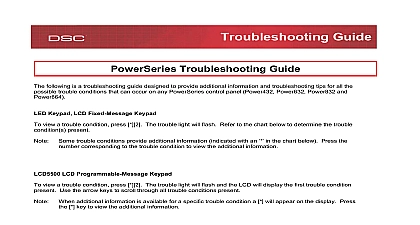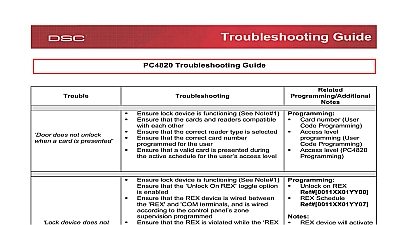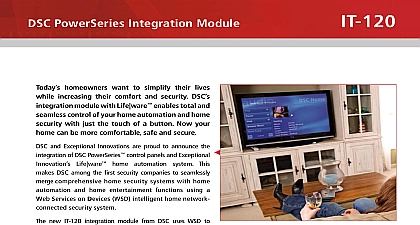DSC PowerSeries Troubleshooting Guide EN 29007146R1

File Preview
Click below to download for free
Click below to download for free
File Data
| Name | dsc-powerseries-troubleshooting-guide-en-29007146r1-2160984357.pdf |
|---|---|
| Type | |
| Size | 721.93 KB |
| Downloads |
Text Preview
This troubleshooting guide provides additional information and troubleshooting tips for all trouble that can occur on PowerSeries Control Panels This Guide is intended for use by qualified SERVICE PERSONS ONLY It shall be used in conjunction with the Manual s for PowerSeries ALARM CONTROLLER s Keypads LCD Fixed Message Keypads to view a trouble condition Press The trouble light will flash Refer to the chart below to determi ne the trouble condition s present Some trouble conditions provide additional information indicated with an in the chart Press the number corresponding to the trouble condition to view the additional LCD Programmable Message Keypad to view a trouble condition Press The trouble light will flash and the LCD will display the first trouble condition present Use the arrow keys to scroll through all trouble conditions present When additional information is available for a specific trouble condition a will appear on display Press the key to view the additional information SUMMARY 1 Required Press 1 for more information 2 Trouble 3 Line Trouble 4 to Communicate 5 Fault Press 5 for more information 6 Tamper Press 6 for more information 7 Device Low Battery Press 7 for more information 8 of Time or Date 1 Service Required 1 to determine specific trouble Low Battery panel battery less than This trouble condition will not until the battery voltage is min under load Bell Circuit Bell Open Circuit General System Trouble Output 1 Open Circuit AUX Failure If battery is new allow 1 Hr for battery to charge voltage measured across AC terminals is VAC Replace transformer if required battery wire leads Verify battery charging voltage measured across bat leads 13.75VDC min battery remove AC power Verify measured voltage across battery terminals is min Bell Bell wire leads measure resistance wire leads Open circuit indicates break in wiring or defective Bell Bell with 1K resistor Brown Black Red Verify trouble clears Output 1 is unused Ensure that terminals O1 AUX jumpered with 1K resistor Brown Black Red Output 1 is used Disconnect wire leads from O1 terminals measure the resistance of the wire leads Open circuit indicates a break in the wiring voltage measured across AC input terminals is all connections to PC5204 AUX terminal Verify AUX voltage is13.75V DC min connected to PC5400 offline printer operation out of paper paper jam etc General System Tamper input on module s open tamper terminal to COM terminal on unused modules to KEYBUS PC5100 PC5108 PC5200 PC5208 PC5320 PC5400 PC5401 PC5700 Receiver excessive noise for external 433MHZ signal sources disable RF Jam enable Option 7 in program section subsection 90 Module Supervision does not communicate with on KEYBUS assigned to incorrect slot are immediately enrolled and supervised when on the KEYBUS If a module has been removed or the slot assignment of a keypad has been changed mod supervision must be reset the event buffer via DLS or LCD5500 keypad to the specific module s in trouble reset module supervision Enter Program Section 902 Press wait 1 minute for panel to scan KEYBUS Program Section 903 to identify modules to KEYBUS RF Jam Detected Receiver excessive noise Power864 only for external 433MHZ signal sources disable RF Jam enable Option 7 in program section subsection 90 PC5204 Low Battery battery less than 11.5VDC 1 Low Battery above This trouble condition will not until the battery voltage is min under load PC5204 AC Failure AC at PC5204 AC inputs voltage measured across AC terminals is 16 18VAC transformer if required 2 AC Failure 3 Telephone Line Trouble 4 Failure to Communicate AC at panel AC input voltage measured across AC terminals is 16 18VAC transformer if required Line Voltage at TIP RING on panel less than 3VDC Measure the voltage across TIP and RING on the panel No phone off hook 50VDC approx Any phone off hook 5VDC approx Wire incoming line directly to TIP and RING trouble clears check wiring or the RJ 31 phone fails to communicate one or events to central station a headset to TIP and RING of the control panel for the following conditions dial tone Reverse TIP and RING operator message comes on Verify correct phone number is programmed Dial the number programmed using a regular to determine if a 9 must be dialed or if service is blocked does not respond to handshakes Verify the format programmed is supported by the station transmits data multiple times without a handshake Verify that the account nu mber and reporting codes correctly programmed ID and Pulse formats Program a HEX A to transmit a digit 0 format Program a digit 0 to transmit a digit 0 fire zones have a 5.6K resistor Green Blue connected the wire leads from Z and COM terminals and the resistance of the wire leads An open circuit indicates a break in the wiring or not connected a 5.6K resistor G reen Blue Red across the Z COM terminals Verify the trouble condition clears the jumper on the main panel has been the correct 2.2K end of line resistor is con Red Red Red the wire leads from PGM2 and AUX terminals measure the resistance of the wire leads An open circuit indicates a break in the wiring or no connected a 2.2K resistor Red Red Red across the and AUX terminals Verify the trouble condition 5 Zone Fault 5 to determine specific zones with a fault trouble circuit is present on one or fire zones on the main panel or expander open circuit is present on PGM2 used as a 2 wire smoke input 5 Zone Fault Cont or more wireless devices have checked in within the time the trouble occurs immediately a conflict with a hard zone exists The zone being used is already assigned to a zone expander The zone being used is assigned as a keypad zone a Module Placement Test Program Section and verify the wireless device is in a good location bad test results occur test the wireless device in location the wireless device now tests good the original location is bad the wireless device continues to give bad test replace the wireless device the wire leads from Z and COM terminals and the resistance of the wire leads A short circuit indicates a short in the wiring a 5.6K resistor G reen Blue Red across the Z COM terminals Verify the trouble condition clears short circuit is present on one or zones with double end of line enabled 6 Zone Tamper 6 to determine specific zones with a tamper trouble tamper condition is present on one more wireless devices a Module Placement Test 904 then restore the tamper no test result then replace wireless device open circuit is present on one or zones with double end of line enabled the wire leads from Z and COM terminals Measure the resistance of the wire leads Open circuit indicates a break in the wiring a 5.6K resistor G reen Blue Red across the Z C