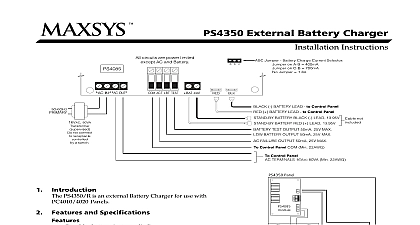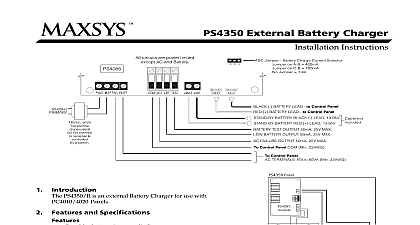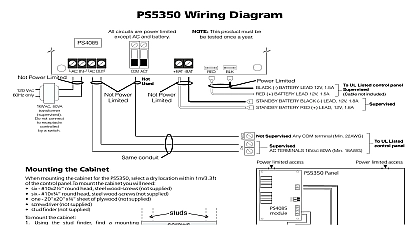DSC PS4350 External Battery Charger

File Preview
Click below to download for free
Click below to download for free
File Data
| Name | dsc-ps4350-external-battery-charger-2937518460.pdf |
|---|---|
| Type | |
| Size | 835.17 KB |
| Downloads |
Text Preview
PS4350 External Battery Charger Instructions PS4350 R is an external Battery Charger for use with panels sure that you also follow the recommendations of battery manufacturer Battery replacement should be as per the recommendations of the battery or every 5 years To determine the battery size required please to the battery calculation chart provided with the and Specifications Stand by battery not supplied Automatic shutdown to prevent deep battery Self resetting solid state over current protection eliminate the need for replacement fuses Battery charging rate 1.8A Transformer supplied 16VAC 80VA Output 12VDC 1.8A Dimensions L 83mm W 56mm H over heat sinks L 3.3 W 2.2 H over heat sinks refer to the System Installation Manual for information on limitations regarding product and function and information on the limitations as to liability of the manufacturer the PS4350 Unpacking PS4350 R package includes the following parts One beige PC4055C cabinet OR one red PC4055CR 15.0 x 15.0 x 6.9 One PS4085 charger module One PT1012 transformer 16 Vac 80VA Space for one 20 60Ah 12 volt sealed lead acid not included Mounting the Cabinet mounting the cabinet for the PS4350 R select a dry within 1m 3.3ft of the control panel mount the cabinet you will need six 10x2 round head steel wood screws not six 10x round head steel wood screws not one 20 sheet of plywood not supplied screwdriver not supplied stud finder not supplied mount the cabinet Using the stud finder find a location where the sheet can be to 2 different studs shown mounting ensure that the of the cabinet will not less than 16 and not than 48 from the floor Attach the plywood to the using the six 10x2 head steel screws From the back of the cabinet in the four white board stand offs into raised mounting holes Holding the cabinet in pull all wiring into cabinet through the hole the back Using the six 10x round steel screws mount the securely to the sheet as shown Press the PS4085 module onto the plastic stand offs Wiring beginning to wire the unit ensure that all power transformer and battery is disconnected from the panel the wiring diagram on the previous page for minimum of 7mm separation must be maintained all points between power limited wiring and all other limited wiring and connections Wire entry for limited wiring must be separate from non power wiring Applying Power all wiring is completed apply power to the control Connect the battery leads to the battery then connect AC transformer For more information on control panel specifications see the control panel Installation Do not connect the power until all wiring is Products Digital Security Controls Ltd Flint Road Downsview Ontario Canada M3J 2J6 665 8460 Fax 416 665 7498 1 800 387 3630 in Canada 29002896 R001