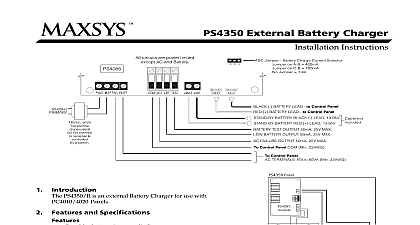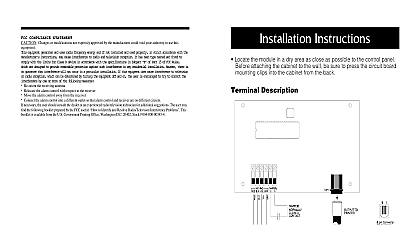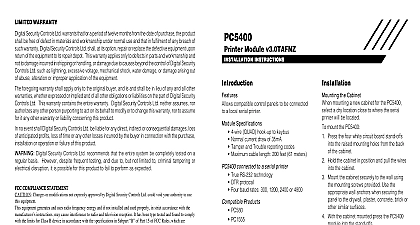DSC PS5350 v1 0 - Installation Manual - English - PowerSeries External Battery Charger Module

File Preview
Click below to download for free
Click below to download for free
File Data
| Name | dsc-ps5350-v1-0-installation-manual-english-powerseries-external-battery-charger-module-5763248091.pdf |
|---|---|
| Type | |
| Size | 613.32 KB |
| Downloads |
Text Preview
PS5350 Wiring Diagram circuits are power limited AC and battery This product must be tested once a year IN OUT Power Power Limited BATTERY LEAD 12V 1.5A BATTERY LEAD 12V 1.5A UL Listed control panel not included BATTERY BLACK LEAD 12V 1.8A BATTERY RED LEAD 12V 1.8A Power Limited V only AC 80VA not connect receptacle a switch Supervised Any COM terminal Min 22AWG TERMINALS 16V Min 18AWG UL Listed panel limited access limited access Panel barrier IN 60Ah battery supplied BATTERY AND AC WIRING AS SHOWN ABOVE A minimum of 1 4 6.4mm separation must maintained at all points between power limited wiring all other non power limited wiring and connections entry for power limited wiring must be separate from limited wiring Make sure that you follow the recommendations of battery manufacturer Battery replacement should be as per the recommendations of the battery or every 5 years determine the battery size required please refer to battery calculation chart provided with the panel conduit the Cabinet mounting the cabinet for the PS5350 select a dry location within 1m 3.3ft the control panel To mount the cabinet you will need six 10x2 round head steel wood screws not supplied supplied six 10x round head steel wood screws one 20 sheet of plywood screwdriver stud finder supplied supplied supplied mount the cabinet Using the stud finder find a mounting where the plywood sheet can be to 2 different studs as shown mounting the plywood ensure that bottom of the cabinet will not be less 16 and not more than 48 from the Attach the plywood to the wall using the six wood screws From the back of the cabinet press the four circuit board standoffs into the raised holes Holding the cabinet in position pull all into the cabinet through the hole in back Using the six 10x wood screws mount cabinet securely to the plywood sheet as Press the PS4085 module onto the plastic Not to be removed by anyone except occupant Digital Security Controls Ltd Canada in Canada 18005807 R001