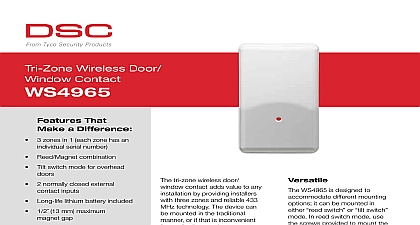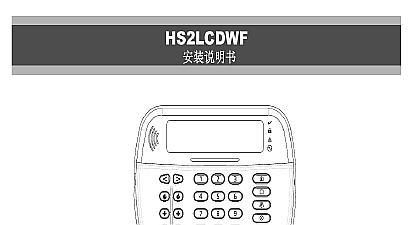DSC PT4 PT8 - R005 - Proximity Tag Instruction Sheet - ENG SWE

File Preview
Click below to download for free
Click below to download for free
File Data
| Name | dsc-pt4-pt8-r005-proximity-tag-instruction-sheet-eng-swe-8752901463.pdf |
|---|---|
| Type | |
| Size | 1.04 MB |
| Downloads |
Text Preview
PT4 PT8 PROXIMITY TAG SHEET PT4 PT8 proximity tag is installed on your by enrolling it on a WT5500P keypad Use proximity tag to perform any keypad function would normally require a user access code proximity tag is used in place of your access To use your tag place it close to the tag icon or to the left of the keypad LCD battery in a proximity tag is not replaceable its battery no longer works the proximity tag be replaced are no user serviceable com used in this device Specifications Temperature 10 to 55 Range 93 R H non condensing 10g LxWxH 43mm x 34mm x 10mm Frequency 433.92MHz PT4 868MHz PT8 1 CR2032,3V Lithium Panasonic Energizer Battery Level 2.2V pre determined Proximity Tags Scroll to the desired user code 01 16 or 40 for the Master Code then press cid 2 5 Master Code to enter User Code programming your desired 4 or 6 digit user access code The following message will displayed after the user access code is entered Tag or to Exit Place the proximity tag near the tag reader at the left side of the display assign it to the user code The following message will be displayed Enrolled a proximity tag is assigned to an existing user code the following message will displayed Code to Step 2 for instructions on how to enroll a user code exit the process at anytime press a User Code Proximity Tag cid 2 5 Master Code select the desired user code Enter cid 2 to erase the and associated proximity tag User Code 40 for the Master Code cannot be deleted an to delete this user code will delete the proximity tag only The code must be re enrolled before it can be used again Tag Operation the proximity tag near the tag reader your system arming the system the following message will be displayed at the left side of the display to Delay in Disarmed Tag disarming the system the following message will be displayed there is an attempt to swipe a proximity tag that has not been enrolled an error will sound and the following message will be displayed to Step1 for instructions on how to enroll the proximity tag KEEP THE PROXIMITY TAG OUT OF REACH OF SMALL CHILDREN READ CAREFULLY DSC Software purchased with or without and Components is copyrighted and is purchased under the license terms This End User License Agreement is a legal agreement between You the company or entity who acquired the Software and any related Hardware and Digital Security a division of Tyco Safety Products Canada Ltd the manufacturer of the inte security systems and the developer of the software and any related products or compo which You acquired If the DSC software product PRODUCT or is intended to be by HARDWARE and is NOT accompanied by new HARDWARE You may not use or install the SOFTWARE PRODUCT The SOFTWARE PRODUCT includes computer soft and may include associated media printed materials and or electronic docu Any software provided along with the SOFTWARE PRODUCT that is associated with a separate license agreement is licensed to You under the terms of that license agreement By installing copying downloading storing accessing or otherwise using the SOFTWARE You agree unconditionally to be bound by the terms of this EULA even if this EULA deemed to be a modification of any previous arrangement or contract If You do not agree to terms of this EULA DSC is unwilling to license the SOFTWARE PRODUCT to You and You no right to use it SOFTWARE PRODUCT is protected by copyright laws and international copyright treaties as well as intellectual property laws and treaties The SOFTWARE PRODUCT is licensed not sold GRANT OF LICENSE This EULA grants You the following rights Software Installation and Use For each license You acquire You may have only one copy of the PRODUCT installed Canada Storage Network Use The SOFTWARE PRODUCT may not be installed accessed displayed run or used concurrently on or from different computers including a workstation terminal or digital electronic device In other words if You have several workstations You will to acquire a license for each workstation where the SOFTWARE will be used Backup Copy You may make back up copies of the SOFTWARE PRODUCT but You may only one copy per license installed at any given time You may use the back up copy solely for purposes Except as expressly provided in this EULA You may not otherwise make copies the SOFTWARE PRODUCT including the printed materials accompanying the SOFTWARE DESCRIPTION OF OTHER RIGHTS AND LIMITATIONS Limitations on Reverse Engineering Decompilation and Disassembly You may not reverse decompile or disassemble the SOFTWARE PRODUCT except and only to the extent that activity is expressly permitted by applicable law notwithstanding this limitation You may not any changes or modifications to the Software without the written permission of an officer of You may not remove any proprietary notices marks or labels from the Software Product You institute reasonable measures to ensure compliance with the terms and conditions of this Separation of Components The SOFTWARE PRODUCT is licensed as a single product Its parts may not be separated for use on more than one HARDWARE unit Single INTEGRATED PRODUCT If You acquired this SOFTWARE with HARDWARE then the PRODUCT is licensed with the HARDWARE as a single integrated product In this case SOFTWARE PRODUCT may only be used with the HARDWARE as set forth in this EULA Rental You may not rent lease or lend the SOFTWARE PRODUCT You may not make it available others or post it on a server or web site Software Product Transfer You may transfer all of Your rights under this EULA only as part of a sale or transfer of the HARDWARE provided You retain no copies You transfer all of the PRODUCT including all component parts the media and printed materials any upgrades this EULA and provided the recipient agrees to the terms of this EULA If the SOFTWARE is an upgrade any transfer must also include all prior versions of the SOFTWARE PRODUCT Without prejudice to any other rights DSC may terminate this EULA if You fail to with the terms and conditions of this EULA In such event You must destroy all copies of the PRODUCT and all of its component parts Trademarks This EULA does not grant You any rights in connection with any trademarks or service of DSC or its suppliers COPYRIGHT All title and intellectual property rights in and to the SOFTWARE PRODUCT but not limited to any images photographs and text incorporated into the SOFTWARE the accompanying printed materials and any copies of the SOFTWARE PRODUCT are by DSC or its suppliers You may not copy the printed materials accompanying the PRODUCT All title and intellectual property rights in and to the content which may be through use of the SOFTWARE PRODUCT are the property of the respective content and may be protected by applicable copyright or other intellectual property laws and This EULA grants You no rights to use such content All rights not expressly granted under EULA are reserved by DSC and its suppliers EXPORT RESTRICTIONS You agree that You will not export or re export the SOFTWARE to any country person or entity subject to Canadian export restrictions CHOICE OF LAW This Software License Agreement is governed by the laws of the Province of ARBITRATION All disputes arising in connection with this Agreement shall be determined final and binding arbitration in accordance with the Arbitration Act and the parties agree to be by the arbitrator decision The place of arbitration shall be Toronto Canada and the of the arbitration shall be English LIMITED WARRANTY NO WARRANTY DSC PROVIDES THE SOFTWARE IS WITHOUT WARRANTY DSC DOES NOT THAT THE SOFTWARE WILL MEET YOUR REQUIREMENTS OR THAT OPERATION OF SOFTWARE WILL BE UNINTERRUPTED OR ERROR FREE CHANGES IN OPERATING ENVIRONMENT DSC shall not be responsible for problems caused by in the operating characteristics of the HARDWARE or for problems in the interaction of the PRODUCT with non DSC SOFTWARE or HARDWARE PRODUCTS WARRANTIES OR CONDITIONS NOT STATED LIMITATION OF LIABILITY WARRANTY REFLECTS ALLOCATION OF RISK IN ANY EVENT IF ANY THIS LICEN