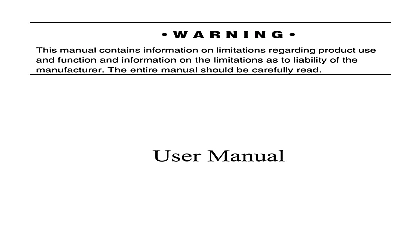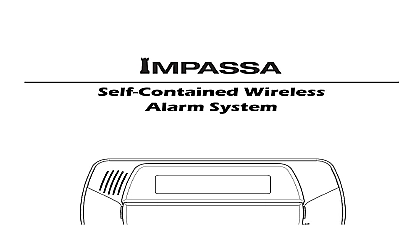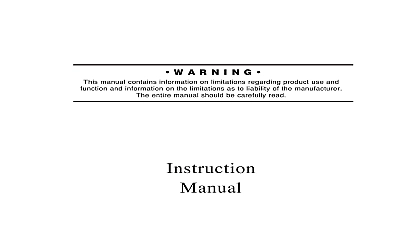DSC PTK5507 v1 0 - R002 - Touchscreen User Manual - ENG

File Preview
Click below to download for free
Click below to download for free
File Data
| Name | dsc-ptk5507-v1-0-r002-touchscreen-user-manual-eng-2875936104.pdf |
|---|---|
| Type | |
| Size | 3.86 MB |
| Downloads |
Text Preview
PTK5507 v1.0 Touchscreen Manual This manual contains information on limitations regarding product use function and on the limitation as to liability of the manufacturer The entire manual should be carefully of Contents Screen 2 Key 2 and Disarming the System 3 Arm Arming the Perimeter 3 Exit Delay 3 5 Arm 5 Sounds After Away Arming 5 Arming and Disarming 5 Alarm Sounds 5 Burglary Alarm Continuous Siren 6 Alarm Pulsed Siren 6 Carbon Monoxide Alarm 6 Options 6 6 Exit 6 Date Programming 6 Mode 6 Chime Chime enable disable 6 Status 7 Zones 9 Zones with a PTK5507 9 10 Memory 11 Reset 11 12 12 Codes 13 Code Attributes 13 Attributes all codes except installer and maintenance 13 Attributes 13 Squawk Attribute 13 Assignment Mask 13 an Access Code 14 Menu 14 Functions 14 Configuration 15 Enabled Disabled 16 16 Status 17 Global Status Screen 17 Mode 17 Sheets 18 Information 18 Codes 19 Information 20 Your System 21 Your Keypad Sounder and Siren 21 Your Entire System 21 Test Mode 21 Computer Access To Your System 21 ensure you obtain the latest version of the User Guide Updated versions of this User Guide are available by con your distributor Use these instructions in conjunction with the Installation Manual of the alarm panel with which equipment is intended to be used Read and save these instructions Follow all warnings and instructions specified within this and or on the equipment SAFETY INSTRUCTIONS reduce the risk of fire electric shock and or injury observe the following Do not spill any type of liquid on the equipment Do not attempt to service this product yourself Opening or removing the cover may expose you to dangerous volt or other risk Refer servicing to qualified service personnel Never open the device yourself Do not touch the equipment and its connected cables during an electrical storm there may be a risk of electric Do not use the Alarm System to report a gas leak if the system is near a leak MAINTENANCE AND TROUBLESHOOTING your PTK5507 Touchscreen keypad in optimal condition by following all the instructions that are included within manual and or marked on the product PRECAUTIONS not apply excessive force to the display surface or the adjoining areas since this may cause the color tone to vary If the display surface is contaminated breathe on the surface and gently wipe it with a soft dry cloth If still not clean moisten cloth with isopropyl alcohol Do not use abrasives water thinners solvents or aerosol cleaners spray polish any aromatic solvents ketones etc may enter through holes in the PTK5507 Touchscreen keypad and cause damage you may have a problem with your system If this happens your Alarm Controller will identify the problem display an error message Refer to the provided list when you see an error message on the display If additional help required contact your distributor for service This equipment PTK5507 Touchscreen keypad shall be installed and used within an environment that the pollution degree max 2 and over voltages category II non hazardous locations indoor only It is designed be installed serviced and or repaired by service persons only service person is defined as a person having the appro technical training and experience necessary to be aware of hazards to which that person may be exposed in per a task and of measures to minimize the risks to that person or other persons There are no parts replaceable by end user within this equipment Never obstruct the access to the Alarm controller to which this equipment is connected These safety should not prevent you from contacting the distributor and or the manufacturer to obtain any further clar and or answers to your concerns NOTICE security system cannot prevent emergencies It is only intended to alert you and if included your station of an emergency situation Security systems are very reliable but they may not work all conditions and they are not a substitute for prudent security practices or life and property Your security system should be installed and serviced by qualified security professionals should instruct you on the level of protection that has been provided and on system operations PTK5507 Touchscreen is an interactive touch sensitive color LCD that can be used on any Power v4.2 and greater control panel Due to the custom requirements of individual installations some the features described here may perform differently than described Refer to your Installer Instruc for the details of your specific installation and to the User Manual for general security system Display