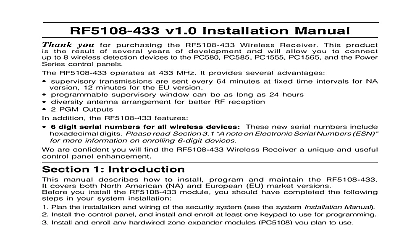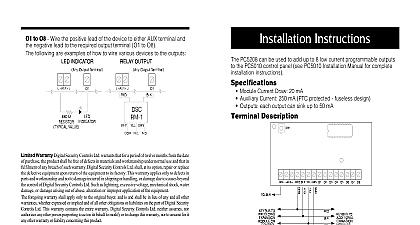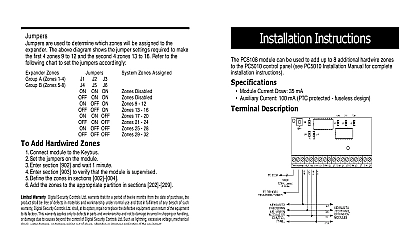DSC RF5108-433 V1-0 IM EN p65

File Preview
Click below to download for free
Click below to download for free
File Data
| Name | dsc-rf5108-433-v1-0-im-en-p65-8359704621.pdf |
|---|---|
| Type | |
| Size | 1.01 MB |
| Downloads |
Text Preview
RF5108 433 v1.0 Installation Manual you for purchasing the RF5108 433 Wireless Receiver This product the result of several years of development and will allow you to connect to 8 wireless detection devices to the PC580 PC585 PC1555 PC1565 and the Power control panels RF5108 433 operates at 433 MHz It provides several advantages supervisory transmissions are sent every 64 minutes at fixed time intervals for NA 12 minutes for the EU version programmable supervisory window can be as long as 24 hours diversity antenna arrangement for better RF reception 2 PGM Outputs addition the RF5108 433 features 6 digit serial numbers for all wireless devices These new serial numbers include digits Please read Section 3.1 note on Electronic Serial Numbers ESN more information on enrolling 6 digit devices are confident you will find the RF5108 433 Wireless Receiver a unique and useful panel enhancement 1 Introduction manual describes how to install program and maintain the RF5108 433 covers both North American NA and European EU market versions you install the RF5108 433 module you should have completed the following in your system installation Plan the installation and wiring of the security system see the system Installation Manual Install the control panel and install and enroll at least one keypad to use for programming Install and enroll any hardwired zone expander modules PC5108 you plan to use This RF5108 433 EU equipment shall be installed by SERVICE PERSON ONLY PowerSeries panels v2 x and lower that support the PC5108 zone expander occupy zones in 2 groups of 4 e g zones 9 12 and zones 13 16 PowerSeries v3 x and higher that support the PC5108 Zone Expander modules occupy zones groups of 8 e g zones 9 16 and zones 17 24 None of the zones assigned to a module may be used for wireless devices the RF5108 433 from a system keypad or using downloading software on a remote e g DLS2002 Read your system Installation Manual for more information How to use this Manual this manual before you begin installing the RF5108 433 To install and set up the and wireless devices follow these steps Refer to the sections listed below Temporarily mount and wire the RF5108 433 module see Section 2 Enroll and program wireless devices see Section 3 Complete zone and other programming on the system see Section 4 Test the placement of all the wireless devices see Section 5 Permanently mount the RF5108 433 receiver and wireless devices see Section 5 additional information on trouble conditions RF jamming signal detection and battery see Section 6 For help with troubleshooting see Section 7 This manual contains information on limitations regarding use and function and information on the limitations as to liability the manufacturer Specifications and Features Voltage 12VDC Current Draw 40mA Frequency 433.92 MHz Zones receiver can receive signals from up to 8 wireless zones and 8 wireless keys Internal antenna PGM Outputs 2 Open collector PGM outputs 50mA Supervisory programmable supervisory window 4 24 hours in 15 minute Location can be wired up to 750 ft 230 m from the main panel with 22 gauge wire the wiring in this circuit connection must be insulated with PVC TFE PTFE FEP Neoprene Polymide connects to Keybus for longer wire runs thicker gauge wire must be used Compatibility The RF5108 433 v1 x can be connected to the following panels PC5020 WLS912L 433 Glass Break Detector WLS914 Pet Immune PIR WLS919 433 Wireless Key PC1555 PC1565 PC580 PC585 Compatible Wireless Devices refer to the Instruction sheets of the following devices for more information RF5108 433 v1.0 can receive signals from the following devices WLS904L 433 Motion Detector WLS904PL 433 Pet Immune PIR WLS906 433 Smoke Detector WLS907T 433 Low Temperature Sensor cid 127 WLS925L 433 Mini Door Window Contact WS4939 Wireless Key DLS Compatibility RF5108 433 can support up to 8 wireless devices that can be assigned to any of zones to 32 or RF Jam Zone If the DLS user enters valid serial numbers for more than 8 wireless and the wireless device serial numbers are downloaded the RF5108 433 will the serial numbers of the first 8 wireless devices in order starting with the lowest number Batteries wireless devices are designed to use only specific brands and types of batteries see the appropriate instruction sheet for detailed information on the battery and types Do not use brands of batteries other than those specified Using any other brand affect system operation 2 RF5108 433 Set Up Wiring section describes how to set up and wire the RF5108 433 module Unpack the RF5108 433 that the following parts are in your RF5108 433 package 1 WS4939 wireless key WKK 1 or 2 with WKK 2 RF5108 433 in cabinet Hardware for mounting the cabinet LED indicator plate Choose a Mounting Location for the RF5108 433 Mount the RF5108 433 receiver and wireless devices after you have done tests with the wireless devices see sections 5.1 and 5.2 a place that is Indoor non hazardous Dry Central to the proposed placement of all wireless devices As high as possible Far from sources of interference including electrical noise such as computers and electric motors in appliances and heating and air conditioning units large objects like heating ducts and plumbing which may shield the antenna the electrical wires will not run over the antenna s of the module when it is mounted When mounting the RF5108 433 in a basement place the module as high and as to the underside of the first floor as possible The range of the module will be if the unit is mounted below ground level Antennas antennas have been installed at the factory Do not attempt to touch or adjust the antennas PC5320 Compatibility PC5320 module can be used to add multiple wireless receivers to an installation to the coverage area The PC5320 can be used to connect up to four wireless of the same type up to four RF5108 433 receivers or up to four RF5501 433 receivers or up to four PC5132 433 receivers refer to the PC5320 Installation Instructions for more information If the PC5320 module is used the RF5108 433 PGM outputs can only be as RF5108 PGM Pulse or RF5108 PGM Toggle Options 15 or 16 Connect the RF5108 433 Receiver Remove all power from the system while connecting modules to Keybus the RF5108 433 to the 4 wire Keybus of the control panel according to the diagram Panel RF5108 RF5108 433 Programmable Outputs PGM1 and PGM2 PGM output is an open collector switch to ground That is the PGM output is activated the terminal will switch to PGM1 and PGM2 are able to sink up to 50mA of current more than 50mA of current is required a relay must be used to diagram at right The current used from PGM outputs should be taken consideration when using the maximum current available at AUX output in the control panel Connecting LED to RF5108 433 LED can be used to indicate whether the system is armed disarmed If the output is programmed as an armed status the red LED will turn on when the system is armed and turn off when the system is disarmed Connecting a Garage Door to the RF5108 433 an output of the RF5108 433 across the wall mounted button or directly at the motor of the garage door opener consult the garage door opener instructions for proper Set up the system and wireless key so that it is to pulse an output for a short duration 5 seconds that every time the programmed key is pressed the garage is opened or closed The system can also be set up so that output on the RF5108 433 will follow a main panel output that programmed as a command output and is set up on the key as such Doing this will al