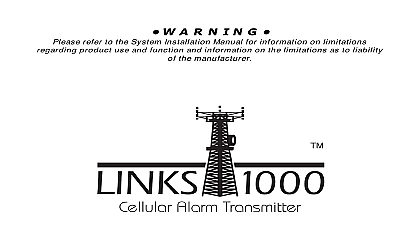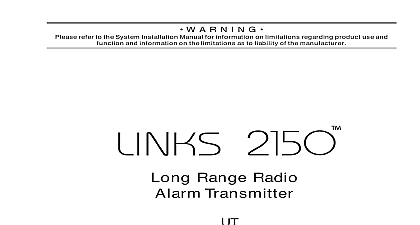DSC SDC LINKS1000 v3 0 CF - Installation Manual - English - Analog Cellular Communicator

File Preview
Click below to download for free
Click below to download for free
File Data
| Name | dsc-sdc-links1000-v3-0-cf-installation-manual-english-analog-cellular-communicator-8531940267.pdf |
|---|---|
| Type | |
| Size | 1.26 MB |
| Downloads |
Text Preview
Please refer to the System Installation Manual for information on limitations regarding use and function and information on the limitations as to liability of the manufacturer W A R N I N G INSTALLATION MANUAL 3 O Products DIAGRAM PC4010 PC4020 GLOSSARY OF TERMS THE LINKS1000 3 THE LINKS1000 WORKS Communications 4 an alarm 4 Line Monitor 4 supervision 4 Phone Number 4 4 UP THE PROGRAMMER the Keypad 5 Low Battery Indication 5 PROGRAMMING GUIDE for Cellular Service 6 the LINKS1000 Programmer 6 the LINKS1000 7 the LINKS1000 Programmer 8 the Cabinet 9 the Antenna 9 Connections 9 Power Terminals 9 Connection 10 Terminal 10 of LINKS to Panel Connection 10 SYS TBL Terminal 10 IN Terminal 10 PGMIn Terminal Serial Input for Central Telephone Number 10 Terminals 11 RING Terminal Allows Panel to be via LINKS 11 TBL Terminal 11 TBL Terminal 11 Connections 11 J1 11 J2 11 THE ANTENNA CONTROL PANELS LINKS1000 Section of Control Panel 13 Formats 13 PC4020 PC4010CF and Control Panels 14 Control Panels 16 Procedure 16 THE SYSTEM a LINKS Test Transmission 17 Air Indication 17 Transmission Cutoff 17 TROUBLE SHOOTING TROUBLE SUPERVISION trouble conditions on the via the LINKS1000 Programmer 20 and are trademarks of the DSC Group of Companies DIAGRAM PC4010 PC4020 PC4010CF PC4020CF PC5010 GLOSSARY OF TERMS following is a description of various terms used with regards to cellular technology Serial Number ESN ESN is the unique serial number of a cellular phone It is used by the cellular network to track calls increment billing The ESN is stored at the time of manufacture and cannot be reprogrammed This in either hexadecimal or decimal must be loaded into the database of the cellular carrier before can begin The ESN can be found on the shipping box and on the heat sink of the LINKS1000 board Phone Number and Area Code 10 digit number 3 digit area code and 7 digit directory number identifying the cellular telephone Do not the phone number of the central monitoring station as the cellular phone number when programming the three digit number that specifies which carrier you have contracted for service Each cellular service only has two sides A or B The initial paging channel for Side A is and for Side B is called the Home Access ID this 5 digit number identifies the customer predefined System This refers to a geographic area and is used by the cellular carrier to determine if the unit is or in is the number that specifies the level of priority of the cellular call There is no correlation between this and the level of cellular service unless there is a network emergency number is factory programmed and specifies how many bits of the System ID are compared when signals The Group Mark ID for LINKS1000 is set at 10 This number will make the LINKS1000 with all North American networks number is determined by the Initial Paging Channel and refers to which system A or B is scanned for Paging Channel ID Overload Class Identification Mark System Mark cellular service outside of one area Usage charges are higher when Roaming THE LINKS1000 Cellular Alarm Transmitter enhances the protection provided by a security system by a reliable backup to the control panel normal telephone communications with the monitoring The LINKS1000 works with the DSC Panels described in the Specifications below the control panel is unable to complete an alarm transmission through the normal telephone line due to any problems the LINKS1000 will be activated and will transmit the alarm communication over the cellular The LINKS1000 works automatically LINKS1000 has been designed for simple and straightforward installation Wiring connections are made between the LINKS unit and the security control panel The DSC panels require only minor changes their Programming Sections LINKS1000 can only be used as the backup communication channel for fire alarm applications commercial burglary applications the attack resistant enclosure is required Model CMC 1 P N control panels for Commercial Fire Listed application DSC PC4010CF software version 3.2 or later DSC PC4020CF software version 3.2 or later control panels for Commercial Burglary Listed application DSC PC5010 DSC PC4010 DSC PC4020 Method Amps cellular telephone network Power Output 3.0 Watts maximum 3 5 dB gain TNC connector 16.5 VAC 40 VA 6.5 lbs 3 kg 12 volt 7 Ah minimum rechargeable gel cell type battery 11 11.8 3.3 279 mm 300 mm 84 mm NOTE security system cannot prevent emergencies It is only intended to alert you and if included a monitoring of an emergency situation Security systems are generally very reliable but they may not work under conditions and they are not a substitute for prudent security practices or life and property insurance Your system should be installed and serviced by qualified security professionals who should instruct on the level of protection that has been provided and on system operations THE LINKS1000 WORKS Communications cellular telephones including the LINKS1000 must with the cellular network is simply a sending ESN and Telephone number between the cellular switching station and the cellular telephone is done upon power up of the LINKS1000 and randomly once a day If the phone does not register the network not complete a call Tower signal strength also called RSSI receive signal strength indication is updated every 4 5 seconds RSSI is indicated as a go no go visible via the RSSI LEDs L3 L4 L5 L6 an alarm dialing the central station all DSC alarm controls perform a telephone This is done via the unit using a series of off hook and on hook transitions to verify dial tone This takes 30 seconds control panel feature will only determine a telephone line is inoperative when it is attempting to an alarm With a LINKS1000 connected the control panel will send the central station telephone number a digital format from the PGM output of the control panel to the PGMIn input of the LINKS1000 The then accesses the cellular telephone network and begins dialing Once a suitable channel is the LINKS1000 switches an onboard relay and establishes a connection between the TIP and terminals on the control panel and the T1 and R1 terminals on the LINKS1000 cellular communications now o