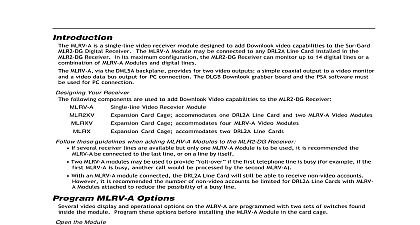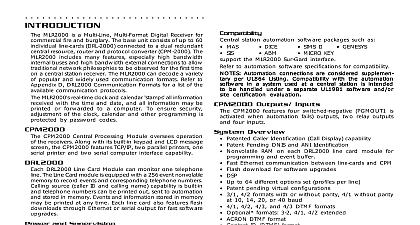DSC SG-MLR-MX and CSR v1 0 - Installtion Manual - English - Sur-Gard Line Card Module

File Preview
Click below to download for free
Click below to download for free
File Data
| Name | dsc-sg-mlr-mx-and-csr-v1-0-installtion-manual-english-sur-gard-line-card-module-9785241063.pdf |
|---|---|
| Type | |
| Size | 1.27 MB |
| Downloads |
Text Preview
MLR MX and Signal CSR and Operation Manual 1.0 Compliance Statement Changes or modification not expressly approved by Sur Gard Security Systems Ltd could void the user authority to operate the equipment has been tested and found to comply with the limits for a Class A digital device pursuant to Part 15 of the FCC Rules These limits designed to provide reasonable protection against harmful interference in a residential installation This equipment generates uses and can radiate frequency energy and if not installed and used in accordance with the instructions may cause harmful interference to radio communication there is no guarantee that interference will not occur in a particular installation If this equipment does not cause harmful interference to or television reception which can be determined by turning the equipment off and on the user is encouraged to try to correct the interference one or more of the following measures user may find the following booklet prepared by the FCC useful How to Identify and Resolve Radio Television Interference Problems This is available from the U S Government Printing office Washington D C 20402 Stock 004 000 00345 4 of this equipment in a residential area is likely to cause harmful interference in which case the user will be required to correct the interference his own expense the receiving antenna the separation between the equipment and receiver the equipment into an outlet on a circuit different from that to which the receiver is connected the dealer or an experienced radio television technician for help Canada Compliance Statementt Class A digital apparatus meets all requirements of the Canadian interference causing equipment regulations appareil numerique de la Classe A respecte toutes les exigences de reglement sure le materiel brouilleur du Canada OF CONTENTS 1 1 1 1 Outputs Inputs 1 Backplane Connection Diagram 1 Overview 2 of Line Cards Supported 2 2 Start Setup and Operation Without Programming 2 Testing 2 up 2 Output 2 Connections 2 Connections 2 the Receiver 3 3 Supply 3 Charging Current 3 Connection Diagram 4 4 Booting 4 Controls 5 5 5 Buttons 5 of Line Card Communication with CPM2 5 Error Display alarm messages 5 Program Version 5 LCD Contrast 6 Mounting 6 of the Antenna 6 of Radio Host 6 Networks 6 Displays 6 Troubles for the Mobitex Radio of Radio 7 of Network 7 Signal Strength 7 Signal 7 Troubles 7 Error 1 8 Error 2 8 Status 8 Status Printer Outputs 8 Account Limits 8 Programming 8 Commands 9 Data 9 Central Processing Module Information 10 10 Controls 10 Operating Mode 11 Cold Start up 11 in Stand by Mode 11 Configuration Mode 11 Options 11 Priorities 16 Utility Modes Send Computer Messages to Printer 17 Operator Log On 17 System Command Mode 17 Send Printer Messages to the Printer 17 Examine Printer Messages on Display Screen 18 Examine Computer Messages on Display Screen 18 Computer Interface 18 of Communication 18 COM1 Status Report Messages 18 PROTOCOL WITH CENTRAL STATION Byte Protocol 19 of the Signal 19 Signal Protocol 19 Protocol 2 19 EPROM Programming Connection Diagram A CPM2 Quick Reference Guide Utility Modes 21 Configuration Mode 21 Card Command Descriptions 21 B Trouble Shooting C Decimal Hex Binary Conversion Chart D ASCII Character Chart MLR MX interfaces to the Mobitex network to provide alarm reception from Sure Signal transmitters MLR MX real time clock and calendar all received with the time and date and all information be printed or forwarded to a computer To ensure security of the clock calendar and other programming are by password codes CPM2 Central Processing Module oversees operation of receivers Along with its built in keypad and LCD message the CPM2 features one parallel printer and two serial interface capability and the computer DRL MX Line Card Module verifies communication with CPM2 In the event of a malfunction the operator will be with a visual indicat