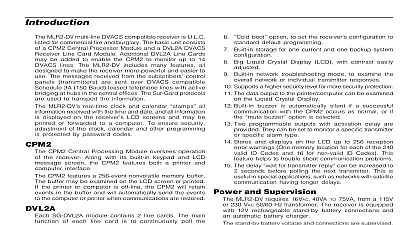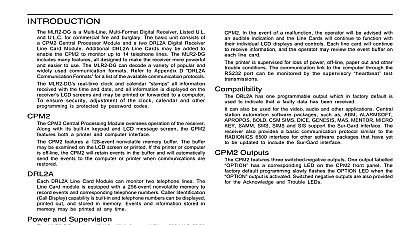DSC SG-MLR2-DV v1 0 - Installation Manual - English - Sur-gard 2 Line Expandable DVACS Receiver

File Preview
Click below to download for free
Click below to download for free
File Data
| Name | dsc-sg-mlr2-dv-v1-0-installation-manual-english-sur-gard-2-line-expandable-dvacs-receiver-3296185740.pdf |
|---|---|
| Type | |
| Size | 1.33 MB |
| Downloads |
Text Preview
Table of Contents 2 2 Features 2 and Supervision 2 2 Outputs 2 1 Quick Start Receiver Setup and Operation without Programming 3 2 SG DVL2A Cold Boot and Changing Line Card Number 3 Installation Mounting the Receiver 4 Printer Connections 4 Computer Connections 4 Grounding 4 Power Supply 4 Battery Charging Current 4 Removing and Installing System Components 5 Installation Maximum Configuration 5 Connections 6 Backplane Connections to RS 232 6 Backplane Connection Diagram 7 for DML2A Line Card Expansion 7 4 SG DVL2A Compatible Line Card Switches and LEDs on the SG DVL2A 8 5 SG DVL2A Operating Mode DVL2A in Standby Mode 9 Shutdown of Line Card Communication with CPM2 9 CPM2 Error Display Alarm Messages 9 Keep Last Alarm Message 9 Standby Mode 9 Data Reception 9 6 SG DVL2A Programmable Features Line Card Menu Mode 10 Display Printer Alarm Buffer 10 Display Caller ID Alarm Buffer 10 Display Computer Alarm Buffer 10 Display System Configuration Buffer 10 Display Program Version 10 Adjust LCD Contrast 10 7 DVL2A Programming Commands Commands 11 Data 11 Data 11 F7 Line Card Options Programming Line Card F7 Option Code 12 00 Common Event Code and Library Selection 12 01 Communication Select 12 02 Printer Enable Communicate Information to Printer CPM2 12 03 Receiver Number 12 04 Line Card Number 12 05 Caller Identification Call Display Option 12 06 Send Caller Identification Telephone Number to 12 07 Send Caller Identification to Printer 12 08 Mute Buzzer 12 09 Last Message On 12 0A Equivalent Line 12 0B DSR min 13 0C CrHEARTBEAT 13 0D RAD Output 13 Buffer Output Command LC FA XX XX 13 Output Alarm Type Printer Messages to the Printer 13 Output Alarm Type Computer Messages to the Printer 13 Output Line Card Configuration LC FA 04 04 13 Output Caller Identification and Corresponding Alarm to the Printer LC FA 05 XX 13 Output Computer Alarm Messages to the Computer 14 Shutdown Line Card Communication with CPM2 l LC FB 14 Reactivate Line Card Command LC FC 14 Line Card Buffer Command LC FE XX XX 14 Erase Alarm Printer Computer Messages LC FE 00 00 14 Software Reset LC FE 02 02 14 Backup Current Line Card Configuration LC FE 03 03 14 Install Backup Configuration as Current Line Card LC FE 04 04 14 8 SG CPM2 Central Processing Module General Information 15 Features 15 CPM2 Controls 15 CPM2 Operating Mode 16 CPM2 Cold Start up 16 CPM2 in Standby Mode 16 CPM2 Configuration Mode 16 Configuration Options 16 01 Setting the Clock 16 02 Changing System Passwords 16 03 Change the Number of Line Cards 17 04 Select Printer Function 17 05 COM1 Configuration 17 06 COM1 Communication Format 17 07 Wait Time for Acknowledge on COM1 17 08 Heartbeat Time for COM1 17 09 COM2 Configuration 18 10 COM2 Communication Format 18 11 Adjust LCD Contrast 18 12 UL Receiver Option 18 13 Erase Alarm Message Buffer 18 14 Mute Buzzer 18 15 Display Last Message 19 16 ComPort Diagnostics 19 17 Test 9V 12V Battery 19 18 Line Card Diagnostics 19 19 Display Software Version 19 20 Battery Monitor 19 21 Alarm Messages Print Year or Seconds 19 22 System Reset 20 23 Change Receiver Number 20 Message Priorities 20 CPM2 Utility Modes 21 Send Computer Messages to Printer 21 Operator Log On 21 System Command Mode 21 Send Printer Messages to the Printer 21 Examine Printer Messages on Display Screen 21 Examine Computer Messages on Display Screen 22 MLR2 DV Computer Interface 22 9 Communication Protocol with Station Computer Protocols 23