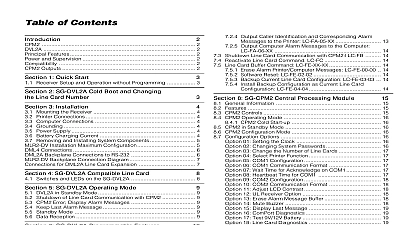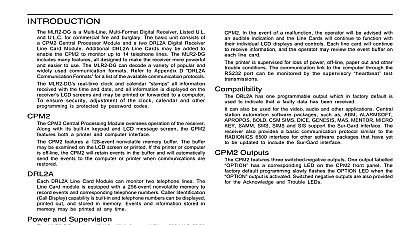DSC SG-MLR2-DV v2 0 - Installation Manual - English - Sur-gard 2-Line Expandable DVACS Receiver

File Preview
Click below to download for free
Click below to download for free
File Data
| Name | dsc-sg-mlr2-dv-v2-0-installation-manual-english-sur-gard-2-line-expandable-dvacs-receiver-2879104365.pdf |
|---|---|
| Type | |
| Size | 1.01 MB |
| Downloads |
Text Preview
Introduction MLR2 DV multi line DVACS compatible receiver is U L C for commercial fire and burglary The basic unit consists a CPM2 Central Processor Module and a DVL2A DVACS Line Card Module Additional DVL2A Line Cards be added to enable the CPM2 to monitor up to 14 lines The MLR2 DV includes many features all to make the receiver more powerful and easier to The messages received from the subscribers cid 146 control transmitters are sent over DVACS compatible 3A 150 Baud leased telephone lines with active at hubs in the central offices The Sur Gard protocols used to transport the information MLR2 DV cid 146 s real time clock and calendar cid 147 stamps cid 148 all received with the time and date and all information displayed on the receiver cid 146 s LCD screens and may be or forwarded to a computer To ensure security of the clock calendar and other programming protected by password codes CPM2 Central Processing Module oversees operation the receiver Along with its built in keypad and LCD screen the CPM2 features both a printer and interface CPM2 features a 256 event nonvolatile memory buffer buffer may be examined on the LCD screen or printed the printer or computer is off line the CPM2 will retain in the buffer and will automatically send the events the computer or printer when communications are restored SG DVL2A module contains 2 line cards The main of each line card is to continuously poll the receive new changes from DVACS Compatible panels and report their alarms to the CPM2 Also the event of a failure to communicate with the CPM2 line card is capable of functioning independently by interaction with the central station operator Each card has its own unique identification code which allows to be identified by the CPM2 Each line card in a module store 256 different printer alarm messages and 256 computer alarm messages in memory SG DVL2A has many options which are fully by sending commands from the CPM2 or by the SG DVL2A push buttons Stores up to 256 printer alarm messages and 256 computer messages for subsequent display during CPM2 period Multiple alarms are sent to the computer and printer via with minimal delay Monitors the master leg with carrier detect for phone trouble If a line fault occurs the receiver displays the message and sends a special code to the It then stops polling the transmitters to avoid a flood of transmitter incorrect response signals the computer Automatically goes to stand alone mode in case the CPM2 removed for program updating Built in watchdog timer continually monitors line card operation boot cid 148 option to set the receiver cid 146 s configuration to default programming Built in storage for one current and one backup system Big Liquid Crystal Display LCD with contrast easily Built in network troubleshooting mode to examine the network or individual transmitter responses Supports a higher security level for more security protection The data output to the printer computer can be examined the Liquid Crystal Display Built in buzzer is automatically silent if a successful with the CPM2 occurs as normal or if cid 147 mute buzzer cid 148 option is selected Two programmable outputs with activation delay are They can be set to monitor a specific transmitter specific alarm type Stores and displays on the LCD up to 256 reception warnings One memory location for each of the 240 ID Codes and 16 for non valid ID Codes This helps to trouble shoot communication problems The delay cid 147 wait for transmitter reply cid 148 can be increased to seconds before polling the next transmitter This is in special applications such as networks with satellite having longer delays and Supervision MLR2 DV requires 16VAC 40VA TO 75VA from a 115V 230 VAC 50 60 Hz transformer The receiver is equipped 12V rechargeable stand by battery connections and automatic battery charger stand by battery voltage and connections are supervised Line Cards are also continuously supervised to ensure communication with the CPM2 Any trouble are reported on the LCD screens and may be to the printer and the computer printer is supervised for loss of power off line paper and other trouble conditions The communication link to computer through the RS232 port can be monitored by supervisory cid 147 heartbeat cid 148 test transmissions SIMS SIS MICRO KEY cid 149 SMS station automation software packages such as ABM CSM ALARMSOFT cid 149 MAS APROPOS the Sur Gard interface The receiver also provides basic communication protocol similar to the RADIONICS interface for other software packages that have yet to updated to include the Sur Gard interface Outputs CPM2 features three switched negative outputs One labelled cid 147 OPTION cid 148 has a corresponding LED on the front panel the factory default programming slowly the OPTION LED when the cid 147 OPTION cid 148 output is Switched negative outputs are also provided for Acknowledge and Trouble LEDs Features Up power is applied the receiver will beep and will indicate or more trouble conditions on the LCD message screen the flashing ACK button to silence the buzzer If is no computer or printer connected a trouble message be displayed on the CPM2 LCD and the cid 147 ACK cid 148 light will Press the ACK button to silence the CPM2 buzzer with Default Program master ID password is cid 147 CAFE cid 148 any changes to the factory default programming receiver operates as follows Polls ID between 01 and 20 a computer is not connected press the ACK button the CPM2 module to silence the buzzer The time date of the Acknowledgment will be printed 1 Quick Start Receiver Setup and Operation Programming unpack the receiver and inspect for shipping If there is any apparent damage notify the carrier to Operation to the following sections of this manual for an overview the operation of the DVL2A DVACS Receiver Line Card the CPM2 Central Processing Module Sections 3 6 DVL2A Operating Mode Section 7 CPM2 and Display Information and Display Start up the receiver is to be used with a computer and central automation software refer to section 7.10 cid 147 MLR2 Computer Interface cid 148 on page 25 Bench Testing is suggested that the receiver be tested before actual Becoming familiar with the connections and setup the unit on the work bench will make final installation straightforward following items are required 16VAC transformer 40VA to 75VA 2 modified telephone cables see diagram One or more DVACS control panels connection testing without the use of DVACS lines is by using a special cable connection Then disable 11 see page 14 Connect Testing Wiring Diagram 2 SG DVL2A Cold Boot and Changing the Line Card Number Each time you change update the Program by replacing the Program EPROM the operation should be performed Otherwise the system will not work properly line card has a program enable switch situated on circuit board solder side accessible when the module partially slid out of the card cage a small flat blade is required to operate this switch SELECT is pressed after a DVL2A Cold was performed the line card number will set at cid 147 FF cid 148 by default ACK or SELECT to scroll the line card number up down The allowed range is 01 to 0E for a maximum 14 cards polled by one CPM both ACK and SELECT to get out this mode and display will show Turn Off SWITCH message will be displayed until the corrective action taken and meanwhile the line card is in a cid 147 FROZEN cid 148 and does not function normally to receive alarms must slide out the module and switch the