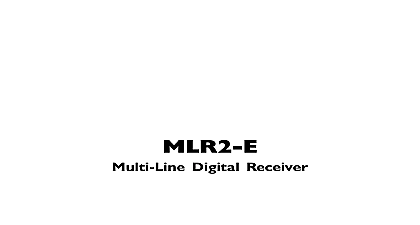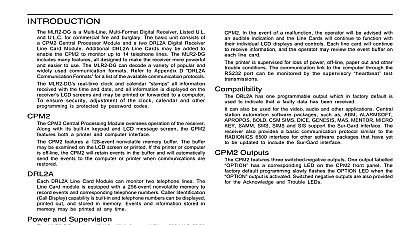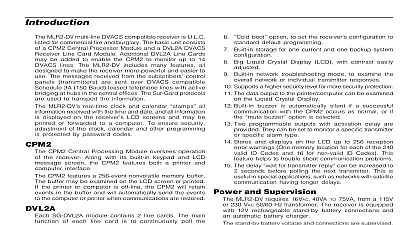DSC SG-MLR2E v1 7 - Installation Manual - English - Sur-gard 2-Line Expandable Digital Receiver

File Preview
Click below to download for free
Click below to download for free
File Data
| Name | dsc-sg-mlr2e-v1-7-installation-manual-english-sur-gard-2-line-expandable-digital-receiver-2071684593.pdf |
|---|---|
| Type | |
| Size | 4.17 MB |
| Downloads |
Text Preview
Sur Gard MLR2E Digital Receiver and Manual 1.7 This manual contains information on limitations regarding use and function and information on the limitations as to of the manufacturer The entire manual should be carefully read of Contents 1 Introduction 1 1.1 CPM2 1 1.2 DRL2E 1 1.3 Supervision 1 1.4 CPM2 Outputs Inputs 1 1.5 System Overview 1 1.6 Virtual Receiver Architecture 2 1.7 Number of Line Cards Supproted 2 1.8 Approvals 2 2 Quick Start 6 2.1 Receiver Setup and Operation without 6 3 Installation 7 3.1 Mounting the Receiver 7 3.2 Printer Connections 7 3.3 Computer Connections 7 3.4 Telephone Line Connections 7 3.5 Grounding 7 3.6 Power Supply 7 3.7 Battery Charging Current 7 4 DRL2E Digital Receiver Line Card 8 4.1 General information 8 4.2 DRL2E Features 8 4.3 DRL2E Controls 8 5 DRL2E Operating Mode 9 5.1 DRL2E Standby Mode 9 5.2 DRL2E Cold Boot 10 5.3 Communications in Progress 11 6 Advanced Programming 12 6.1 Profiles Introduction 12 6.2 Static Options 00 2F 13 6.3 Dynamic Options 30 FF 15 7 DRL2E Communication Formats 23 7.1 Common Formats 23 7.2 Sur Gard DTMF Formats 23 7.3 Ademco Contact ID 23 7.4 Ademco Express 23 7.5 Scantronics 23 7.6 Ademco Super Fast High Speed Format 23 7.7 DMP FSK 23 7.8 FBI Super Fast Format 24 7.9 ITI Format 24 7.10 Modem II Modem IIE Modem IIIa and Formats 7.11 SIA FSK 25 7.12 Silent Knight FSK1 FSK2 26 7.13 SESCOA SUPER SPEED 27 7.14 DRL2E Predefined Library Decoding and Codes Table 27 8 CPM2 Central Processing Module 28 8.1 General Information 28 8.2 Feature 28 8.3 CPM2 Controls 28 8.4 CPM2 Operating Mode 29 8.5 Message Priorities 34 8.6 CPM2 Utility Modes 35 8.7 CPM2 EPROM Programming 37 9 Automation Protocols 38 9.1 Data Byte protocol 38 9.2 Acknowledgment of the Signal 38 A DRL2E Communication Formats 39 B ASCII Character Chart 40 C Decimal HEX Binary Conversion Chart 41 D Printer Words Options 60 6F 42 E Default Static Options 44 F Default Dynamic Options 30 AF 45 G Event Code Classifications 46 Compliance Statement Changes or modifications not expressly approved by Digital Security Controls could void authority to use this equipment equipment has been tested and found to comply with the limits for a Class B digital device pursuant Part 15 of the FCC Rules These limits are designed to provide reasonable protection against harmful in a residential installation This equipment generates uses and can radiate radio frequency and if not installed and used in accordance with the instructions may cause harmful interference to communications However there is no guarantee that interference will not occur in a particular If this equipment does cause harmful interference to radio or television reception which can determined by turning the equipment off and on the user is encouraged to try to correct the interference one or more of the following measures the receiving antenna the separation between the equipment and receiver the equipment into an outlet on a circuit different from that to which the receiver is connected the dealer or an experienced radio television technician for help user may find the following booklet prepared by the FCC useful to Identify and Resolve Interference Problems This booklet is available from the U S Government Printing Washington D C 20402 Stock 004 000 00345 4 INFORMATION equipment complies with Part 68 of the FCC Rules On the side of this equipment is a label that con among other information the FCC registration number and ringer equivalence number REN for equipment If requested this number must be provided to the Telephone Company Registration Number 1VDCAN 35164 AL N 0.1A Jack RJ11C Connection Requirements plug and jack used to connect this equipment to the premises wiring and telephone network must com with the applicable FCC Part 68 rules and requirements adopted by the ACTA A compliant telephone and modular plug is provided with this product It is designed to be connected to a compatible modu jack that is also compliant See installation instructions for details Equivalence Number REN The REN is used to determine the number of devices that may be to a telephone line Excessive RENs on a telephone line may result in the devices not ringing in to an incoming call In most but not all areas the sum of RENs should not exceed five 5.0 To certain of the number of devices that may be connected to a line as determined by the total RENs con the local Telephone Company For products approved after July 23 2001 the REN for this product is of the product identifier that has the format AAAEQ TXXXX The digits represented by are the REN without a decimal point e g 03 is a of 0.3 For earlier products the REN is separately shown on the label of Harm If this equipment Sur Gard MLR2E causes harm to the telephone network the tele company will notify you in advance that temporary discontinuance of service may be required But advance notice is not practical the Telephone Company will notify the customer as soon as possible you will be advised of your right to file a complaint with the FCC if you believe it is necessary in Telephone Company Equipment or Facilities The Telephone Company may make changes its facilities equipment operations or procedures that could affect the operation of the equipment If happens the Telephone Company will provide advance notice in order for you to make necessary mod to maintain uninterrupted service Maintenance Facility If trouble is experienced with this equipment Sur Gard MLR2E for or warranty information please contact the facility indicated below If the equipment is causing to the telephone network the Telephone Company may request that you disconnect the equipment the problem is solved This equipment is of a type that is not intended to be repaired by the end user APL Logistics Douglas Hill Rd Lithia Springs GA 30122 Information Connection to party line service is subject to state tariffs Contact the state public commission public service commission or corporation commission for information your home has specially wired alarm equipment connected to the telephone line ensure the installation this equipment Sur Gard MLR2E does not disable your alarm equipment If you have questions about will disable alarm equipment consult your telephone company or a qualified installer Premises Equi