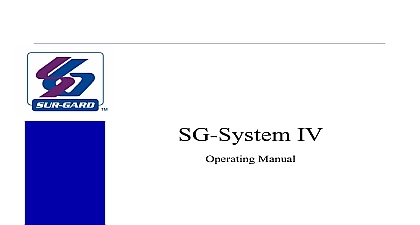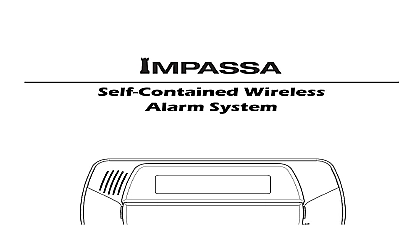DSC SG-SYSTEM 5 - Operating Manual V1 2 - EN

File Preview
Click below to download for free
Click below to download for free
File Data
| Name | dsc-sg-system-5-operating-manual-v1-2-en-4561807932.pdf |
|---|---|
| Type | |
| Size | 19.26 MB |
| Downloads |
Text Preview
SG System 5 v1.2 Manual This manual contains information regarding product use and function in addition to manufacturer liability and pertaining to it The entire manual should be read carefully Table of Contents Table of Contents Table of Contents Introduction SG System 5 Overview CPM redundancy Diagrams Description Specifications System features SG System 5 Visual Verification Approvals Industry approvals UL864 programming requirements Printers printer printer 5 Console software system requirements UL manual mode SG System 5 power limited circuit separation instructions Receiver Setup and Operation SG System 5 quick install guide Receiver installation SG CPM5 LEDs Hardware Descriptions and Specifications SG MLRF5 SG MP5 midplane SG S5CFANTR SG CPM5 fan tray SG MLRF5 RM Mounting rails SG CPM5 Central processing module SG CPM5 I O terminal pin outs UPS AC Failure Pin 1 UPS DC Failure Pin 3 Remote ACK Pin 4 Buzzer Follow Output Pin 7 Trouble Status Output Pin 9 Network Status Output Pin 11 SG CPM5 Setup Connecting the SG CPM5 Fan Cable Y Cable RTC Battery EMMC Memory DDR3 Memory SG CPM5BATT RTC battery SG S5SERCAB Y cable Maximum connected cable length SG CPM5 fan tray replacement UPS setup SG DRL5 IP IP line card SG DRL5 IP configurations STD SG DRL5 IP LED status indicators Network fault Invalid report condition 2 Table of Contents SG DRL4 2L line cards to SG DRL5 2L line cards SG CPM5 absent Ethernet interface Supervised receiver database Profiles Rules for account table exceeded messages SG DRL IP setup Line card fan tray installation Paddle card installation EMMC memory DDR3 memory SD card SG DRL5 IP PAD SG DRL5 IP paddle card SG S5LFANTR Line card fan tray SG DRL5 DRL5E DRL5 2L Line card SG DRL5 PAD Paddle card SG DRL5 ADPT Adapter card SG DRL4 2L upgrade to System 5 Installing SG DRL5 PSTN cards in a SG System 5 SG PSU5 250W and 600W power supply SG PSU5 600 SG PSU5 250 installation Power management SG UIB5 User interface SG UIB5 LCD replacement SG SYS5MEM4 Expandable EMMC DDR3 RAM SD card Operation Basic operation Connectivity SG System 5 Console software Visual verification Connectivity Functionality Header file Unique ID Automation and printer messages ACK NACK from the console or automation software NACK from the receiver No response from the console software No response from the receiver Visual verification SG visual commands Advanced output protocol specification Printer Introduction TCP IP Serial AHS table management Automation Automation input output Automation compatibility Automation protocols Acknowledgment of the signal COM responses Automation absent SIA internal status output Line card addressing Operation LCD user interface 3 Bootup Calibration Home screen Status banner Type unit IP Active mode SG TCP SG SERIAL SG ALL Standby mode Manual mode System trouble No troubles Troubles Trouble screen Line Card banner Numbering Icons Status color IPs Automation IP Logging IP Console IP Printer IP Visual IP Time and date Active user User defined message ACK button Menu button Home button Logging In Login Options Username Password Default username and password Keyboard Valid username and password Invalid username and password Hardware Diagnostics Fan Speed tab Temperatures tab Power Consumption screen Admin Menu screen Admin access versus user access CPM Options View Options Change SG CPM5 options Full Keyboard options Numeric Keyboard options Selectable options Cold Boot SG CPM5 Set Date Time System Info Brightness Tone Reset SG CPM5 SG CPM5 decommission More options Table of Contents 4 Table of Contents Debug Mode Visual Display Test User menu View Options Options SG CPM5 options SG CPM5 options 0XX IP options SG CPM5 Options 1XX User Name Password Options SG CPM5 Options 2XX System Options SG CPM5 Options 3XX LCD Options SG CPM5 Options 4XX Automation Options SG CPM5 Options 5XX Printer Options SG CPM5 Options 6XX and 7XX Troubles SG DLR5 IP Options SG DRL5 IP Options 1XX System Hardware SG DRL5 IP Options 2XX Signaling Options SG DRL5 IP Options 3XX System Troubles SG DRL5 IP Options 4XX System Options Values ID List Profile Options Dynamic Profile Options SG DRL5 DRL5E DRL5 2L PSTN Line Cards Introduction Profiles introduction SG DRL5 system options SG DRL5 static options 00 2F Values SG DRL5 dynamic options 130 230 13F 23F A DEC HEX BIN Conversion Chart B ASCII Character Chart C TCP IP Ports TCP IP ports D Events and Messages messages messages PSTN messages and console trouble list E Glossary Please Read Carefully Warranty LICENSE AGREEMENT 5 Table of Contents 6 Introduction this chapter SG System 5 Overview CPM redundancy Diagrams Description Specifications System features SG System 5 Visual Verification Approvals Industry approvals UL864 programming requirements Printers UL manual mode SG System 5 power limited circuit separation instructions Introduction SG System 5 Overview SG System 5 is a multi platform receiver intended for remote monitoring of commercial fire and burglary systems The SG System 5 can monitor to 24 communication line cards SG DRL5 IP or SG DRL5 DRL5E DRL5 2L to receive and process alarm data in up to 64 pre programmed pro per line card The SG System 5 real time clock date stamps all received alarm signals which are then transmitted to a central station computer via or RS 232 port transmitted directly to a printer using the serial printer port and or TCP IP and viewed on the LCD of the front panel while the is in the manual state Options can be programmed using a PC with SG System 5 Console or locally using the touchscreen LCD CPM redundancy SG System 5 can be used in a redundant configuration using two SG CPM5s where the primary SG CPM5 backs up to the secondary SG CPM5 vice versa Under normal conditions the primary SG CPM5 is active and outputs all signals to the printer and automation while the secondary SG is in standby If the primary fails the secondary SG CPM5 automatically switches to active within 30 seconds and starts outputting signals to printer and automation During the switchover from standby to active signal reception is not affected since the line cards are still able to receive sig The output to printer and automation is delayed by the length of time required to switch from standby to active Diagrams 2 1 SG System 5 front with door closed