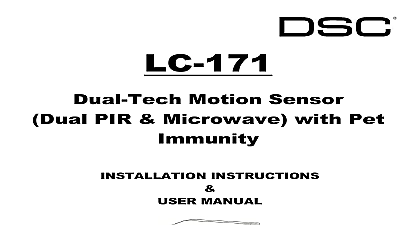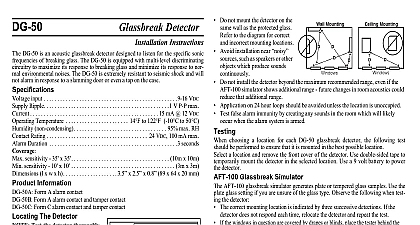DSC Shockgard SS101 102 Installation Instructions

File Preview
Click below to download for free
Click below to download for free
File Data
| Name | dsc-shockgard-ss101-102-installation-instructions-9581324067.pdf |
|---|---|
| Type | |
| Size | 2.01 MB |
| Downloads |
Text Preview
Shockgard71 v6a qxd 25 7 2005 14 14 Pagina 1 Langstaff Road Ontario Canada 4L2 905 760 3000 SS 101 SS 102 Installation Instructions English SS 101 and SS 102 electronic shock sensors have been designed utilising the most advanced microchip technology to provide reliable false alarm resistant protection Shockgard series offers a wide range of facilities including remote LED reset first to latch indication and subsequent to alarm latch informa Other features include automatic relay reset and dual stage linear sensitivity adjustment by selection offering a broad band of sensitivity con Selectable pulse count and dual colour LED information provides the installer with the flexibility he requires for this type of detector output is provided by a pair of non latching normally closed relay contacts opening for a minimum of 1 second on detection of an alarm relay is normally energized to give fail safe operation in the event of a power loss is provided by a LED situated on the front cover board circuitry allows for the selection of momentary or latching indication An automatic LED inhibit feature is also included Latch enable reset may be remotely controlled by standard control panel signals unit is fully protected from tampering by a N C switch operated by removal of the cover Moisture repelling rubber grommets are provided the Shockgards count and latch operation SS 1102 series of 4 switches are situated below the main terminal block for pulse count selection and operation of latch when using a six wire configura The first three switches i e 1 2 and 3 are designated for pulse count Selection as follows For pulse count two Switch No 1 to ON position Switches 2 and 3 to OFF For pulse count four Switch No 2 to ON position Switches 1 and 3 OFF For pulse count six Switch No 3 to ON position Switches 1 and 2 OFF For no pulse count Switches 1 2 and 3 in off position procedure of pulse count selection of number pulse counts required and adjustment of sensitivity level tap the area of coverage allowing a few seconds between each After each tap the LED will indicate red colour mode confirming receipt of vibration and pulse received On completion of pulses selected the will activate the relay and the LED will confirm activation by illumination of a green LED In the event of gross attack the unit will disregard pulse count memory and activate the relay and illuminate green LED indication Unit Connection Procedure 2 NOT FIT THIS RESISTOR IF USING ANY TO LATCH DETAILS Refer to Fig 1 power connection reverse polarity protected Alarm output contacts with 10 ohm resistor In series A T N C Anti tamper contacts for 12V remote latch control signal usually SET or SW control equipment signal 1 12V 0V ALARM CIRCUIT LATCH TERMINAL 12V SET SW ANTI TAMPER SENSITIVITY SELECTION LEVEL JUMPER SENSITIVITY ADJUSTMENT PULSE COUNT SELECTION SWITCHES SS 102 ONLY using the sensor in momentary mode it will usually be necessary to connect using a 6 conductor cable If the latch facility is being used additional conductor will be required for the connection of the latch terminal OF OPERATION all modes of operation the N C alarm contacts are non latching Upon alarm activation the alarm contacts will open circuit momentarily for a time of 1 second before automatically resetting latch terminal unconnected LED will illuminate while the alarm contacts are open circuit in response to an input signal Indication During the sensitivity test procedure indication of the green LED denotes alarm and relay operation Indication of the red LED vibration detected pulse but insufficient to create alarm conditions stage linear sensitivity This facility permits the installer a greater threshold of sensitivity adjustment by selection of the potentiometer through either a low level or high level adjustment With the level jumper set of the sensitivity pot permits high level of sensitivity and with the jumper removed allows adjustment in low sensitivity area 12V applied to latch terminal While 12V is applied to the latch terminal the LED is inhibited Upon removal of the 12V signal the LED indicate the status of the latch i e if the unit has detected an alarm the LED will be permanently flashing otherwise the LED will in momentary mode Reapplication of the 12V signal will reset the latch and extinguish the LED to Latch 12V applied to latch terminal via a 47k resistor See fig 2 Operation as in latching mode with the exception that only the first unit detect an alarm will latch with a flashing LED Any subsequent detector to alarm will indicate with a steady LED operation 6 wire SS 1102 Should the SS 102 be wired in a 6 wire configuration latch reset can be achieved by selection of the switch of the pulse count switch unit With this switch in the ON position and the SS 102 activated full alarm the LED will latch on with the LED flashing amber until the supply voltage is interrupted when SS 102 will reset latch reset can be achieved by using a seven wire configuration with the latch reset wire connec with terminal 7 on the main terminal block device complies with Part 15 of the FCC Rules Operation is subject to the following two conditions This device may not cause harmful interference and 2 this device must accept any interference received interference that may cause undesired operation Class B digital apparatus meets all requirements of the ICES 003 appareil num de la classe B respecte toutes les exigences du ICES 003 VOLT VOLTS VOLT RANGE Wall m very high DATA Voltage quiescent aalarm limit humidity at 30 Setting Latching mm Contact Rating Relay Open in Alarm Count No of units on any Latch No of units on 1st to Latch PROCEDURE Select the intended position for installation ensuring the surface is clean and clear of any irregularities Remove the cover of the sensor by unscrewing the single captive screw until the cover can easily be removed from the base Carefully lift the printed circuit board from the base Present the base to the mounting position and mark the desired fixing holes Carefully push the printed circuit board onto the base Make the electrical connections to the Shockgard Setting up and adjustment With the unit in momentary operation See modes of operation Dual stage linear sensitivity Use a terminal screw rear cable entry is required cables should be threaded through the rear of the base the base in position using the screws provided or pin nails if preferred some hard surfaces may require pilot drilling side cable entry is being used remove the appropriate knockout from the cover and put in a grommet to turn the sensitivity control See fig 1 fully clockwise to maximum Position 6 Using a suitable implement bang or tap the protected observing the LED response Reduce the sensitivity by a small amount turn sensitivity control anti clockwise and bang or tap the protec area Repeat this process until the unit only just responds to the desired impact Replace the cover of the sensor tighten the fixing screw and check its response to the desired impact m m m m m m All values quoted are typical and are subject to practical testing which must be made for each installation In some environments attenuation may DC Maximum Maximum Flashing LED 27mA to 60 Stage Potentiometer Subsequent or Any Colour LED 24V Resistive 10 Ohm 1 4 Watt Second Minimum DC Maximum Maximum Flashing LED 27 to 60 Stage Potentiometer Subsequent or Any 6 Wire Colour LED 24V Resistive 10 Ohm 1 4 Watt Minimum 4 or 6 5IN06050 rev C 1 2 Made in Israel 25 7 2005 14 14 Pagina 2 Langstaff Road Ontario Canada 4L2 905 760 3000 SS 101 SS 102 Instructions d Fran Deux impulsions Commutateur n en position Commutateurs n et 3 en position Quatre impulsions Commutateur n en position Commutateurs n et 3 en position Six impulsions Commutateur n en position Commutateurs n et 2 en position Pas d Commutateurs n 2 et 3 en position