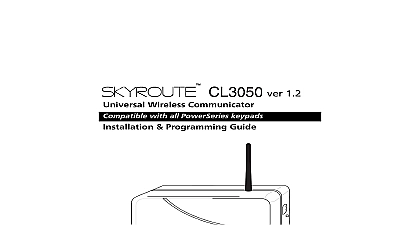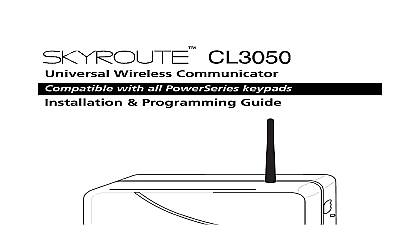DSC SKYROUTE UT v1 0 - Installation Manual - English - Universal Wireless Transceiver

File Preview
Click below to download for free
Click below to download for free
File Data
| Name | dsc-skyroute-ut-v1-0-installation-manual-english-universal-wireless-transceiver-8196324705.pdf |
|---|---|
| Type | |
| Size | 1.49 MB |
| Downloads |
Text Preview
Installation Manual the Skyroute UT 2 Specifications 2 Out of the Box 4 Started 4 Installation Steps 4 Terminal Descriptions 5 of Positive and Negative Trigger 6 of Relay Trigger Dry Contact Trigger 6 of Siren Trigger 7 Installation 8 the Antenna 8 to Program 8 Installer Programming 8 Programming Decimal Data 9 Programming Hex Data 9 Programming Toggle Option Sections 10 Viewing Programming 10 Descriptions 10 Zone Programming Sections 001 10 Telephone Line Monitor TLM 10 Swinger Shutdown 10 Skyroute Programming Sections 803 11 the Skyroute Transceiver 12 Connect 24 12 Transceiver Trouble Supervision 12 Transceiver Trouble Shooting 12 PGM Output Options 009 13 Output Attributes 14 Event Buffers 14 Resetting Factory Defaults 14 Installe Lockout Installer Code 15 Work Sheets 16 Relocation Diagram 20 with Skyroute UT Transceiver Diagram 21 UT with Low Voltage Output from Alarm Panel Diagram 22 Alarm Control Panel with Skyroute UT Switched Positive Bell Diagram 23 Alarm Control Panel with Skyroute UT Switched Negative Bell Diagram 24 Diagram of the Skyroute UT 25 A 26 the Skyroute UT Skyroute UT offers a new wireless method of communication for the transmission of event information using the service Events are transmitted from the Skyroute transceiver via the Cellemetry network to the Clearing and then to the Central Station in a fast and reliable manner Skyroute has been designed for simple and installation Specifications Method AMPS Control Channel Software Support PC580 v2.3 uses DLS 1 v6.7 and up Zone Configuration Four fully programmable zones 27 zone types 8 programmable zone attributes Normally closed single EOL Alarm Output 700mA Supervised Bell Output current limited at 3 amps 12VDC Steady or Pulsed Output Memory Does not lose programming or system status on complete AC and Battery failure Outputs Two programmable outputs 18 programmable options PGM1 50mA PGM2 50mA 1.5 Amp Regulated Power Supply 550 mA Auxiliary Supply 12 VDC Positive Temperature Coefficient PTC components replace fuses Supervision for loss of AC power low battery Internal clock locked to AC power frequency Requirements Transformer 16.5 VAC 40VA Battery 12 volt 7 Ah minimum rechargeable sealed lead acid battery The Skyroute ut can be programmed using any Power keypad PC5500 PC5508 PC5516 PC5532 PC1555RK and the PC580RK Supervision Features system continuously monitors a number of possible trouble conditions including AC power failure Low battery condition AUX Power Supply Trouble Bell output trouble Fault by zone Tamper by zone Features An event buffer which records the past 128 events with both the time and date at which they occurred buffer can be printed using PC5400 serial interface module or viewed with the LCD5500Z keypad and DLS 1 software Uploading and downloading capability 3 5 dB gain TNC connector Extension Kits available LAE 3 The 3 Foot Antenna Kit for Skyroute Transceiver LAE 15 The 15 Foot Antenna Kit for Skyroute Transceiver LAE 25 The 25 Foot Antenna Kit for Skyroute Transceiver Power Output 3.0 Watts Consumption Skyroute 12 VDC 30mA from Panel Keybus 12 VDC from Bell Circuit Current in Standby 90mA Current when Receiving 135mA Current when Transmitting 1.3A x 234mm x 77mm Out of the Box verify that the following components are included in your system one Skyroute module one PC1 OUT module one antenna one PC5003C main control cabinet one PC580 main control circuit board one Installation Manual with programming worksheets one hardware pack consisting of resistors resistors 5.6KW 2.2KW 1KW four plastic circuit board standoffs ten 5600W one 2200W one 1000W ground connection assembly one cabinet door plug resistors Started this section completely before you begin Once you have an overall understanding of the installation carefully work through each step Installation Steps 1 Mounting the Unit the panel in a dry area close to an unswitched AC power source Before attaching the cabinet to the wall sure to press the four circuit board mounting studs into the cabinet from the back You must complete all wiring before connecting the battery or applying AC to the panel 2 Mounting the Skyroute Transceiver Skyroute Transceiver can be mounted in