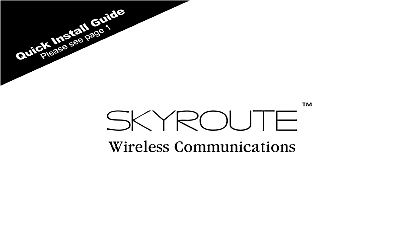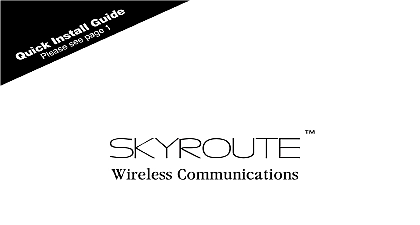DSC SKYROUTE v1 0 - Installation Manual - English - Wireless Transceiver for PowerSeries

File Preview
Click below to download for free
Click below to download for free
File Data
| Name | dsc-skyroute-v1-0-installation-manual-english-wireless-transceiver-for-powerseries-3517829604.pdf |
|---|---|
| Type | |
| Size | 867.45 KB |
| Downloads |
Text Preview
Installation 1 O COMPLIANCE STATEMENT Changes or modifications not expressly approved by Sur Gard Security Systems Ltd could void your authority to use this equipment equipment has been tested and found to comply with the limits for a Class B digital device pursuant to Part 15 and Part 22 of the FCC Rules These are designed to provide reasonable protection against harmful interference in a residential installation This equipment generates uses and can radiate frequency energy and if not installed and used in accordance with the instructions may cause harmful interference to radio communications there is no guarantee that interference will not occur in a particular installation If this equipment does cause harmful interference to radio or reception which can be determined by turning the equipment off and on the user is encouraged to try to correct the interference by one or more the following measures Re orient the receiving antenna Increase the separation between the equipment and receiver Connect the equipment into an outlet on a circuit different from that to which the receiver is connected Consult the dealer or an experienced radio television technician for help user may find the following booklet prepared by the FCC useful to Identify and Resolve Radio Television Interference Problems This booklet available from the U S Government Printing Office Washington D C 20402 Stock 004 000 00345 4 CANADA COMPLIANCE STATEMENT Class B digital apparatus meets all requirements of the Canadian interference causing equipment regulations appareil num de la Classe B respecte toutes les exigences de r sur le mat brouilleur du Canada of Contents the Skyroute Transceiver Information Inside front cover Transceiver Glossary of Terms Inside front cover 1 Power Output 1 Supply 1 1 the Skyroute Transceiver Works Communication 1 the Skyroute Transceiver 2 the Antenna 2 Connections 2 Connection 2 IN Terminal 2 OUT Terminal 2 Terminal 2 Installation 2 Diagram 2 the Antenna the Skyroute Transceiver Sections Definition Sections 01 to 05 3 Options Section 06 3 Transceiver SID System ID Section 07 4 Test Time Section 10 4 Transmission Day Mask Section 11 4 Transceiver Test Rates Section 13 4 Options 22 4 Event Transmission Toggle 30 to 78 4 Connect24 5 Transceiver Trouble Supervision Transceiver Trouble Shooting Skyroute Programming the Skyroute Transceiver Your Records A SIA Reporting Codes Relocation Diagram Power Supply Connection Connection with DSC Control Information manual is based on the production version of the included device Software changes may have occurred after revision of this manual changes or modifications not expressly approved in this could void your warranty for this equipment and your authority to use this equipment use the antenna provided by DSC Sur Gard The use any other type will invalidate the warranty and may be Service customer support please call Sur Gard technical support 416 665 4494 ext 1 toll free at 1 800 503 5869 ext 1 e mail support sur gard com Transceiver Glossary of Terms following is a description of various terms used with to cellemetry technology Serial Number ESN ESN is used to carry data information in a Cellemetry Identification Number MIN 10 digit decimal number used for registrations and pages transmission that is sent from the Cellemetry Gateway to Cellemetry radio transmission that is sent from the Cellemetry radio to the Gateway Identification Number SID of the Cellemetry Provider Number SNO number the Cellemetry radio uses to transmit pages the Cellemetry gateway House Clearinghouse is a routing center that automatically data between Skyroute transmitters and central the Skyroute Transceiver Skyroute transceiver offers a new wireless communica method for the transmission of event information using Cellemetry service Events are transmitted from the Skyroute via the Cellemetry network to the Clearing House then to the Central Station in a fast reliable manner has been designed for simple and straightforward Using the Keybus technology wiring connections made directly between Skyroute and the security control Control Panels DSC PC5010 software version v1 XX v2.02 DSC PC1555 software version v2 XX DSC PC580 software version v2 XX DSC PC5015 software version v1 XX v2.2X Method AMPS Control Channel Path Communications The system can be used as the sole method of to the monitoring station or as a dual path with the standard land line contact your monitoring station on signal communication the Skyroute Transceiver Works Communication Skyroute transceiver communicates using the control chan of the existing cellular network Signals are routed to the gateway via the SS7 cellular network A Clearing then receives the signals which forwards the events to the 3 5 dB gain TNC connector Extension Kits available 3 The 3 Foot Antenna Kit for Skyroute Transceiver 15 The 15 Foot Antenna Kit for Skyroute Transceiver 25 The 25 Foot Antenna Kit for Skyroute Transceiver Power Output 3.0 Watts maximum Supply 12 VDC 30mA from Panel Keybus DSC keybus panel required 12 VDC from Bell Circuit in Standby 90mA when Receiving 135mA when Transmitting 1.3A 3.5 x 4.6 x 1.8 85 mm x 115 mm x 45 mm 0.5 lbs 0.2 kg station Upon receiving an acknowledgement signal from central station the Clearing House then returns a confirma of delivery signal to the Skyroute transceiver over the For transmission sequence see drawing below is mandatory that the power be removed from the system any wiring changes are performed on the Skyroute Neglecting to do so will result in damage to the modem the Skyroute Transceiver Skyroute Transceiver can be mounted in the upper right corner of the panel cabinet through the knock out Skyroute Transceiver case attaches to the panel through the use of clips and two screws the Antenna The antenna should always be attached to the The antenna should always be attached to the The antenna should always be attached to the The antenna should always be attached to the The antenna should always be attached to the T T T for proper operation The unit for proper operation The unit for proper operation The unit willwillwillwillwill Transceiver for proper operation The unit T for proper operation The unit function properly if the antenna is not installed function properly if the antenna is not installed function properly if the antenna is not installed function properly if the antenna is not installed function properly if the antenna is not installed antenna attaches to the TNC connector of th