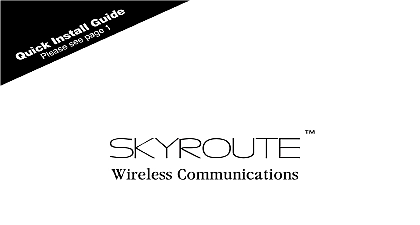DSC SKYROUTE v2 3 - Installation Manual - English - Wireless Transceiver for PowerSeries

File Preview
Click below to download for free
Click below to download for free
File Data
| Name | dsc-skyroute-v2-3-installation-manual-english-wireless-transceiver-for-powerseries-9024715386.pdf |
|---|---|
| Type | |
| Size | 1.62 MB |
| Downloads |
Text Preview
e id t a ll G a s e s e e p a g e 1 I n i c This manual contains information on limitations regarding use and function and information on the limitations as to of the manufacturer The entire manual should be carefully read Manual 2.3 of Contents Quick Install Guide 1 1 Contents 2 Important Information 2 Skyroute Transceiver Glossary of Terms 2 2 What is it 2 Introducing the Skyroute Transceiver 2 Specifications 2 3 How Does It Work 3 Cellemetry Communication 3 Skyroute Reporting Methods 3 4 What Do I Do before Installing a Transceiver 5 5 Installing a Skyroute Transceiver 6 Location of the Skyroute Unit 6 Relocating the Skyroute Transceiver 6 Relocating the Antenna 6 UL Requirements 7 Installation 8 Mounting the Skyroute Transceiver 8 Mounting the Antenna 8 Keybus Connection 8 Bell IN Terminal 8 Bell OUT Terminal 8 Tamper Terminal 8 Secure Installation 8 Connection Diagrams 8 Wiring Skyroute to a DSC Partner Control Panel 11 Supervised Power Supply Connection 11 6 Programming and Activating a Skyroute 12 Defaulting 12 Programming Options 12 Activating a Skyroute Transceiver 13 7 803 Skyroute Programming Worksheets 14 Defaulting 14 Basic Programming 14 Advanced Programming 16 8 Testing 24 9 Troubleshooting 25 10 For Your Records 26 A Reporting Codes 27 B Zone Alarms Restorals 29 COMPLIANCE STATEMENT Changes or modifications not expressly approved by Digital Security Controls Ltd could void your authority to use this equipment equipment has been tested and found to comply with the limits for a Class B digital device pursuant to Part 15 and Part 22 of the FCC Rules These limits are designed to provide reasonable protection harmful interference in a residential installation This equipment generates uses and can radiate radio frequency energy and if not installed and used in accordance with the instructions may cause harm interference to radio communications However there is no guarantee that interference will not occur in a particular installation If this equipment does cause harmful interference to radio or television recep which can be determined by turning the equipment off and on the user is encouraged to try to correct the interference by one or more of the following measures Re orient the receiving antenna Increase the separation between the equipment and receiver Connect the equipment into an outlet on a circuit different from that to which the receiver is connected Consult the dealer or an experienced radio television technician for help user may find the following booklet prepared by the FCC useful to Identify and Resolve Radio Television Interference Problems This booklet is available from the U S Government Printing Washington D C 20402 Stock 004 000 00345 4 ID PED SKYROUTE1 CANADA COMPLIANCE STATEMENT Class B digital apparatus meets all requirements of the Canadian interference causing equipment regulations appareil num de la Classe B respecte toutes les exigences de r sur le mat brouilleur du Canada 160A 182355A term before the radio certification number only signifies that Industry Canada technical specifications were met To satisfy FCC RF exposure requirements for mobile devices a separation distance of 30 cm or more be maintained between the antenna of this device and during device operation To ensure compliance opera at closer than this distance is not recommended QUICK INSTALL GUIDE You must be enrolled with CONNECT 24 to activate a Skyroute transceiver If you are not enrolled please call 1 888 955 5583 in Canada or 1 888 251 7458 in the U S at least 24 hours to your first activation 1 DETERMINE BEST SIGNAL LOCATION See Section 5.1 the Skyroute transceiver to a 7 Ah battery as described in Section 5.1 Determine the best location for signal strength If signal strength cannot be found an antenna extension or relocation may be required 2 CONNECT THE SKYROUTE TO THE PANEL See Section 5.13 and connect the Skyroute to the control panel as shown in Section 5.13 3 PROGRAM THE SKYROUTE See Section 6 8 Installer Code to enter Programming Mode Go to section 803 and program the following sections THE SKYROUTE Section 99 the Default option as described in Section 6.1 of this manual For FULL REPORTING 00 into Section 99 For FALLBACK REPORTING 11 into Section 99 For GENERIC REPORTING 22 into Section 99 Skyroute module will automatically restart and default to the new setting THE ZONE DEFINITIONS Sections 01 through 04 Program the Zone Definitions as described in Section 6.2 THE CELLULAR CHANNEL Section 06 Skyroute transceiver is defaulted for Channel B If you require Channel A see the SID List for the channel of the cellular provider in your area perform the following In Section 06 TURN OFF OPTION 2 and TURN ON OPTION 1 Press to exit section 06 In Section 10 enter the transmission time of day in 24 hour format HHMM Due to the volume of wireless traffic generated by test signals please select a time which is NOT on the 30 marks i e NOT 02 30 04 00 etc Select a time like 02 24 or 04 07 etc wherever possible In Section 11 select the transmission day of the week This section is not to be used for UL Listed applications In Section 13 select Daily or Weekly testing as required Select this option in conjunction with the CONNECT 24 rate plan you are using for this installation The default set is weekly For UL Listed applications daily test reports are required 4 ACTIVATE THE SKYROUTE WITH CONNECT 24 See Section 6.3 the Voice Response Unit VRU at the toll free number provided with your Dealer Confirmation activated send two signals to your station to confirm proper operation SKYROUTE INSTALLATION IS NOW COMPLETE OTHER PROGRAMMING SECTIONS IN THIS MANUAL ARE OPTIONAL 1 Contents Important Information manual is based on the production version of the wireless device Software changes may have after the revision of this manual changes or modifications not expressly approved in document could void your warranty for this equip and void your authority to use this equipment use the antenna provided by DSC The use of any type will invalidate the warranty and may be dan Skyroute Transceiver Glossary of Terms following is a description of various terms used respect to cellemetry technology Serial Number ESN ESN is used to carry data information in a Celleme Network Identification Number MIN 10 digit decimal number used for registrations and transmission that is sent from the Cellemetry Gateway the Cellemetry radio transmission that is sent from the Cellemetry radio to Cellemetry Gateway Identification Number SID of th