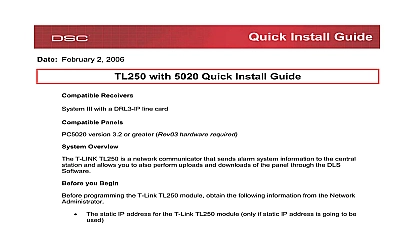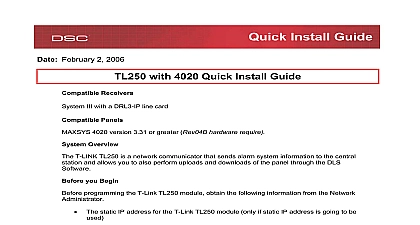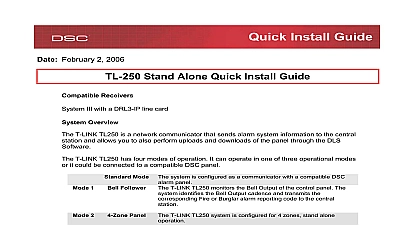DSC TL300 Quick Install Guide WEB

File Preview
Click below to download for free
Click below to download for free
File Data
| Name | dsc-tl300-quick-install-guide-web-2358674910.pdf |
|---|---|
| Type | |
| Size | 632.42 KB |
| Downloads |
Text Preview
Quick Install Guide February 2 2006 TL300 Quick Installation Guide T Link TL300 connects directly to the telephone output of a control panel and simulates a connection providing a UDP Internet connection The T Link TL300 on board zones be used as in mode 2 4 zone stand alone and mode 3 12 zone stand alone Modes 1 4 5 are not supported 1 Resetting to Factory Defaults Defaults Remove Power from the T Link TL300 disconnect battery and control panel if applicable Connect a jumper wire between the PGM1 and IN1 terminals Apply power to the system Wait approximately 20 seconds then remove the short between PGM1 and IN1 T Link TLTL300 can be Defaulted through the panel keypad Enter Section 999 of the T Link TL300 Enter data 00 to default the unit to factory settings Enter data 55 to restart the unit 2 TL300 Panel Installation Secure the T Link TL300 module to the side of the cabinet of the control panel or install T Link TL300 in a DSC enclosure model PC5003C Refer to Appendix B T Link Compatibility Chart for a list of panels supported Wire the panel s 12VDC and GND terminals of T Link TL300or Power unit with a 12VDC mA UL Listed Power supply Wire the panel s TIP and RING terminals to the T1 and R1 terminals of T Link TL300 Apply AC and DC to the main control panel Both the T Link TL300 and the panel will up Install Guide LCD5500 Programming programming of basic options can be done through a standard DSC Power LCD keypad the keypad on the T Link TL300 Keybus terminals Access to programming mode uses same code as the console default is 5555 All other sections will have to be programmed the TLINK console software A 2 minute timing delay begins when entering the programming mode At the end of the delay T Link will exit program mode and save the changes made regardless of the programmer is in the programming sequence After powering up the T Link TL300 wait until the Stat light starts flashing Access the Installer mode using 8 followed by the installer code 5555 at default The and keys are not supported to re enter installer code in the event of an entry All keys will be ignored if the correct sequence following 8 is not Four Programming Sections are available and will be displayed in the sequence indicated T Link IP Address T Link Account Code Primary Receiver IP Address Primary Receiver Gateway IP Address programming is completed press the key to save changes and exit programming mode Install Guide A restart is required for the programming changes to take effect Allow up to 15 for a restart additional programming is done through the TLink Console Software Please see the TLink software manual for and further programming instructions Voltage Current Protocols Protocols Inputs Support DSC Panels Central Direction Options Listings VDC TL300 Max current draw 360mA 5.25 8.3 cm 13.3 cm 0 10 100 BaseT half duplex ID protocol inputs can be increased to 12 using the PC5108 header for the PC Link and RJ 45 for Ethernet DVACS adaptor kit only keypad console on the RS232 or remote T Link console LAN WAN 10 BaseT or 10 100 BaseT alarm messages to maximum 2 E mail addresses and or System Administrator software and backup via phone line available for DVACS installations or backup communicator using panel call direction available for DVACS installations Grade of Service AA Encrypted Line Security Signal Channel Security Level 4 5 IC CE