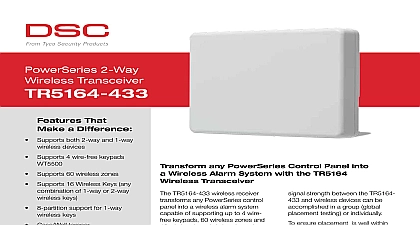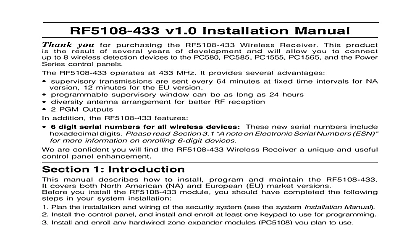DSC TR5164 Design Notes

File Preview
Click below to download for free
Click below to download for free
File Data
| Name | dsc-tr5164-design-notes-7691083542.pdf |
|---|---|
| Type | |
| Size | 1.07 MB |
| Downloads |
Text Preview
TR5164 Design Notes Design Notes TR5164 brings DSC 2 Way Wireless capability to the PowerSeries family offering the flexibility to add 2 way wirefree keypads and wireless keys to the PowerSeries system design considerations have been implemented to ensure maximum between PowerSeries and WT5500 features however some differences must be considered when using this combination of review the summary notes below before installing these products TR5164 is compatible with the following product versions PowerSeries v4.6 and higher WT5500 v1.41 and higher WT4989 The TR5164 does not support 2 Way sirens WT5500 keypads natively support 1 partition and will be assigned to 1 automatically They cannot be assigned to other partitions do not support any functions related to partitions 2 8 to differences in their menu structure some PowerSeries features not accessible via WT5500 User Codes 1 16 40 are presented in WT5500 menu 17 89 accessible via hotkey only and 90 and higher are not accessible TR5164 brings DSC 2 Way Wireless capability to the PowerSeries family offering the flexibility to add 2 way wirefree keypads and wireless keys to the PowerSeries system design considerations have been implemented to ensure maximum between PowerSeries and WT5500 features however some differences must be considered when using this combination of review the summary notes below before installing these products TR5164 is compatible with the following product versions PowerSeries v4.6 and higher WT5500 v1.41 and higher WT4989 The TR5164 does not support 2 Way sirens WT5500 keypads natively support 1 partition and will be assigned to 1 automatically They cannot be assigned to other partitions do not support any functions related to partitions 2 8 to differences in their menu structure some PowerSeries features not accessible via WT5500 User Codes 1 16 40 are presented in WT5500 menu 17 89 accessible via hotkey only and 90 and higher are not accessible 0 0 8 5 2 8R0 0 2 9 0 0 8 5 2 8R0 0 2 Design Notes Design Notes TR5164 brings DSC 2 Way Wireless capability to the PowerSeries family offering the flexibility to add 2 way wirefree keypads and wireless keys to the PowerSeries system design considerations have been implemented to ensure maximum between PowerSeries and WT5500 features however some differences must be considered when using this combination of review the summary notes below before installing these products TR5164 is compatible with the following product versions PowerSeries v4.6 and higher WT5500 v1.41 and higher WT4989 The TR5164 does not support 2 Way sirens WT5500 keypads natively support 1 partition and will be assigned to 1 automatically They cannot be assigned to other partitions do not support any functions related to partitions 2 8 to differences in their menu structure some PowerSeries features not accessible via WT5500 User Codes 1 16 40 are presented in WT5500 menu 17 89 accessible via hotkey only and 90 and higher are not accessible TR5164 brings DSC 2 Way Wireless capability to the PowerSeries family offering the flexibility to add 2 way wirefree keypads and wireless keys to the PowerSeries system design considerations have been implemented to ensure maximum between PowerSeries and WT5500 features however some differences must be considered when using this combination of review the summary notes below before installing these products TR5164 is compatible with the following product versions PowerSeries v4.6 and higher WT5500 v1.41 and higher WT4989 The TR5164 does not support 2 Way sirens WT5500 keypads natively support 1 partition and will be assigned to 1 automatically They cannot be assigned to other partitions do not support any functions related to partitions 2 8 to differences in their menu structure some PowerSeries features not accessible via WT5500 User Codes 1 16 40 are presented in WT5500 menu 17 89 accessible via hotkey only and 90 and higher are not accessible 9 0 0 8 5 2 8R0 0 2 0 0 8 5 2 8R0 0 2 Design Notes Design Notes some WT5500 functions are not supported on PowerSeries An tone sounds when attempting these functions Instant Arm and Night Arm are not supported on TR5164 automatically handles 1 way and 2 way wireless device numbers This enables enrollment of devices with either 8 digits 6 digits via any keypad See section 3.4 of the Installation Manual more details broadcasting is available via TR5164 Labels can be broadcast WT5500 keypads to other WT5500 keypads and from PK5500 to WT5500 keypads Please note that labels cannot be from WT5500 keypads to PK5500 keypads TR5164 allows auto enrollment of WT5500 keypads on power Device Quick Enroll is also available via WT5500 keypads See 3.1 and 3.2 of the Installation Manual for more details 29 32 are reserved as WT5500 Supervision Zones during the process These zones are used for supervision of Low and Tamper conditions on WT5500 keypads As a result the zone capacity of the TR5164 is 60 zones See section 3.1 of the Manual for more details some WT5500 functions are not supported on PowerSeries An tone sounds when attempting these functions Instant Arm and Night Arm are not supported on TR5164 automatically handles 1 way and 2 way wireless device numbers This enables enrollment of devices with either 8 digits 6 digits via any keypad See section 3.4 of the Installation Manual more details broadcasting is available via TR5164 Labels can be broadcast WT5500 keypads to other WT5500 keypads and from PK5500 to WT5500 keypads Please note that labels cannot be from WT5500 keypads to PK5500 keypads TR5164 allows auto enrollment of WT5500 keypads on power Device Quick Enroll is also available via WT5500 keypads See 3.1 and 3.2 of the Installation Manual for more details 29 32 are reserved as WT5500 Supervision Zones during the process These zones are used for supervision of Low and Tamper conditions on WT5500 keypads As a result the zone capacity of the TR5164 is 60 zones See section 3.1 of the Manual for more details Tyco International Ltd and its Respective Companies Rights Reserved Toronto Canada Support 1 800 387 3630 Canada US 905 760 3000 Int Tyco International Ltd and its Respective Companies Rights Reserved Toronto Canada Support 1 800 387 3630 Canada US 905 760 3000 Int Design Notes Design Notes some WT5500 functions are not supported on PowerSeries An tone sounds when attempting these functions Instant Arm and Night Arm are not supported on TR5164 automatically handles 1 way and 2 way wireless device numbers This enables enrollment of devices with either 8 digits 6 digits via any keypad See section 3.4 of the Installation Manual more details broadcasting is available via TR5164 Labels can be broadcast WT5500 keypads to other WT5500 keypads and from PK5500 to WT5500 keypads Please note that labels cannot be from WT5500 keypads to PK5500 keypads TR5164 allows auto enrollment of WT5500 keypads on power Device Quick Enroll is also available via WT5500 keypads See 3.1 and 3.2 of the Installation Manual for more details 29 32 are reserved as WT5500 Supervision Zones during the process These zones are used for supervision of Low and Tamper conditions on WT5500 keypads As a result the zone capacity of the TR5164 is 60 zones See section 3.1 of the Manual for more details some WT5500 functions are not supported on PowerSeries An tone sounds when attempting these functions Instant Arm and Night Arm are not supported on TR5164 automatically handles 1 way and 2 way wireless device numbers This enables enrollment of devices with either 8 digits 6 digits via any keypad See section 3.4 of the Installation Manual more details broadcasting is available via TR5164 Labels can be broadcast WT5500 keypads to other