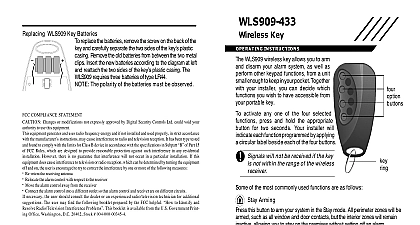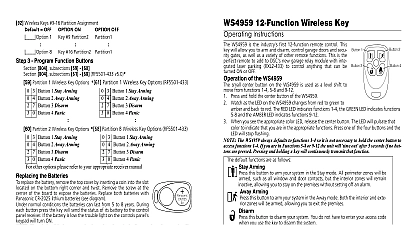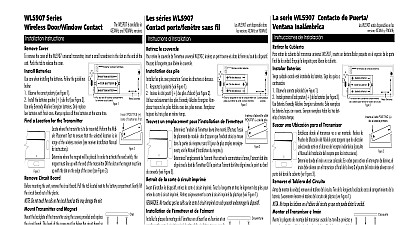DSC WLS909 - Installation Manual - English - French - Spanish - 4-button Wireless Key

File Preview
Click below to download for free
Click below to download for free
File Data
| Name | dsc-wls909-installation-manual-english-french-spanish-4-button-wireless-key-0369872154.pdf |
|---|---|
| Type | |
| Size | 717.62 KB |
| Downloads |
Text Preview
The WLS909 is available in and 900MHz versions Key Operating Instructions WLS909 wireless key allows you to arm and dis your alarm system as well as perform other key functions from a unit small enough to keep in pocket Together with your installer you can which functions you wish to have accessible your portable key activate any one of the four selected functions and hold the appropriate button for two seconds installer will indicate each function by applying a label beside each of the four buttons Signals will not be received if the key is not the range of the wireless receiver of the most commonly used functions are this button to arm your system in the Stay mode All perimeter zones will be such as all window and door contacts but the interior zones will remain inac allowing you to stay on the premises without setting off an alarm this button to arm your system in the Away mode Both the interior and exterior will be armed you must exit the premises before the exit delay expires so as not set off an alarm WLS909 sont disponsible dans les versions 433MHz et 900MHz Porte cl de Notice d Utilisation t sans fil WLS909 vous permet et de d votre syst d bien que d fonctions de clavier d assez petite pour plac dans votre poche avec votre installateur vous pouvez de quelles fonctions vous souhaitez avoir de votre t sans fil portable activer l des quatre fonctions program appuyez et maintenez le bouton appropri deux secondes Votre installateur indiquera fonctions des quatre boutons en appliquant une circulaire c de chaqu des quatres boutons Les signaux ne seront pas re si la t n pas dans la du r sans fil des fonctions les plus utilis sont en mode domicile sur ce bouton pour armer votre syst en mode la domicile les zones du p seront arm tel que tous les contacts de fen et de mais les zones int resteront inactives les lieux une alarme en mode absent sur ce bouton pour armer votre syst en mode absent Les int et ext seront arm vous devez quitter les lieux avant que le de sortie finisse de fa a ne pas inicier d une alarme WLS909 est disponsibles en las 433MHz y 900MHz Inal Instrucciones de operaci llavero inal WLS909 le permite armar y su sistema de alarma asi como tambi otras funciones del teclado desde una tan peque como para guardarla en su bol Junto con su instalador usted puede decidir funciones usted desea tener acceso desde un port Para activar cualquiera de las 4 fun programadas presione y sostenga por dos el bot apropiado Su instalador le indi cada funci aplicando una etiqueta circular al de cada uno de los cuatro botones Las se no ser recibidas si el llavero no est dentro del alcance del inal de las funciones com usadas son las siguientes Quedar este bot para armar su sistema en el modo Presente Todas las zonas del ser armadas tales como todos los contactos de puertas y ventanas pero zonas interiores permanecer inactivas permiti permanecer en el local sin una alarma Ausente este bot para armar su sistema en el modo Ausente Ambas zonas las inte y exteriores ser armadas usted debe salir del local antes que la demorra de se termine de manera que no se produzca una alarma this button to disarm your system You do not have to enter your access code when use the wireless key to disarm the system sur ce bouton pour d votre syst Vous n pas entrer votre d quand vous utilisez votre t pour d votre syst este bot para desarmar su sistema No tiene que entrar un c de acceso use el llavero para desarmar el sistema this button to notify your central monitoring station of a fire condition this button to notify your central monitoring station of a non medical emergency discuss the functionality of this button with your installer this button to notify your central monitoring station of a situation requiring the such as a break in options are available Please discuss all WLS909 options with your installer in to program the best possible combination to suit your needs the WLS909 Key test the batteries on your key press and hold one of the arm or disarm buttons for seconds If the batteries are low the Trouble light on any of your system keypads turn ON If the Trouble light turns ON the key batteries must be replaced Pressing another button after completing the test may clear the trouble condi The key batteries must still be replaced not use a Fire Auxiliary or Panic key to test your WLS909 unit as pressing these but will always notify your monitoring station of a non medical emergency sur ce bouton pour notifier la station de surveillance d condition este bot para notificar a la estaci de monitoreo de una condici de sur ce bouton pour notifier la station de surveillance centrale d urgence discuter la fonction de ce bouton avec votre installateur este bot para notificar a la estaci de monitoreo una emergencia Por consulte la funcionalidad de este bot con su instalador sur ce bouton pour notifier la station de surveillance d situation n la police tel qu cambriolage D options sont disponibles Veuillez dis toutes les options du WLS909 avec votre installateur dans le but de programmer meilleur combinaison possible pour convenir vos besoins de la t du WLS909 tester les piles de votre t appuyez et maintenez un des boutons ou de d pendant cinq secondes Si les piles sont faibles le lumineux Trouble de tous les claviers de votre syst s Si le t Trouble s les piles de la t doivent remplac Appuyant sur un autre bouton apr que le test soit achev peut annuler le Les piles de la t doivent n remplac Ne pas uti une touche Feu Auxiliaire ou Panique pour tester votre WLS909 en pressant ces cela notifira votre station de surveillance d urgence este bot para notificar a la estaci de monitoreo una situaci que la polic por ejemplo un robo Est disponibles otras opciones Por favor todas las opciones del WLS909 con su instalador en orden para programar la combinaci posible que se ajuste a sus necesidades El Llavero WLS909 probar las bater en su llavero presione y sostenga uno de los botones por cinco Si las bater est bajas el indicador Falla se encender en cualquiera de teclados de su sistema Si el indicador de Falla se enciende las bater del llavero ser reemplazadas Presionar otro bot despu de completar la prueba puede aclarar la condici falla Sin embargo las bater del llavero deben ser reemplazadas No utilice una de Incendio P o Auxiliar para probar su unidad WLS909 ya que presionando teclas notificar a la estaci de monitoreo de una emergencia Arming Arming the Battery replace the batteries remove the screw on the back the key and carefully separate the two sides of the plastic casing Remove the old batteries from the two metal clips Insert the new batteries to the diagram at right and reattach the