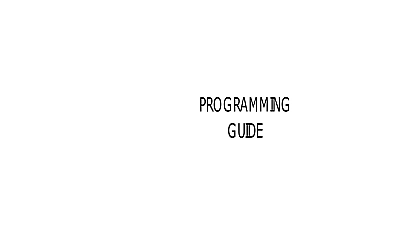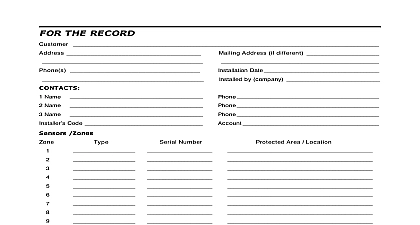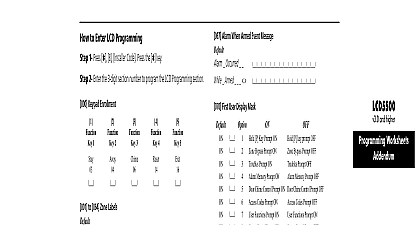DSC WLS910 - Programming Worksheet - English - Wireless Handheld Keypad

File Preview
Click below to download for free
Click below to download for free
File Data
| Name | dsc-wls910-programming-worksheet-english-wireless-handheld-keypad-3562190784.pdf |
|---|---|
| Type | |
| Size | 592.57 KB |
| Downloads |
Text Preview
Partition Assignments Handheld Keypads 1 4 Partition Assignments OFF Option 1 Option 2 Option 3 Option 4 Options 5 8 ON 1 on partition 2 2 on partition 2 3 on partition 2 4 on partition 2 future use OFF partition 1 partition 1 partition 1 partition 1 2001 Digital Security Controls Ltd Canada cid 127 1 800 387 3630 in Canada 29002770 R0 Worksheet Programming for PC5132 RS v2 X only WLS910 is supported by PC5132 RS v2 X or later PC4164 RS v2.0 and WLS920 handheld keypad enrolled onto the PC5132 RS has to be assigned to a and have the function keys programmed The keypads are by assigned to Partition 1 To assign the keypad to Partition 2 turn on the light in section 90 The keypad can only be assigned to one function keys for the handheld keypads on Partition 1 are programmed in 57 60 Sections 61 64 are for the Partition 2 function key program for the WLS910 For example if section 57 is programmed as 03 Stay then pressing and holding the key for 2 seconds on all handheld keypads Partition 1 will arm Partition 1 in the Stay mode more information on programming the receiver see the PC5132 RS v2 X Manual 5132 RS Wireless Expansion Programming Keypad Serial Numbers 00000 Keypad 01 l l l l l l Keypad 02 l l l l l l Keypad 03 l l l l l l Keypad 04 l l l l l l 1 Function Keys 00 Function Key 1 l l l Function Key 2 l l l Function Key 3 l l l Function Key 4 l l l 2 Function Keys 00 Function Key 1 l l l Function Key 2 l l l Function Key 3 l l l Key Options Null Key For Future Use Stay Arm Away Arm Q 9 No Entry Arm Q 4 Chime ON OFF Q 6 4 System Test For Future Use 13 Q 7 1 Command Output 1 14 Q 7 2 Command Output 2 Sensor For Future Use Q 0 Quick Exit Q 1 Reactivate Stay Away Zones For Future Use 19 Q 7 3 Command Output 3 21 Q 7 4 Command Output 4 For Future Use Command outputs are not available for v1 X Function Key 4 l l l For Future Use