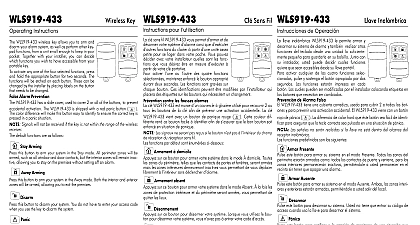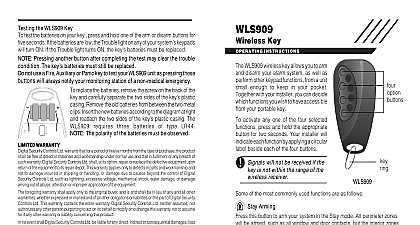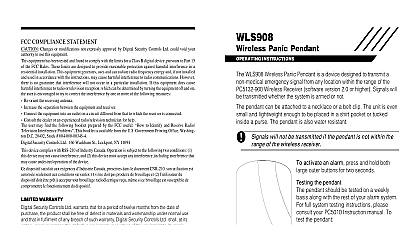DSC WLS929 UM TRI NA R004

File Preview
Click below to download for free
Click below to download for free
File Data
| Name | dsc-wls929-um-tri-na-r004-6417092835.pdf |
|---|---|
| Type | |
| Size | 654.12 KB |
| Downloads |
Text Preview
WLS929 Key Operating Instructions WLS929 wireless key allows you to arm and disarm your alarm system as well as perform other key functions from a unit small enough to keep in your pocket Together with your installer you can which functions you wish to have accessible from your portable key activate any one of the four selected functions press and hold the appropriate button for two seconds WLS929 is shipped with a pre printed function keymat with default function keys as shown This unit also shipped with a blank function keymat and function key stickers If you do not wish to use the func as printed on the keymat of the WLS929 please discuss changing the keymat with your installer Signals will not be received if the key is not within the range of the wireless receiver default functions are as follows Stay Arming Press this button to arm your system in the Stay mode All perimeter zones will armed such as all window and door contacts but the interior zones will remain inactive allowing you stay on the premises without setting off an alarm Away Arming Press this button to arm your system in the Away mode Both the interior and zones will be armed allowing you to exit the premises Disarm Press this button to disarm your system You do not have to enter your access code when use the key to disarm the system Panic Press this button to notify your central monitoring station of a situation requiring the such as a break in the WLS929 Key test the batteries on your key press and hold one of the arm or disarm buttons for five seconds If the are low the Trouble light on any of your system keypads will turn ON If the Trouble light turns the key batteries must be replaced Pressing another button after completing the test may clear the trouble condition The key bat must still be replaced Do not use a Fire Auxiliary or Panic key to test your WLS929 unit as pressing buttons will always notify your monitoring station of a non medical emergency the Batteries replace the batteries open the key plastic casing To remove the casing take a flathead screwdriver insert it into the slot at the wide end of the plastic Carefully twist the screwdriver to separate the top bottom casing the old batteries from between the two metal clips Insert the new according to the diagram at right and reattach the key plastic The WLS929 requires three A76 batteries The polarity of the batteries must be observed de t Notice d porte cl de t WLS929 vous permet d et de d votre syst d et d fonctions de clavier partir d petit dispositif que vous pouvez mettre dans votre Avec votre installateur vous pouvez d quelles sont les fonctions auxquelles vous d acc partir de votre porte cl de t activer une des quatre fonctions choisies appuyez et maintenez enfonc la touche appropri pen deux secondes WLS929 est envoy avec une planche touches de fonction pr avec les de fonction Cette unit est envoy avec une planche touches de fonction en blanc des de touche de fonction Si vous ne voulez pas utiliser les fonctions de la planche telles sont imprim sur le WLS929 veuillez discuter du changement de la planche touches avec installateur Les signaux ne seront pas re si le porte cl ne se trouve pas dans la port du r fonctions par d sont les suivantes domicile sur cette touche pour armer votre syst en mode domicile Toutes les zones ext arm telles les contacts des portes et fen mais les zones int resteront inactives et permettront de rester sur les lieux sans d une alarme Absent sur cette touche pour armer votre syst en mode Absent Les zones int et ext arm vous permettant de sortir des lieux sur cette touche pour d votre syst Vous n pas oblig de taper votre code d lor vous utilisez votre porte cl pour d le syst sur la touche pour signaler votre station centrale de surveillance une situation qui exige l de la police telle une effraction du porte cl WLS929 tester les piles de votre t appuyez et maintenez un des boutons d ou de pendant cinq secondes Si les piles sont faibles le t lumineux Trouble de tous les claviers votre syst s Si le t lumineux Trouble s les piles de la t doivent Appuyant sur un autre bouton apr que le test soit achev peut annuler le probl Les de la t doivent n remplac N pas une touche Incendie Auxili ou Panique pour essayer votre WLS929 car si vous appuyez sur ces touches vous signalez toujours station centrale une urgence non m les Piles remplacer les piles ouvrez la bo en plastique de votre porte cl Prenez un tourne vis lame plate et le dans l sur le c large du porte cl Tournez doucement le tourne vis pour s le haut le bas de la bo les piles us situ entre les deux crampons m Ins les neuves conform au diagramme de droite et rassemblez la bo du Le WLS929 exige trois piles de type A76 La polarit des piles doit respect Inal Instrucciones de operaci llave inal WLS929 le permite armar y desarmar su sistema de alarma como tambi realizar funciones del teclado desde una unidad lo suficientemente peque para guardarla en su bolsillo con su instalador usted puede decidir a cuales funciones desea tener acceso desde su llave port activar cualquiera de las cuatro funciones seleccionadas presione y sostenga el bot apropiado por segundos El WLS929 viene originalmente con una plantilla adhesiva rotulada con las funciones de por defecto Esta unidad tambi trae una plantilla adhesiva en blanco y r adhesivos de fun de tecla Si usted no desea usar las funciones como est impresas en la plantilla original del por favor consulte con su instalador sobre el cambio de la plantilla Las se no ser recibidas si la llave no est dentro del alcance del receptor inal funciones predefinidas son las siguientes Presente Ausente este bot para armar su sistema en el modo Presente Todas las zonas del per ser como todos los contactos de puerta y ventana pero las zonas interiores permanecer permiti a usted permanecer en el recinto sin activar una alarma este bot para armar su sistema en el modo Ausente Ambas zonas la interior y exterior ser permiti salir del recinto este bot para desarmar su sistema No necesita entrar su c de acceso cuando est la llave para desarmar el sistema este bot para notificar a su estaci central de monitoreo de una situaci que requiera la como un robo la Llave WLS929 probar las bater en su llavero presione y sostenga uno de los botones por cinco segundos Si las est bajas el indicador Falla se encender en cualquiera de los teclados de su sistema Si el de Falla se enciende las bater del llavero deben ser reemplazadas Presionar otro bot despu de completar la prueba puede aclarar la condici de falla Sin las bater del llavero deben ser reemplazadas No use una tecla de Incendio Auxiliar o para probar su unidad WLS929 ya que presionando estos botones siempre notificar a su est de monitoreo de una emergencia no m of the WLS929 Installer Sheet Function Keymats WLS929 is shipped with a pre printed function keymat with function keys This unit is also shipped with a blank keymat and function key stickers If the user does not to use the functions as printed on the keymat of the you can change this To change the keymat please these steps Open up the unit by inserting a fla