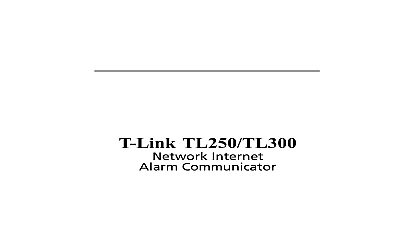DSC WS4979 IS ENG Installation Manual

File Preview
Click below to download for free
Click below to download for free
File Data
| Name | dsc-ws4979-is-eng-installation-manual-6925410783.pdf |
|---|---|
| Type | |
| Size | 651.76 KB |
| Downloads |
Text Preview
WS4979 Wireless 4 Button Wall Plate Installation Instructions manual shall be used in conjunction with the Installation Manual of the alarm control panel WS4979 is a 4 button wireless wall plate which provides 4 programmable function keys in a fixed location The is compatible with all PowerSeries Alarm Systems and the Maxsys PC4164 Receiver see Specifications Disarming and many other keypad functions can be programmed for wireless operation 2 x CR2025 3VDC Lithium Life 5 8 years typical usage Range 32 93 RH Non Condensing Frequency 433MHz LxWxH 4 3 8 x 2 11 16 111mm x 68mm 2 oz 50g Receivers RFK55xx 433 RF5132 433 SCW9045 433 SCW9047 433 PC4164 433 Programming Installer NOTE If the disarm function is programmed do NOT mount the WS4979 near main entry exit points Choose desired location then perform a functional test by pressing the function keys several times to ensure operation similar to a Wireless Key A placement test can not be done on the WS4979 Once a good location is found mount the WS4979 with the screws or double sided tape provided Refer to the associated Alarm Panel Receiver Installation Manual for enrollment and programming details The WS4979 is provided with two unique Electronic Serial Numbers ESN consisting of 6 hex digits The Stay The Disarm Away button button 3 also has an ESN and must be enrolled for the disarm function to work This ESN buttons buttons 1 2 4 transmit the serial number printed on the module and Panic equal to the main ESN 1 and will use an additional wireless key serial number slot The programming for the disarm button is associated with the third key assigned to the additional wireless key Refer to the Operation section on the back of this sheet for additional programming details Only enrolled serial numbers in the system will be recognized by the alarm system as valid remote access keys This is not a UL listed device Replacement replace the batteries remove the top cover by inserting a screwdriver into the slot located on the bottom or top then twist until cover is free Replace both batteries with Panasonic CR 2032 lithium batteries see diagram above install with printed side facing up OF EXPLOSION IF BATTERIES ARE INSTALLED INCORRECTLY ONLY WITH THE SAME OR EQUIVALENT TYPE RECOMMENDED BY THE MANUFACTURER polarity of the battery must be observed as shown in the diagram above Improper handling of lithium batteries may in heat generation explosion or fire which may lead to personal injuries Keep batteries away from small children If batteries are swallowed see a doctor immediately Do not try to recharge these batteries Dispose used batteries in accordance with the waste recovery and recycling regulations in your area four function keys can be programmed for custom applications Verify correct operation with your installer The directions describe the operation of the default settings and may differ from your installation To activate and hold the appropriate button until the LED located to the right of button lights to confirm that a signal been sent to the control panel receiver Arming Press this button approx 1 second to arm your system in the Stay mode All perimeter zones will be e g window and door contacts interior zones will remain inactive allowing you to stay on the premises with setting off an alarm Arming Press this button approx 1 second to arm your system in the Away mode Interior and exterior zones be armed allowing you to exit the premises within the programmed exit delay time button When this button has been enabled press this button approx 1 second to disarm your system An access is not required when this key is used to disarm the system This key can be enabled or disabled as follows the Disarm Key Press and hold all 4 buttons simultaneously until the LED begins to flash Press the Disarm the Disarm Button was previously enabled it will now be disabled LED will flash twice or if previously disabled it will be enabled LED will flash once NOTE If the disarm function is programmed do not mount the WS4979 near main entry exit points Press this button approx 3 seconds to notify your central monitoring station of a situation requiring the police as a break in To remove the 3 second delay on the Panic key Press and hold all 4 buttons simultaneously until the LED begins to flash Press the Away the 3 second delay was previously enabled it will now be disabled LED will flash twice or if previously disabled it now be enabled LED will flash once The 3 second delay is intended to reduce false alarms DSC recommends this feature remain enabled button Warranty Security Controls DSC warrants that for a period of 12 months from the date of purchase the product shall be free of in materials and workmanship under normal use and that in fulfilment of any breach of such warranty DSC shall at its repair or replace the defective equipment upon return of the equipment to its repair depot This warranty applies only to in parts and workmanship and not to damage incurred in shipping or handling or damage due to causes beyond the control of such as lightning excessive voltage mechanical shock water damage or damage arising out of abuse alteration or improper of the equipment The foregoing warranty shall apply only to the original buyer and is and shall be in lieu of any and all warranties whether expressed or implied and of all other obligations or liabilities on the part of DSC DSC neither assumes for nor authorizes any other person purporting to act on its behalf to modify or to change this warranty nor to assume it any other warranty or liability concerning this product In no event shall DSC be liable for any direct indirect or consequential loss of anticipated profits loss of time or any other losses incurred by the buyer in connection with the purchase installa or operation or failure of this product Digital Security Controls recommends that the entire system be completely tested on a regular basis However frequent testing and due to but not limited to criminal tampering or electrical disruption it is possible for this product to to perform as expected COMPLIANCE STATEMENT Changes or modifications not expressly approved by Digital Security Controls could void your authority to use this device complies with Part 15 of the FCC Rules Operation is subject to the following two conditions 1 This device may not cause harmful and 2 this device must accept any interference received including interference that may cause undesired operation FCC ID These limits are designed to provide reasonable protection against harmful interference in a residential installation This equip generates uses and can radiate radio frequency energy and if not installed and used in accordance with the instructions may cause harmful to radio communications However there is no guarantee that interference will not occur in a particular installation If this equipment cause harmful interference to radio or television reception which can be determined by turning the equipment off and on the user is encour to try to correct the interference by one or more of the following measures Re orient the receiving antenna increase the separation between equipment and receiver connect the equipment into an outlet on a circuit different from that to which the receiver is connected Consult the or an experienced radio television technician for help The user may find the following booklet prepared by the FCC useful to Iden and Resolve Radio Television Interference Problems This booklet is available from the U S Government Printing Office Washington D C Stock 004 000 00345 4 160A WS4979 The term before the radio certification number only signifies that Industry Canada technical specifications were met 2008 Digital Security Controls www dsc com Printed in Taiwan