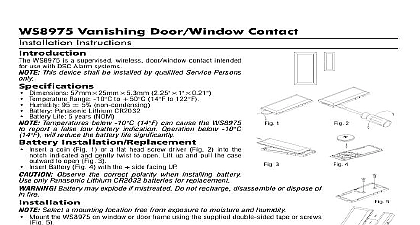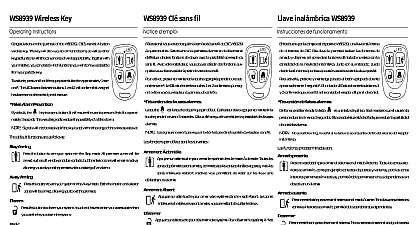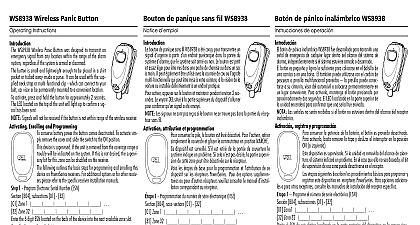DSC WS8965 IM EN FR SP

File Preview
Click below to download for free
Click below to download for free
File Data
| Name | dsc-ws8965-im-en-fr-sp-9205471638.pdf |
|---|---|
| Type | |
| Size | 988.39 KB |
| Downloads |
Text Preview
WS8965 Tri zone Door Window Contact Installation Instructions Contact porte fen TriZone Instructions d WS8965 Contacto para ventana puerta de tres zonas Instrucciones de Instalaci WS8965 is a 3 zone device The primary zone can be configured as a traditional normally closed door window contact with supplied If mounting the device magnet combination is inconvenient it can be configured for normally closed tilt switch operation for over doors The WS8965 also has 2 normally closed contact inputs Dimensions 75mmx43mmx25mm 2 15 16 x 1 11 16 x 1 Operating Temperature 10 to 49 14 to 120 Operating Humidity 5 93 RH only with the RF5132 868 Operating Mode Remove the cover by pressing on the end notch to lift top cover Ensure Jumpers 1 2 3 are as follows Switch Mode IN NA No effect in Reed Switch operating mode Operating Frequency 868MHz Battery Panasonic CR123A Lithium Battery Life 5 8 years Switch Mode OUT IN No delay OUT 1 minute delay before sending an alarm IN JP3 must always be IN IN JP3 must always be IN Install Battery Use care when installing the battery and observe the correct polarity see Figure A Use only the Panasonic CR123A Transmitter Select the location where the WS8965 is to be mounted RF signals can be affected by metal objects including metal doors or large mirrors Ensure that these types of objects not located between the device and the receiver as it can interfere with the proper operation of the WS8965 Programming and Placement The three zones of the WS8965 have unique serial numbers The 6 digit serial number on the device is for the reed or tilt switch zone The serial numbers for the second and third zone i e external contacts inputs the serial number located on WS8965 1 for Zone 2 and the serial number 2 for Zone 3 as indicated below Serial number printed on the WS8965 is 211117 or Tilt switch zone 211117 2 211118 3 211119 the last digit is a letter use the following sequence A B C D E F A 1 B A 2 C etc following steps outline the basic programming and enrollment of this device when used with PowerSeries receivers For additional or for other receivers refer to the specific receiver Installation Manual 1 Program Electronic Serial Number ESN Section 804 subsections 01 32 Zone 1 32 Zone 32 the 6 digit ESN located on the back of the device into the next available zone slot Example ESN 211117 1 zone battery 2 contact zone 3 contact zone 2 Program Zone Definition Section 001 004 corresponding zone with appropriate zone type Ex Delay 01 Instant 03 etc 3 Enable Wireless Zone Attribute Section 101 132 Option 8 ON wireless zone attribute in the corresponding zone attribute section wireless devices must be tested for good signal strength from where they are positioned Test wireless device signal strength from the final mounting position 4 Module Placement Test Section 904 subsections 01 32 a transmission by moving the magnet away from the WS8965 or by activating the tilt sensor panel will sound the siren and light LED 1 or 3 to indicate the test result squawk of the siren or keypad LED 1 indicates GOOD placement squawks of the siren or keypad LED 3 indicates BAD placement the transmitter tests BAD move the transmitter and repeat the Placement Test until 3 GOOD results in a row are indicated the WS8965 the WS8965 in Reed Switch Mode Place the mounting bracket in the position determined in the Enrolling Programming Placement step Secure the bracket to the frame using the two screws provided See Figure B WS8965 est un dispositif 3 zones La zone principale peut configur comme un contact ordinaire porte fen normalement ferm avec fourni Si l dispositif aimant n pas pratique il peut configur pour un fonctionnement interrupteur bascule nor ferm pour des portes basculantes Le WS8965 a 2 entr par contact normalement ferm Dimensions 75 mm x 43 mm x 25 mm Temp de fonctionnement 10 49 C 14 120 F Humidit de fonctionnement 5 93 HR seulement avec le RF5132 868 Choisir le mode de fonctionnement Retirer le couvercle en appuyant sur cran d pour soulever le couvercle sup S Fr de fonctionnement 868 MHz Pile Panasonic CR123A Lithium Dur de vie de la pile 5 8 ans les cavaliers 1 2 et 3 sont comme suit commutateur lame DEDANS S O aucun effet dans le mode de fonctionnement lame DEDANS JP3 doit toujours DEDANS Installation de la pile Faire attention lors de l de la pile et respecter la polarit voir Figure A N que la pile au lith commutateur bascule DEHORS DEDANS pas de d DEHORS 1 minute de d avant d une alarme DEDANS JP3 doit toujours DEDANS CR123A de Panasonic Position de l Choisir l o le WS8965 sera install Le signal RF peut affect par des objets m tels que des portes en m ou des miroirs importants que des objets de ce type ne sont pas situ entre le dispositif et le r car cela pourrait interf avec le bon du WS8965 Attribution Programmation et Emplacement Les trois zones du WS8965 ont chacun un num de s unique Le num de s 6 chiffres situ sur le dispositif est pour la zone du commutateur lame ou bascule Les num de s pour la deuxi et troisi savoir les entr par contact externe est le num de s situ sur le WS8965 1 pour la zone 2 et le num de s 2 la zone 3 tel qu ci dessous Le num de s imprim su le WS8965 est 211117 commutateur lame ou basculant 211117 Zone 2 211118 Zone 3 211119 le dernier chiffre est une lettre utiliser la s suivante A B C D E F A 1 B A 2 C etc suivantes donnent les grandes lignes de la programmation et de l de base pour ce dispositif lorsqu est utilis avec les PowerSeries Pour des options suppl ou pour d r consulter le manuel d particulier au r 1 Programmation du num de s NSE Section 804 sous sections 01 32 Zone 1 32 Zone 32 les 6 chiffres NSE situ derri le dispositif dans l de zone disponible suivant exemple NSE 211117 1 2 3 Zone lame basculant Zone de contact externe Zone de contact externe 2 Programmation de la d de zone Section 001 004 la zone correspondante au type de zone appropri Ex D 01 Instant 03 etc 3 Activation de la caract zone sans fil Section 101 132 l 8 MARCHE caract zone sans fil dans la section caract de zone correspondante Tous les dispositifs sans fil essay et avoir une bonne intensit du signal l o ils sont positionn Il faut essayer l du signal du dispositif sans fil partir de sa position d d 4 Essai de placement du module Section 904 sous sections 01 32 une transmission en l du WS8965 ou en activant le capteur de d panneau d la sir et le voyant DEL 1 ou 3 indique le r de l bruit de sir ou DEL 1 du clavier indique un BON placement bruits de sir ou DEL 3 du clavier indiquent un MAUVAIS placement le r de l de l est mauvais d l et r l de placement jusqu l de 3 bons r d