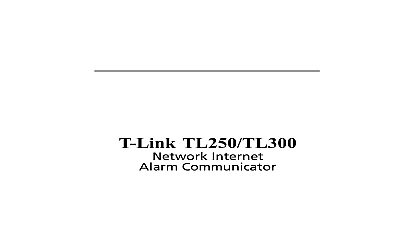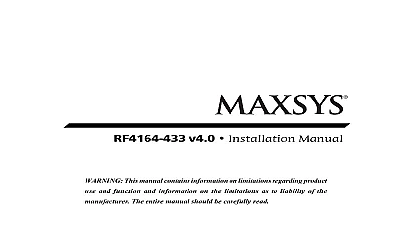DSC WT4911 installation manual 29007530

File Preview
Click below to download for free
Click below to download for free
File Data
| Name | dsc-wt4911-installation-manual-29007530-8297506143.pdf |
|---|---|
| Type | |
| Size | 1.97 MB |
| Downloads |
Text Preview
WT4911 WT8911 v1.0 Instructions Instructions d Instrucciones de instalaci Instru de Instala di installazione Installatiehandleiding Installationsguide Installasjonsinstruksjoner Pokyny k instalaci Instrukcja instalacji Asennusohjeet Fran Espa Italiano Nederlands Norsk Dansk Suomi The siren is listed for UL ULC Residential Burglary applications and it is intended to annunciate only burglary alarm tones The will sound a dual frequency sweeping tone for burglary alarms Carbon Monoxide and Fire signal annunciation use have not been by UL ULC The LED strobe light is not intended for Hearing Impaired signaling Two Way Wireless Outdoor Installation Instructions this installation sheet along with the associated alarm system installatio n manual for instructions and programming details All instructions specified within that must be observed The WT4911 8911 is a two way wireless outdoor siren Siren and the strobe light are activated when an alarm condition is received via DSC protocol from a compatible two way enabled security panel e g PC9155 The must be enrolled on the security panel before it can receive commands the panel for sounding alarms strobe activation and communicating a required such as the WT4911 8911 status or the local outdoor temperature The out siren is capable of sounding different alarm cadences e g carbon monoxide con burglary pulsating fire or temporal three fire and bell squawks to suit the type command it receives Up to four WT4911 8911 can be enrolled on the same security and supervised as separate units To ensure two way contact between the siren and security panel the WT4911 8911 regularly sends supervisory signals to the security With each supervisory signal sent to the panel the siren provides the outdoor tem In addition the WT4911 8911 monitors for the case and wall tamper switch and the battery state In the event of a low battery or a tamper activation the will transmit the appropriate signal to the security panel and if config provide an audible and visual indication that a local event has occurred NOTE For listed applications the siren sounds a continuous tone max 93 R H Frequency 433.92 MHz MHz WT8911 only Life 3 years typical usage Signals Output Level 85dB 3m D size 3.6V Lithium Thionyl Chloride ER34615M T1 Able DSC ordering number control panels PC9155 433 868 PC9155D 433 868 PC9155G 433 868 for WT8911 only Only model WT4911 is UL and ULC listed for residential burglary Battery life has not been evaluated by UL and ULC up the WT4911 WT4911 contains a battery that includes a feature called This feature the shelf life of the battery when it is not being used Every WT4911 will need be before using the outdoor siren for the first time Make sure to follow the steps below for a brand new battery on the unit or a battery is being replaced The WT4911 could lose power prematurely if a new battery is not used Hold the tamper switch closed before plugging the battery in Plug in the battery AND continue to hold the tamper for 10 seconds before releasing it Once the tamper is released after the initial 10 seconds the siren flashes the strobe Temperature 40 to 70 40 to 158 Range for UL ULC 40 to 66 1.8lbs and IP rating 34 Signals Output Level for CE 100dB 1m several different patterns to indicate it is in depassivation mode It can take a unit up to 30 minutes to fully depassivate depassivation is complete the stroble lights shut off completely and the siren starts beep 3 times every 5 seconds Create a tamper and the WT4911 will go into a normal power up sequence with 6 beeps and flashes of the strobe lights The WT4911 is ready to be enrolled on the system If the battery is unplugged during depassivation and plugged back in 1 minute the depassivation sequence will continue Depassivation Sequence depassivation reaches 30 minutes the siren stops trying to depassivate the battery beeps once every 5 seconds To end this siren condition and begin the depassivation again hold the tamper and or replace the battery If batteries are extremely i e battery could be defective or dead they should be replaced Wireless Outdoor Siren Enrollment up the WT4911 8911 consists of enrolling and powering up the device Enrolling WT4911 8911 permits the siren to communicate with the security panel The installer activate the outdoor siren by Quick Enrollment or Serial Number Programming Enrollment Enter the enrollment mode through installer programming see section 898 Power up the outdoor siren by activating the pre installed battery plug the battery into the battery connector located inside the backplate to activate the battery If is already powered up press and release the tamper switch The outdoor siren sends a request to the security panel to enroll on the system The keypad displays the electronic serial number which must be confirmed by keying If the electronic serial number is incorrect Press and repeat this step Select the module number that the device should be enrolled as To enroll an existing siren onto a new panel that siren must first be pow down then powered back up again The electronic serial number is a 8 digit alphanumeric number located on a on the wireless device Number Number Repeat starting from step 2 to enroll each additional outdoor siren Number Programming Enter the enrollment mode through installer programming see section 804 Select the module number the device will be enrolled as Sections 301 304 for sirens Enter the serial number using the keypad To delete a previously enrolled siren enter zeros 0 Test a placement test to ensure there is sufficient signal strength at the desired location for proper communication between the security panel and the siren Place the security panel into placement test see section 906 Start the placement test by tampering the outdoor siren being tested The siren will respond with 1 strobe flash and 1 beep if the location is If the is at a location then it will respond with 3 strobe flashes and 3 beeps Wear hearing protection when installing the outdoor siren Installation outdoor siren is mounted onto a flat surface such as the outside of a building A wide of mounting surfaces are acceptable but the mounting material must be able to the weight of the siren NOTE The wall tamper switch must remain closed the outdoor siren is mounted Open the WT4911 8911 by lifting the front up from the siren bottom until it sepa from the backplate the battery is not already activated plug battery cable into the battery connector figure 2 1 Close Cover Position the backplate on a flat mounting surface and mark this location Secure the backplate to the mounting surface with all the screws provided for this 4 screws A screw must be installed in the tamper switch portion of the Carefully hinge then snap the front cover back onto the backplate making sure it is aligned see figure 1 Secure the front cover to the backplate with 2 front cover screws The remaining are spares Ice and snow may block siren openings and affect audibility Please inspect clean regularly Replacement Please contact your local distributor to obtain a replacement battery security panel will indicate when the battery is low and requires replacement The must be replaced by a TRAINED SERVICE PERSON ONLY REPLACE ONLY THE TYPE RECOMMENDED BY THE MANUFACTURER To determine which has a low battery open the front cover and disconnect the battery wait 30 seconds the battery If the strobe light flashes the battery is good If the strobe doesn the battery is low and should be replaced observing the polarity as indicated by the IMPORTANT If replacing the battery make sure to follow the instruc in up the WT4911 After removing the battery wait 30 seconds before a replacement battery Under typical use the WT4911 8911 is capable of operating battery power alone for 3 years without having to replace the battery under normal conditions Do not try to recharge the battery Disposal of used bat must be made in accordance with the waste recovery and recyc