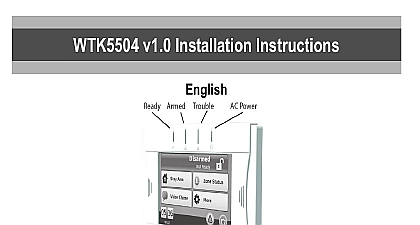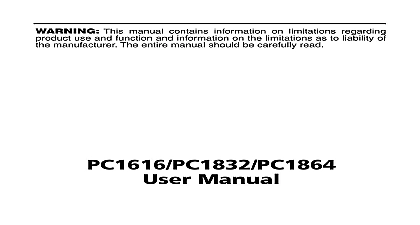DSC WTK5504 - User Manual - ENG-SPA - V1 0 - R002

File Preview
Click below to download for free
Click below to download for free
File Data
| Name | dsc-wtk5504-user-manual-eng-spa-v1-0-r002-7129548036.pdf |
|---|---|
| Type | |
| Size | 2.48 MB |
| Downloads |
Text Preview
WTK5504 v1.0 User Manual ENG sensible al toque manual del usuario ESP This manual contains information on limitations regarding product use function and on the limitation as to liability of the manufacturer The entire manual should be carefully and save these instructions Follow all warnings and instructions specified within this document and or on the Always ensure you obtain the latest version of the User Guide Updated versions of this User Guide are by contacting your distributor these instructions in conjunction with the Installation Manual of the alarm panel with which this equipment is to be used SAFETY INSTRUCTIONS reduce the risk of fire electric shock and or injury observe the following Do not spill any type of liquid on the equipment Do not attempt to service this product yourself Opening or removing the cover may expose you to dangerous volt or other risk Refer servicing to qualified service personnel Never open the device yourself Do not touch the equipment and its connected cables during an electrical storm there may be a risk of electric shock Do not use the Alarm System to report a gas leak if the system is near a leak MAINTENANCE AND TROUBLESHOOTING your WTK5504 Touchscreen keypad in optimal condition by following all the instructions that are included this manual and or marked on the product PRECAUTIONS Do not subject the touchscreen to mechanical shock e g dropping or striking Mechanical shock could damage the If the touchscreen glass is damaged the liquid crystal fluid inside could leak out Avoid contact with the liquid crys fluid If the liquid crystal fluid comes into contact with your skin or clothes promptly wash it off using soap and Do not apply excessive force to the display surface or adjoining areas Excessive force will distort the image on the display Do not use hard or sharp implements to operate the touchscreen Operating the touchscreen with any implement than a finger could scratch the display Do not attempt to disassemble the LCD Module The WTK5504 features a cleaning mode that disables the Touchscreen for thirty seconds and prevents unintended presses during cleaning To enter cleaning mode press More Functions Clean Mode If the display surface is contaminated breathe on the surface and gently wipe it with a soft dry cloth If still not com clean moisten cloth with isopropyl alcohol Clean the touchscreen with a soft cloth and isopropyl alcohol Use of other cleaners such as water ketone e g ace and or aromatic solvents e g benzene and toluene may damage the display Do not use abrasives water solvents or aerosol cleaners spray polish any aromatic solvents ketones etc that may enter through holes the WTK5504 Touchscreen keypad and cause damage you may have a problem with your system If this happens your Alarm Controller will identify the and display an error message Refer to the provided list when you see an error message on the display If help is required contact your distributor for service This equipment the WTK5504 Touchscreen keypad shall be installed and used within an environ that provides the pollution degree max 2 and over voltages category II non hazardous locations indoor only It designed to be installed serviced and or repaired by service persons only service person is defined as a person the appropriate technical training and experience necessary to be aware of hazards to which that person may exposed in performing a task and of measures to minimize the risks to that person or other persons There are no replaceable by the end user within this equipment safety instructions should not prevent you from contacting the distributor and or the installer to obtain any clarification and or answers to your concerns Your Security System DSC Security System has been designed to provide you with the greatest possible flexibility and convenience this manual carefully and have your installer instruct you on your system operation and on which features been implemented in your system All users of this system should be equally instructed in its use Fill out the Information page with all of your zone information and access codes and store this manual in a safe place future reference The PowerSeries Alexor and Impassa security systems include specific false alarm reduction features and classified in accordance with ANSI SIA CP 01 Control Panel Standard Features for False Alarm Reduction consult your installer for further information regarding the false alarm reduction features built into your sys as all are not covered in this manual Monoxide Detection must be enabled by your Installer equipment is capable of monitoring carbon monoxide detectors and providing a warning if carbon monoxide is Please read the instructions that are available with the carbon monoxide detector Detection must be enabled by your Installer equipment is capable of monitoring fire detection devices such as smoke detectors and providing a warning if fire condition is detected Good fire detection depends on having adequate number of detectors placed in locations This equipment should be installed in accordance with NFPA 72 N F P A Batterymarch Quincey MA 02269 ensure that your system continues to function as intended you must test your system weekly Please refer to the your System section in this manual If your system does not function properly call your installing for service system is capable of transmitting alarms troubles emergency information to a central station If you initiate alarm by mistake immediately call the central station to prevent an unnecessary response The monitoring function must be enabled by the installer before it becomes functional There is a communicator delay of 30 seconds in this control panel It can be removed or it can be increased to 45 seconds at the option of the end user by consulting with the installer normal use the system requires minimum maintenance Note the following points Use the system test described in Your System to check the battery condition We recommend however the standby batteries be replaced every 3 5 years For other system devices such as smoke detectors passive infrared ultrasonic or microwave motion detectors or detectors consult the manufacturer literature for testing and maintenance instructions System Operation security system is made up of a DSC control panel one or more keypads and various sensors and detectors control panel will be mounted out of the way in a utility closet or in a basement The control panel contains electronics and standby battery Only the installer or service professional should have access to the control panel the keypads have an audible indicator and command entry keys The keypad is used to send commands to the and to display the current system status The keypad s will be mounted in a convenient location inside the premises close to the entry exit door s security system has several zones of area protection and each of these zones will be connected to one or more motion detectors glass break detectors door contacts etc See Alarm Memory on page 13 for on sensors in alarm for this Touchscreen keypad alarm verification is an available option on fire zones When used the system will begin an alarm transmission once the conditions for fire alarm verification are met The fire alarm verification option is disabled by Consult with your installer to enable fire alarm verification on your system NOTICE security system cannot prevent emergencies It is only intended to alert you and if included your central station of emergency situation Security systems are very reliable but they may not work under all conditions and they are not substitute for prudent security practices or life and property insurance Your security system should be installed and by qualified security professionals who should instruct you on the level of protection that has been provided on system operations WTK5504 two way wireless touchscreen keypad is an interactive touch sensitive color LCD that can be used the Alexor PC9155 and Impassa SCW9055 57 wireless panels It can also be used with the PowerSeries alarm in conjunction with a TR5164 transceiver module The WTK5504P model is compatible with proximity prox which can be used to arm disarm and enter user functions Alexor PC9155 and Impassa SCW9055 57 only to the custom requirements of individual installations some of the features described here may perform differ than described Refer to your Installation Instructions for the details of your specific installation and to thi