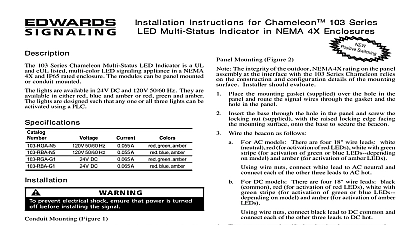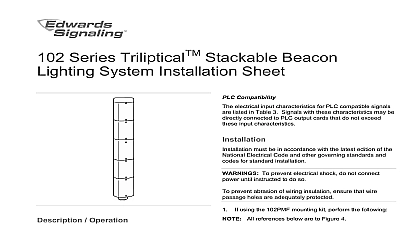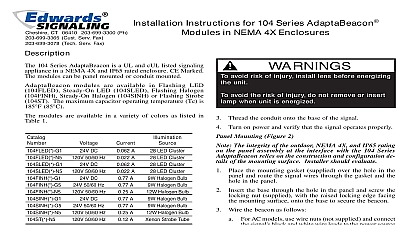Edwards 103I Series Installation Instructions

File Preview
Click below to download for free
Click below to download for free
File Data
| Name | edwards-103i-series-installation-instructions-5874902163.pdf |
|---|---|
| Type | |
| Size | 635.49 KB |
| Downloads |
Text Preview
Installation Instructions for ChameleonTM 103I Series Multi Status Indicator in NEMA 4X Enclosures Wire the beacon as follows 103 Series Chameleon Multi Status LED Indicator is a UL cUL listed CE marked multi color LED signaling appliance a NEMA 4X and IP65 rated enclosure The modules can be mounted or conduit mounted lights are available in 24V DC and 120V 50 60 Hz They are in either red blue and amber or red green and amber lights are designed such that any one or all three lights can be by either a PLC or contact closure The first light acti can be either steady or flashing unit is factory shipped such that a contact closure will cause first light activated to illuminate steady unless activated by a If a second light is activated the unit will cycle between two selected colors Likewise a third activation will cause the to cycle between the three colors red amber green or red blue it is desired for the first light to illuminate flashing install the on pins 1 and 2 as shown in Figure 1 A contact closure then cause the first light activated to illuminate flashing If a light is activated the unit will cycle between the two se colors Likewise a third activation will cause the unit to between three colors red amber green or red amber blue prevent electrical shock ensure that power is turned before installing the signal Mounting Figure 2 the unit is not being flashed by a PLC and it is desired for first light to illuminate flashing the jumper must be as follows Remove 4 screws securing the lens to the base from of base Figure 3 and remove lens the jumper on pins 1 and 2 Figure 1 for PLC The unit is supplied with the jumper installed pins 2 and 3 for a steady illumination Replace lens on base and secure with 4 screws removed step 1a Thread the 18 45.7 cm signal wire leads through either 1 2 or 3 4 19 mm conduit into an approved conduit box Product is supplied with a double threaded 1 2 internal and 3 4 19mm external conduit hub Switching For AC models There are four 18 wire leads white red for activation of red LEDs white with green for activation of green or blue LEDs depending model and amber for activation of amber LEDs wire nuts connect white lead to AC neutral and each of the other three leads to AC hot For DC models There are four 18 wire leads black red for activation of red LEDs white with stripe for activation of green or blue LEDs on model and amber for activation of amber wire nuts connect black lead to DC common and each of the other three leads to DC hot Thread the conduit onto the base of the signal avoid risk of injury install lens before energizing the Turn on power and verify that the signal operates properly Mounting Figure 3 The integrity of the outdoor NEMA 4X and IP65 rating on panel assembly at the interface with the 103 Series Chame Visual Status Indicator relies on the construction and con details of the mounting surface Installer should evalu the unit is not being flashed by a PLC and it is desired for first light to illuminate flashing the jumper must be as follows Remove 4 screws securing the lens to the base from of base Figure 3 and remove lens the jumper on pins 1 and 2 Figure 1 for PLC The unit is supplied with the jumper installed pins 2 and 3 for a steady illumination Replace lens on base and secure with 4 screws removed step 1a Place the mounting gasket supplied over the hole in the and route the signal wires through the gasket and the in the panel the base through the hole in the panel and screw the nut supplied with the raised locking edge facing mounting surface onto the base to secure the beacon Wire the beacon as follows For AC models There are four 18 wire leads white red for activation of red LEDs white with green or blue for activation of green or blue LEDs on model and amber for activation of amber wire nuts connect white lead to AC neutral and each of the other three leads to AC hot CT 203 699 3300 FAX 203 699 3365 CUST SERV 203 699 3078 TECH SERV 3100415 ISSUE 1 2001 For DC models There are four 18 wire leads black red for activation of red LEDs white with stripe or blue for activation of green or blue LEDs on model and amber for activation of amber wire nuts connect black lead to DC common and each of the other three leads to DC hot Turn on power and verify that the signal operates properly avoid the risk of injury do not start any maintenance unit is energized Reinstall lens beore energizing prevent electrical shock disconnect power before the lens module lens exterior surfaces should be periodically cleaned a soft clean cloth using water and a mild detergent to main optimum light visibility Disconnect power before cleaning Replacement Remove 4 screws securing the lens to the base from bottom base and remove lens Replace lens on base and secure with 4 screws removed in 1 1 PLC Compatibility voltage off state current current No AC volts at 60 Hz DC AC Amps milliseconds on pins 1 and 2 flashing 1 Installing the Jumper 3100415 ISSUE 1 Series Chameleon Status Indicator 19 mm NPT not supplied DC common or White AC neutral DC hot or AC hot Red LED activation DC hot or AC hot Amber LED activation Nuts supplied source wires Series Chameleon Status Indicator or White with Green DC hot or AC hot Blue or Green LED activation on model DC hot or AC hot Red LED activation DC hot or AC hot Amber LED activation or White with Green tracer hot or AC hot Blue or Green LED activation on model Nut OD panel nuts supplied DC common or AC neutral 2 Conduit Mounting 3 4 Shown 3 Panel Mounting 3100415 ISSUE 1