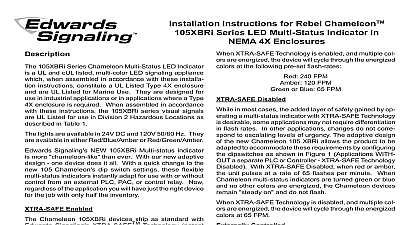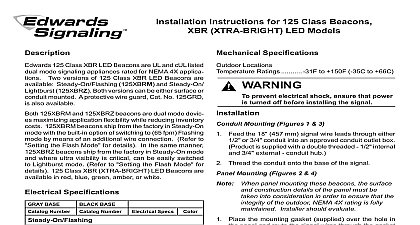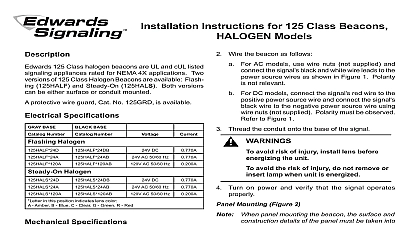Edwards 125XBRi Chameleon Instructions

File Preview
Click below to download for free
Click below to download for free
File Data
| Name | edwards-125xbri-chameleon-instructions-3592081647.pdf |
|---|---|
| Type | |
| Size | 1.20 MB |
| Downloads |
Text Preview
Installation Instructions for Rebel ChameleonTM Series LED Multi Status Indicator in 4X Enclosures unit pulses at a rate of 65 flashes per minute When multi status indicators are turned green or blue no other colors are energized the Chameleon devices steady on and do not flash XTRA SAFE Technology is disabled and multiple col are energized the device will cycle through all energized at 65 FPM Controlled Chameleon multi status indicators can also be used in where they will be controlled externally using a Logic Controller PLC or other such external When externally controlled by a PLC activation colors and flash rate are fully customizable and can be determined In applications where multiple are activated simultaneously the lights operate on a with red highest amber second and blue or green lowest Refer to Figure 1 Applications WITH a separate or Controller color corresponds with each indicated color wire Red LED wire Amber LED with Green tracer wire Green or Blue LED Specifications BASE Number Green Amber Blue Amber 120V AC 50 60 Hz BASE Number Specs DC 0.150A AC 0.100A DC 0.150A AC 0.100A Specifications Locations Ratings 31F to 150F 35C to 66C 125XBRi Series Chameleon Multi Status LED Indicator a UL and cUL listed multi color LED signaling appliance a NEMA 4X rated enclosure The indicator can be panel conduit mounted A protective guard Cat No 125GRD also available lights are available in 24V DC and 120V 50 60 Hz They available in either Red Blue Amber or Red Green Amber Signaling NEW 125XBRi Multi status Indicator more chameleon like than ever With our new adaptive one device does it all With a quick change to the 125 Chameleon dip switch settings these flexible indicators instantly adapt for use with or without from an external PLC PAC or control relay Now of the application you will have just the right device the job with only half the inventory Enabled Chameleon 125XBRi devices ship as standard with Signaling XTRA SAFETM Technology patent Enabled XTRA SAFE multi status indicating employ patented combinations of color AND flash to provide more definite status indication to those who color blind With XTRA SAFE when Chameleon multi indicators are turned red they pulse at a rate of 240 per minute further emphasizing the urgency which color red typically connotes When amber these devices at a less urgent rate of 120 flashes per minute When multi status indicators are turned blue or green no other colors are energized the Chameleon devices steady on and do not flash Even in extreme cases no color is perceived flash rate variation provides a layer of visual indication XTRA SAFE Technology is enabled and multiple col are energized the device will cycle through the energized at the following pre set flash rates 240 FPM 120 FPM or Blue 65 FPM Disabled in most cases the added layer of safety gained by op a multi status indicator with XTRA SAFE Technology desirable some applications may not require differentiation flash rates In other applications changes do not corre to escalating levels of urgency The adaptive design the new Chameleon 125 XBRi allows the product to be to accommodate these requirements by configuring dipswitches as shown in Figure 1 Applications WITH a separate PLC or Controller XTRA SAFE Technology With XTRA SAFE Disabled when red or amber Phone 800 336 4206 Fax 800 454 2363 3101611 ISSUE 3 2010 prevent electrical shock ensure that power turned off before installing the signal 125XBRi Multi Status indicator is shipped with XTRA Technology Enabled The unit offers two other field options 1 for applications without a separate or controller with the XTRA SAFE Technology disabled 2 for applications with a separate PLC or controller For information on the features refer to the description settings refer to Figure 1 Remove 4 screws securing the lens to the base from of base Figure 2 and remove lens Applications without a separate PLC or Controller XTRA SAFE Technology Disabled Set dipswitch to the OFF position and SW2 to the ON Disabled Applications with a separate PLC or Controller Set SW1 and SW2 to the OFF position Enabled avoid risk of injury install lens before the unit and do not remove or light source when unit is energized a PLC or other External Controller Replace lens on base and secure with 4 screws in step 1 WITHOUT PLC or Controller Technology Default WITHOUT PLC or Controller Technology WITH PLC or Controller is generally recommended that both dipswitches SW1 and SW2 set to OFF for applications using an external Programmable Logic PLC or other external controller A PLC or controller how can be used with any of the shown configurations in groove Screws securiing to base 1 Dipswitch Settings 2 Removing the Lens 2 PLC Compatibility Volts DC AC 50 60 Hz off state leak current mA on mA inrush duration BASE Number BASE Number 3101611 ISSUE 3 Mounting Figure 3 avoid risk of injury install lens before the unit Thread the 18 457 mm signal wire leads through either or 3 4 conduit into an approved conduit outlet box is supplied with a double threaded 1 2 internal 3 4 external conduit hub prevent electrical shock disconnect power removing the lens Thread the conduit onto the base of the signal Mounting Figure 4 When panel mounting these beacons the surface construction details of the panel must be into consideration in order to ensure that the of the outdoor NEMA 4X rating is fully Installer should evaluate Place the mounting gasket supplied over the hole in panel and route the signal wires through the gasket the hole in the panel the base through the hole in the panel and screw locking nut supplied with the raised locking edge the mounting surface onto the base to secure beacon Series Chameleon Visual Indicator 19 mm NPT not supplied Units Black DC common Units White AC neutral LED activation Units Red Positive Units Red Hot LED activation Units Amber Positive Units Amber Hot Nuts supplied source wires Series Chameleon Visual Indicator or Green LED activation Units Blue with green stripe Positive Units Blue with green stripe Hot LED activation Units Red positive Units Red Hot LED activation Units Amber Positive Units Amber Hot 3 Conduit Mounting 3 4 Shown or Green LED activation Units Blue with green stripe Positive Units Blue with Green stripe Hot Nut OD panel nuts supplied Units Black DC common Units White AC neutral 4 Panel Mounting 3101611 ISSUE 3 Refer to Figures 3 and 4 models There are four 18 wire leads white neutral red activation of red LEDs blue with green stripe for or green or blue LEDs depending on model amber for activation of amber LEDs wire nuts connect white lead to AC neutral and each of the other three leads to AC hots models There are four 18 wire leads black negative red activation of red LEDs blue with green stripe for of green or blue LEDs depending on model amber for activation of amber LEDs wire nuts connect black lead to DC negative and each of the other three leads to DC positives Turn on power and verify that the signal operates module lens ext