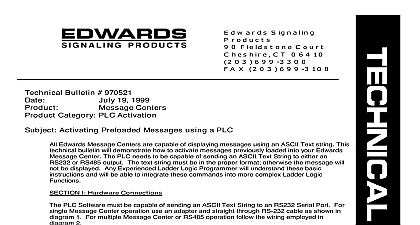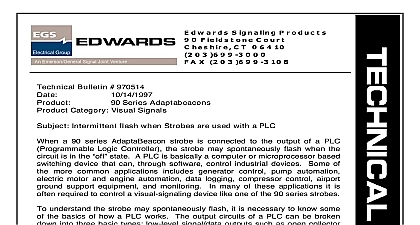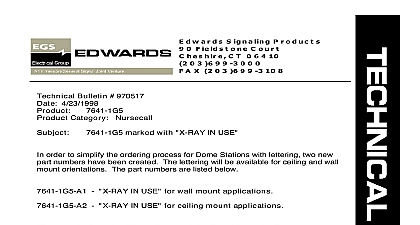Edwards 970519 Tech Bulletin

File Preview
Click below to download for free
Click below to download for free
File Data
| Name | edwards-970519-tech-bulletin-3401697258.pdf |
|---|---|
| Type | |
| Size | 632.27 KB |
| Downloads |
Text Preview
Edwards Signaling Products Fieldstone Court CT 06410 699 3300 203 699 3108 Bulletin 970519 Category Allen Bradley SLC 5 03 Connectivity 1 1999 Centers How to display text messages from an A B SLC 5 03 PLC technical bulletin will show a way to connect your message center to an Allen Bradley SLC 5 PLC This method uses A B RS Logix 500 revision 2.10.12.0 to generate the ladder logic and text commands from the message center protocol The message center will be sent a text from an output file of the PLC using the AWT command This text string will contain certain leading the actual message displayed and other commands lagging the message These are from the message center communications protocol and control the message param I Hardware Connections your SLC 5 03 PLC to the Message Center using the Channel 0 RS 232C jack on the face of processor card Use an adapter and straight through RS 232 cable as shown in diagram 1 You also use RS 485 connectivity by employing the converter box as shown in diagram 2 1 No ferrite end towards sign foot 6 conductor RS 232 cable foot 6 conductor RS 232 cable Pin D Sub to 6 pos RJ11 adapter foot 9 pin to 9pin type A9 RS232 cable Set internal message center jumper to RS232 Bulletin 970519 1 of 5 2 No Termination ferrite end towards sign foot 4 conductor RS 485 cable foot 4 conductor RS 485 cable network adapter foot spool of RS485 cable box w 2 EOL terminators foot 9 pin to 9 pin type A9 RS232 cable Set internal message center jumper to RS485 II Software Configuration configure the RS Logix 500 software for communications with the Message Center set the following under Configuration Channel 0 User Bits Bits addition under Project Controller Channel Configuration General set the Channel 0 mode to User III Message Center Setup are only a few things needed to set up the Message Center to receive text strings from the PLC Set up the Center for the appropriate communications method RS 232 or RS 485 as shown in the installation for the message center Set the internal jumper to RS 232 or RS 485 position as needed Next Clear sign memory See Section VI and setup the desired serial address using the remote control IV Format for the AWT Command the AWT instruction to write characters from a source string file to an external device Example of Instruction shown are examples only your data will vary follows Bulletin 970519 2 of 5 Parameters is the number of the RS 232 port must be 0 is the string element you want to write is the area that stores the control register required to operate the instruction Length LEN is the number of characters you want to write from the source string 0 82 If you enter a 0 entire string will be written This is Word 1 in the control block Sent POS are the number of characters that the processor sent to the display area 0 82 This is continuously updated during the execution of the instruction This value can be greater than the string if appended characters or inserted values are used If the string length is greater than 82 the string written the destination will be truncated to 82 characters This is Word 2 in the control block the hexadecimal error code that indicates why the ER bit was set in the control data file Refer to ASCII Codes in RsLogix help manual for an explanation of any displayed error code Operation The AWT rung goes from false to true setting the EN Enable bit The instruction is put in the ASCII queue setting the EU Queue bit The instruction executes and the RN Run bit is set Forty characters are sent from the source string through channel 0 The DN Done bit is set and a value of 40 is present in POS word of the ASCII control block When the program scan finds the DN bit set the processor sets the EM Synchronous Done bit Errors ER Error bit is set during the execution of the instruction if the modem is disconnected control line selection other than NO HANDSHAKING or the port is in System mode and is configured for DH485 or the UL Unload is set Ladder Program is a simple ladder program that sends a single text message to a Message Center The timer T4 in this is used to repeat the transmission every 10 seconds This would normally be replaced with an or bit type command For this example the source string location is ST38 in element 0 ST38 0 This is the where the single text message is stored Other source string locations can be used simultaneously for message transmissions For example a ladder program may consist of multiple rungs with each rung its own input and command If any one of the rungs go true the rung AWT command execute sending out the appropriate source string For simplicity the example shown here uses only one string Underlined data is input by process control engineer Bulletin 970519 3 of 5 TON On Delay Base ACL Clear Buffers Buffer Buffer AWT Write Length Sent Error V Text String Format Hardware Connections ASCII text message can be placed in a source file by going into the RSLogix 500 Data Files Folder and double on the associated source file called out in the AWT command A message can easily be constructed by directly in ASCII to the appropriate data source file Listed below is a sample string that tells an Edward Center to display the following text and format and Supervisor please report to cell 3 Fill text Red text color normal font in hold text mode The sign serial address in this example is 01 every message will have special preamble and trailing characters to denote the start and stop of a text to the message center Each message string should begin with five NUL 0h characters for auto baud of serial data sent to the message center Messages should follow the text format outlined below Code Serial Addr STX CMD Code File Label Control Characters Data Field EOT and Supervisor please report to cell 3 D example 1 and Supervisor report to cell 3 consecutive NUL for sync auto baud detect of the message of Header character 01h Type Code for All Message Centers in network Byte ASCII Hex Message Centers Address see note 1 of Text character 02h code A Write a TEXT File to the Message Centers Label A name ESC sequence character that denotes start of Special Modes position An ASCII Zero 30h will fill all available lines centering lines vertically see note 2 control character that denotes holding the text in place control character that tells the Message Centers to use Red text see 3 text that will appear on the Message Centers EOT end of transmission character 04h Must follow the end of message string This is a two byte ASCII to hexadecimal representation of serial address 00 to FF is the hex range or 0 to decimal If 00 is used for serial address then all signs on the network will respond to the string On one line Message Centers the display Position is irrelevant but still must be included The following characters can be used for display position Fill the Message Center with all available lines centered vertically Start text in the middle of the Message Center Start text on the top line Start text on the bottom line For Message Centers that support colors the following control characters can be used for text color for red message centers this code can be omitted Green Red Green Orange 1 Rainbow 2 Color Mix Auto color Other codes are a