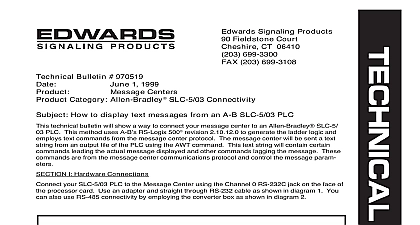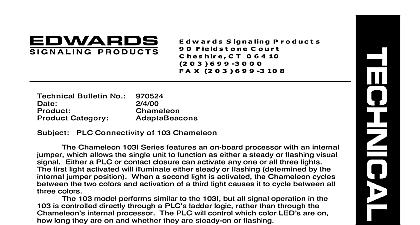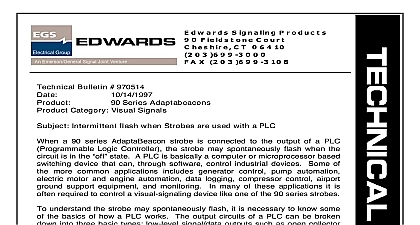Edwards 970521 Tech Bulletin

File Preview
Click below to download for free
Click below to download for free
File Data
| Name | edwards-970521-tech-bulletin-8615920743.pdf |
|---|---|
| Type | |
| Size | 635.09 KB |
| Downloads |
Text Preview
Edwards Signaling Fieldstone Court CT 06410 699 3300 203 699 3108 Bulletin 970521 Category PLC Activation 19 1999 Centers Activating Preloaded Messages using a PLC Edwards Message Centers are capable of displaying messages using an ASCII Text string This bulletin will demonstrate how to activate messages previously loaded into your Edwards Center The PLC needs to be capable of sending an ASCII Text String to either an or RS485 output The text string must be in the proper format otherwise the message will be displayed Any Experienced Ladder Logic Programmer will understand these basic and will be able to integrate these commands into more complex Ladder Logic I Hardware Connections PLC Software must be capable of sending an ASCII Text String to an RS232 Serial Port For Message Center operation use an adapter and straight through RS 232 cable as shown in 1 For multiple Message Center or RS485 operation follow the wiring employed in 2 No ferrite end towards Message Center foot 6 conductor RS 232 cable foot 6 conductor RS 232 cable Pin D Sub to 6 pos RJ11 adapter foot 9 pin to 9pin type A9 RS232 cable Set internal message center jumper to RS232 1 Bulletin 970521 1 of 4 No Termination ferrite end towards Message Center foot 4 conductor RS 485 cable foot 4 conductor RS 485 cable network adapter foot spool of RS485 cable box w 2 EOL terminators foot 9 pin to 9 pin type A9 RS232 cable Set internal message center jumper to RS485 2 II Software Configuration configure any software for communications with the Message Center the following parameters need to established by the user Bits Bits III Message Center Setup must be loaded using any of the 81 valid File labels Refer to your Remote Control Instructions or Technical Bulletin 970520 for information on loading messages into the Center IV Text String Format Bulletin 970521 2 of 4 an ASCII text string to a Message Center can easily activate a message Listed below is a string that tells an Edward Message Center to display a preloaded message The Message serial address in this example is 01 Each message string should begin with five NUL 00h characters for auto baud detect of serial sent to the Message Center Messages should follow the Special Function Text Format outlined example 1 A B C D E I F G H Value Code Address Code Functions Label Sequence Order or S or 53h Protection or L or 4Ch File Label B etc 42h etc consecutive NUL for sync auto baud detect of the of Header character Type Code for All Signs in network Byte ASCII Hex Sign Address see note 1 of Text character code E Write Special Functions to the sign Run Sequence 54h All subsequent Text File Labels in the run will run according to their associated times 53h All subsequent Text File Labels in the Run will run in order regardless of each file run time 55h Unlocked This allows the Run Sequence to be from the Handheld Remote 4Ch Locked The Run Sequence is inaccessible from Handheld Remote Files to be activated More than one file can be This also determines the run order EOT end of transmission character Must follow the of every message string The serial address of the Message Center is represented by two ASCII digits as a number 00 to FF 0 to 255 If 00 is the desired serial address the two byte ASCII would be 30h for the first digit and 30h for the second digit It is important to Bulletin 970521 3 of 4 to treat the serial address as a two digit code All Message Center on the network will to the string when the serial address is 00 V Sample Strings Action Text File A Text File B Text File C Text Files A B C Required The Run Sequence Order is determined by the order of the File Labels as entered into the text VI Additional Support questions please call our Technical Support 203 699 3300 or visit our website www edwards Additional codes are available for controlling message center text strings in our Protocol available from your local Edwards Signaling representative Bulletin 970521 4 of 4