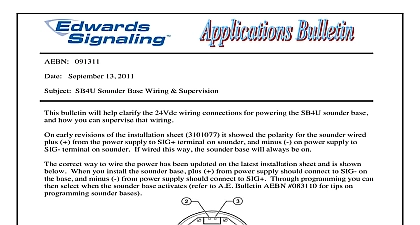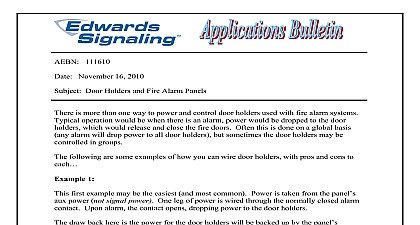Edwards AE Bull 011513 Dialers Internet Cell

File Preview
Click below to download for free
Click below to download for free
File Data
| Name | edwards-ae-bull-011513-dialers-internet-cell-7923845106.pdf |
|---|---|
| Type | |
| Size | 776.97 KB |
| Downloads |
Text Preview
AEBN 011513 January 15 2013 Fire Alarm Panel Dialers The Internet and Wireless Cellular F DACT and SA DACT dual line dialers used with the E FSC and E FSA panels were designed to work with POTS Plain Old Telephone System copper lines on public switched network Technical Bulletin TECHBN 090811 2 gave some trouble tips and mentioned that you should avoid using anything but POTS lines However and more installations these days are using other methods when allowed by code of fire alarm status to a central monitoring service Methods VoIP and the internet is one of those methods being used The Bosch Conettix Dialer Capture Ethernet Module not sold by Edwards is an interface module that one solution for connecting an Edwards fire alarm panel to a central station over the This particular model is now UL listed for use with the F DACT and SA DACT GSM communicator Global System for Mobil communications or wireless cell phone is another method sometimes used now both TCP IP and GSM devices still require a standard dialer F DACT or SA in the panel which would connect to the external TCP IP or GSM device converting signal to be sent to the central station receiver These interface devices should be to the dialer and the dialers themselves would be programmed as if connecting to a CMS on regular phone lines of this bulletin Edwards has done very little testing of TCP IP or GSM interface devices customers have reported successful use of interfaces other than the Bosch C900V2 you may have to make minor adjustments to the dialer settings in the panel in order for it work properly Some of the symptoms customers have experienced include The dialer will not attempt to dial out The dialer will dial over dial tone dial tone never breaks The dialer gets through to receiver but no data is transmitted The dialer sends data to receiver but does not get a proper sign off Signaling Part of UTC Climate Control Security 3 Farm Glen Blvd Farmington CT 06032 800 336 4206 Web www edwardssignaling com E mail signaling techsupport fs utc com 1 of 3 Remedies the panel is displaying dialer related troubles there are a few things you can try to resolve issues Check the connection where the supplied cables plug into the dialer A loose or fitting connector can cause phone line troubles Check that the Tip and Ring polarity is correct With a meter positive lead on the terminal terminal 4 of RJ31X and the negative lead on the Tip terminal 5 of RJ31X you should read approximately negative 48 volts DC If is reversed swap the Tip and Ring connections Try changing the dialer configuration Line 1 2 Dialing Type from Tone to Pulse see 1 This change can also be made using the panel keypad and entering the programming section Add a pause before the phone number is dialed You can do this by inserting a at the beginning of the phone number each comma 2 seconds Note If have to dial a prefix such as 9 to dial out add the comma after the prefix Two other adjustments you may have to make are the DTMF High Tone Level and or DTMF Twist Ratio see figure 1 These settings can only be changed using the configuration utility program not via the panel keypad and are not with the conventional E FSC panel F DACT To access the DTMF in the FSA CU you will need to change the Advance Configuration setting in Telco Dialer Properties box from No to Yes This will then display the two You may have to try different settings until you get a successful connection sign off with the central station Some people have found adjusting both the High Tone Level and the Twist Ratio to 10 works best You will have to what works with the GSM or TCP IP interface you using Signaling Part of UTC Climate Control Security 3 Farm Glen Blvd Farmington CT 06032 800 336 4206 Web www edwardssignaling com E mail signaling techsupport fs utc com 2 of 3 1 Adjusting Tone Pulse Dialing DTMF High Tone Level and Twist Ratio mentioned in the beginning of this bulletin the Edwards dialers sold today were designed work on POTS lines While the adjustments described above may work with some they may not with others In the end depending on the installation copper analog lines may be the only way for the dialer to successfully communicate with a central more information on the Bosch C900V2 please visit Bosch web site Signaling Part of UTC Climate Control Security 3 Farm Glen Blvd Farmington CT 06032 800 336 4206 Web www edwardssignaling com E mail signaling techsupport fs utc com 3 of 3