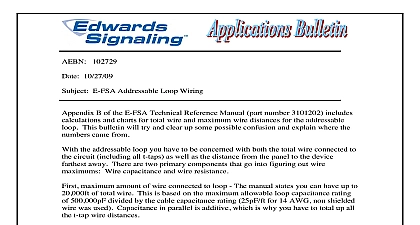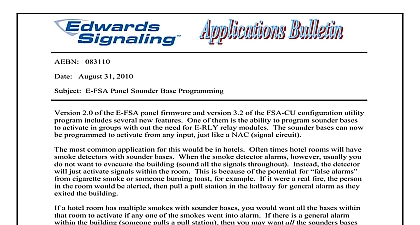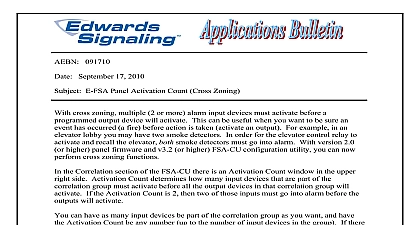Edwards AE Bulletin 091311 Sounder Base Wiring

File Preview
Click below to download for free
Click below to download for free
File Data
| Name | edwards-ae-bulletin-091311-sounder-base-wiring-0574238196.pdf |
|---|---|
| Type | |
| Size | 868.11 KB |
| Downloads |
Text Preview
AEBN 091311 September 13 2011 SB4U Sounder Base Wiring Supervision bulletin will help clarify the 24Vdc wiring connections for powering the SB4U sounder base how you can supervise that wiring early revisions of the installation sheet 3101077 it showed the polarity for the sounder wired from the power supply to SIG terminal on sounder and minus on power supply to terminal on sounder If wired this way the sounder base will always be on correct way to wire the power has been updated on the latest installation sheet and is shown When you install the sounder base plus from power supply should connect to SIG on base and minus from power supply should connect to SIG Through programming you can select when the sounder base activates refer to A E Bulletin AEBN 083110 for tips on sounder bases Base Wiring Signaling Part of UTC Fire Security 9 Farm Springs Rd Farmington CT 06032 800 336 4206 Web www edwardssignaling com E mail signaling techsupport fs utc com 1 of 2 aux power riser to the sounder bases must also be supervised Note 5 above says to use an end line relay to do so which would mean the addition of an E IDC1B input module to monitor the contacts Another way to supervise the power riser using fewer parts and less wiring is with E NAC module as shown below The NACPWR IN connection on the E NAC module is by the module itself If the power riser is lost to the sounder bases and therefore the E module the E NAC module will report a Riser Fault Note You cannot t tap the power the output side of the E NAC module will not be used in this application install the end of resistor 47K ohm directly across the NAC and NAC terminals It may also be helpful to a custom message for the module like Base Power Supervision to give a better of what the module is used for Note If riser power is lost the panel LCD will a trouble event with the first screen showing the E NAC module custom message the Enter button on the front keypad will display a second screen showing what the trouble In this case it would say Fault Base Supervision Signaling Part of UTC Fire Security 9 Farm Springs Rd Farmington CT 06032 800 336 4206 Web www edwardssignaling com E mail signaling techsupport fs utc com 2 of 2