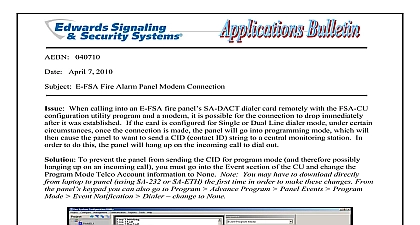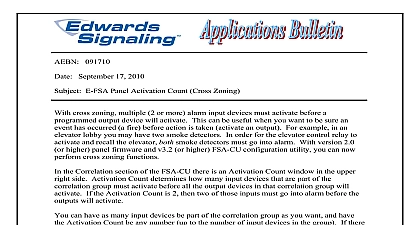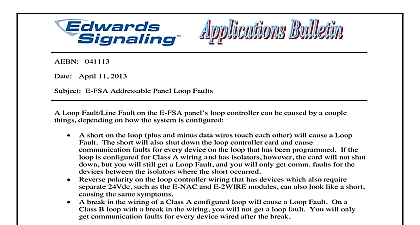Edwards AE Bulletin, E-FSA Panel & Latched Outputs

File Preview
Click below to download for free
Click below to download for free
File Data
| Name | edwards-ae-bulletin-e-fsa-panel-latched-outputs-3851920746.pdf |
|---|---|
| Type | |
| Size | 978.69 KB |
| Downloads |
Text Preview
010210 November 2 2010 E FSA Panel Latched Outputs the E FSA addressable panels you can program outputs to stay active latch after a reset This is primarily used when you have relays controlling HVAC fans and or When the panel is reset you may not want to immediately restart a fan for example do this you would configure a E RLY relay module as a Latched device type To restore relay you would have to program an input to unlatch it the most common way would be use the User Defined switch on the front of the panel The following will show how you configure the panel using the FSA CU the Device Configuration section of the FSA CU configure the output as a Latched device In this example the relay at address 18 was used Non Silencable Latched Signaling Part of UTC Fire Security 41 Woodford Ave Plainville CT 06062 800 336 4206 Web www edwardssignaling com E mail signaling techsupport fs utc com 1 of 3 the User Key section select an unused switch and set the Function to Unlatch can also configure an input module device type to Unlatch Outputs This could be if you prefer to use a separate normally open key switch not supplied by Edwards Outputs Signaling Part of UTC Fire Security 41 Woodford Ave Plainville CT 06062 800 336 4206 Web www edwardssignaling com E mail signaling techsupport fs utc com 2 of 3 the system goes into alarm the outputs will activate as programmed When the panel button is pressed the system will reset but all latched outputs will remain active The will then display a message saying there are latched outputs Defined Switches restore the outputs you must either press one of the User Defined switches and enter a 2 password or close a switch wired to an addressable input module with an Unlatch device type The latching output feature requires version 3.2 or higher of the FSA CU and version or higher of the E FSA panel firmware Signaling Part of UTC Fire Security 41 Woodford Ave Plainville CT 06062 800 336 4206 Web www edwardssignaling com E mail signaling techsupport fs utc com 3 of 3