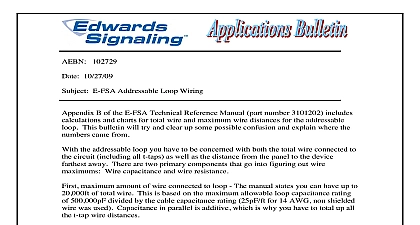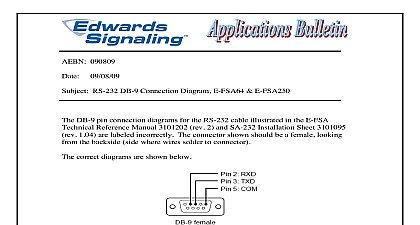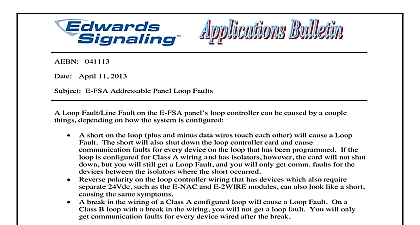Edwards AE Bulletin FSA-CU Getting Started Ed

File Preview
Click below to download for free
Click below to download for free
File Data
| Name | edwards-ae-bulletin-fsa-cu-getting-started-ed-2051796483.pdf |
|---|---|
| Type | |
| Size | 986.95 KB |
| Downloads |
Text Preview
AEBN 112108 2 11 21 08 FSA CU Program Getting Started FSA CU configuration utility can be used to program any of the Edwards FS series alarm panels E FS FireShield E FSC E FSA The following will describe the for getting started opening the program to begin a new project select Project New in the upper left Project Manager screen will appear Select New Project on the right enter a project in the pop up box and click on OK While the project you just created is still select Open Project 860 793 5300 Web www edwardssignaling com E mail signaling techsupport ge com Signaling 3 Farm Glen Blvd Farmington CT 06032 1 of 3 select Configure on the main menu in the upper left then Add Panel and select the type you are working on configuration screen will then appear showing the options that are only available for panel you chose 860 793 5300 Web www edwardssignaling com E mail signaling techsupport ge com Signaling 3 Farm Glen Blvd Farmington CT 06032 2 of 3 you created a new project you can begin configuring the panel Everything is driven There is a Help box displaying information for the section you in plus can also click on Help on the main menu at the top for more information On the left the Project box you can expand the menu by clicking on the plus symbol to display choices Clicking on the choices themselves opens up windows for making In some cases under the panel display window there are also option to choose from while configuring your system it a good idea to save the project On the menu at the top select Project You can then either select Save if you want to keep same project name and revision number or Save As if you want to save the project as different revision or change the name all together If you were to close the project doing a save first the project will still automatically be saved with the last you made using the same name and revision number It is still better however get into the habit of manually saving your project 860 793 5300 Web www edwardssignaling com E mail signaling techsupport ge com Signaling 3 Farm Glen Blvd Farmington CT 06032 3 of 3