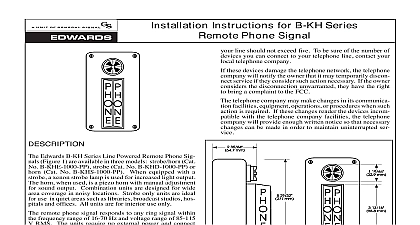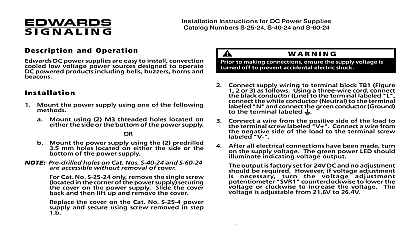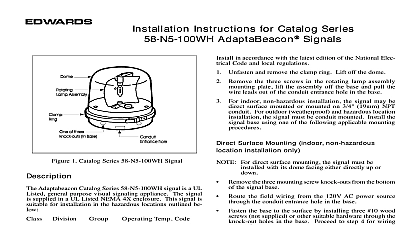Edwards B-ER Series Installation Instructions

File Preview
Click below to download for free
Click below to download for free
File Data
| Name | edwards-b-er-series-installation-instructions-9071634258.pdf |
|---|---|
| Type | |
| Size | 669.23 KB |
| Downloads |
Text Preview
Installation Instructions for Catalog Numbers B ER 1000 B ERW 2100 B ERX 2100 Electronic Telephone Relays SPECIFICATIONS Edwards electronic telephone relays are available in four Modular Indoor Cat No B ER 1000 Hardwire In Cat No B ER 2000 Hardwire Weatherproof Cat No Hardwire Explosion Proof Cat No B ERX The units are for use with horns bells strobes or similar to create a remote signal extension that matches the tele ringing cycle The relays are activated by ordinary ring voltage of the telephone These devices are intended for connection to single line or key systems only They are not intended for use party line or on coin telephone lines When installed in accordance with these instructions the can be readily disconnected without affecting remaining on the telephone network Registered with the Federal Communications Commission in with Part 68 of FCC Rules and Regulations UL Listed TELEPHONE INFORMATION following information may be required by the telephone com Telephone Number FCC Registration Number 3Z9USA Ringer Equivalence Number REN allows the installer to the number of devices that can be added to the tele line and still have all the devices ring when the number is In most but not all areas the sum of all RENs for all connected to your line should not exceed five To be of the number of devices you can connect to your telephone contact your local telephone company these devices damage the telephone network the telephone will notify the owner that it may temporarily discon service if they consider such action necessary If the owner the disconnection unwarranted they have the right to a complaint to the FCC telephone company may make changes in its communica facilities equipment operations or procedures when such is required If these changes render the devices incompat with the telephone company facilities the telephone com will provide enough written notice so that necessary changes be made in order to maintain uninterrupted service Switching Max Amps No Hardwire Hardwire AC Hz AC Hz DC AC Hz DC AC Hz DC AC AC AC AC 50V 50V 50V 50V 50V 50V Telecommunication wiring which is connected to the B ER 1000 or B ER 2000 relay shall not outside the building that the relay module is in Indoor Unit Figure 1 This device is for indoor use only with telephones modular RJ11C type jacks Connect modular plug telephone line cord into modular jack bottom of electronic relay power cord of signal device to receptacle on side of relay Plug unit into 120V 60Hz wall outlet Connect signaling devices to 120V outlet on relay Verify of electronic relay Indoor Unit Figure 2 Remove the four screws securing the relay housing cover the relay housing and remove the relay housing cover Mount relay housing on flat surface using the 2 screws Wire as shown in Figure 4 Secure relay housing cover to relay housing using the four removed in Step 1 and Explosion Proof Units Figure 3 Unscrew and remove the relay housing cover Mount relay to selected surface using the cast ears Carefully the unit hubs with respect to the direction of incoming outgoing conduit wiring Attach incoming and outgoing conduit to relay housing and as shown in Figure 4 Screw relay housing cover back onto relay housing Tighten sufficiently establish the gasketed integrity of the unit ISSUE 1 1995 CT 203 678 0410 FAX 203 677 1621 1 Modular Indoor Unit 4 Electrical Connections unit is not serviceable or repairable Should the unit to operate contact the supplier for replacement this product should fail to operate disconnect it from the tele line and determine if the problem is in the telephone line or device If this product is defective discontinue its use and a replacement 2 Hardwire Indoor Unit 3 Weatherproof and Explosion Proof Units ISSUE 1