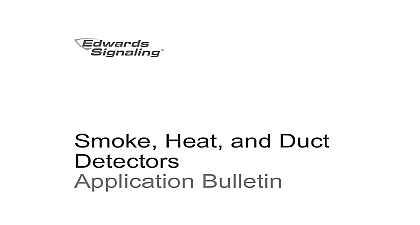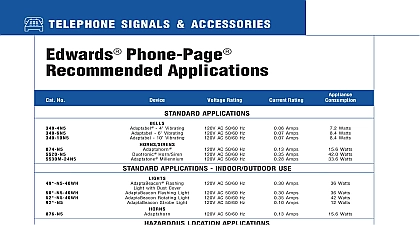Edwards E-FSA v2 Release - Applications Bulletin

File Preview
Click below to download for free
Click below to download for free
File Data
| Name | edwards-e-fsa-v2-release-applications-bulletin-7048695312.pdf |
|---|---|
| Type | |
| Size | 858.77 KB |
| Downloads |
Text Preview
052510 May 25th 2010 E FSA Addressable Panel Upgrades v3.2 CU v2.0 Firmware are several enhancements being made to the E FSA addressable panels and utility program FSA CU The attached release notes will describe in what the changes are and what needs to be done Here are some of the highlights Cross zoning Can program panel for multiple input activations to occur an output is turned on Latched outputs Can program an output such as a relay to remain active a system reset Would then require a manual restore program a switch input to un latch Often used in HVAC control Can program smoke detectors to report as a supervisory instead of alarm used in hotel applications when the room smokes should not the panel Programmable sounder bases Also used in hotel room applications but can activate multiple SB4U sounders through programming rather using an addressable relay Programmable relay bases The RB4U relay base can now be activated a device other than the smoke detector that plugged into it More correlation groups Now have 199 new version v3.2 of the FSA CU configuration utility program is available now for at http www edwards signals com index cfm pg 400 level 68 fid 14 you can go to www edwardssignaling com Documentation Fire Panel Software A separate bulletin will be sent out to notify when panels with 2.0 firmware will be shipping which should be early in the 3rd quarter of 2010 new version of the FSA CU will also work on all panel firmware versions older than For many of the new features to work however you must use v3.2 of the CU and v2.0 panel firmware Therefore it is highly recommended that you obtain the latest of the FSA CU software as soon as possible tuned for more details on the release of the new panel firmware Signaling Part of UTC Fire Security 41 Woodford Ave Plainville CT 06062 800 336 4206 Web www edwardssignaling com E mail signaling techsupport ge com 1 of 1 3.2 and Version 2.0 Release Notes 2010 GE Security Inc document may not be copied in whole or in part or otherwise reproduced prior written consent from GE Security Inc except where specifically under US and international copyright law Introduction 1 Operating system compatibility 1 New features overview 2 Software revisions and compatibility 2 New in FSA CU 3.2 3 Installation and upgrade notes 9 Upgrading the panel firmware to version 2.0 10 FSA CU Help 10 Known issues 10 NFPA 72 testing requirements 12 Introduction release notes contain a summary of the changes made for FSA CU 3.2 and 2.0 firmware Operating system compatibility FSA CU 3.2 has been tested and is compatible with the Microsoft Windows XP Windows Vista 32 bit operating systems This version has not been tested with 3101833 ISS 17MAR10 Windows 7 and 64 bit operating systems For an important note concerning Vista please refer to the Known Issues section on page 10 auto signal silence Canadian Building Code New features overview 3.2 includes the following new features Latching device types for loop controller modules Latching NAC type for notification appliance circuits Correlation group updates Separate relay and sounder bases Fast groups for relay and sounder bases Extended user key functions Updated dialer report Corrections from previous release 2.0 firmware includes the following new features Latching device types for loop controller modules Latching NAC type for notification appliance circuits Correlation group updates Separate relay and sounder bases Fast groups for relay and sounder bases Extended user key functions auto signal silence Canadian Building Code Software revisions and compatibility FSA CU database compatibility 3.2 can be used to generate databases for the panels listed in Table 1 below 1 Panel firmware supported by FSA CU 3.2 description release correlations in suite auto signal silence latching relay base groups determine the firmware version on your panel Press the menu button and choose Reports Choose System Configuration Choose All 3.2 and Version 2.0 Firmware Release Notes is the first item listed after the time and date It will be listed in an format and 01.20.00 is equivalent to 1.2 Version 2.0 firmware compatibility 2.0 firmware is not compatible with FSA CU 3.0 or 3.1 If you have a panel version 2.0 firmware FSA CU 3.2 is required New in FSA CU 3.2 Latching device types for loop controller modules latching option has been added for output devices and notification appliance NACs The latching function duplicates in software what was traditionally with hardware functions are typically used for controlling air handlers Alarm events relays that shut down the connected air handler The relay remains latched after the alarm condition that generated this operation has cleared and the has been reset This ensures that the air handler will remain shut down until latched relays are manually unlatched and restored A separate input assigned to an input module or to a front panel switch is required to unlatch and reset relays controlling the air handler that can serve as latched outputs have been given new device types for this The following table lists these devices and the new latching device types for them 2 Models with new latching device types device types Outputs Outputs Outputs Non Silenceable Latched Output Latched Non Silenceable Latched Latching NAC type new NAC Type selection Continuous Non Silenceable Latched has been NACs configured with this NAC type will latch when activated similar to the devices mentioned above 3.2 and Version 2.0 Firmware Release Notes Correlation group updates of correlation groups increased to 199 number of correlation groups that can be added to a panel has been increased 32 to 199 For a discussion of how this affects panels running version 1.2 and databases created by FSA CU 3.0 or 3.1 see running version firmware below group descriptions can now be edited can now change the description assigned to correlation groups by double the Description field in the Correlation Groups selection list You can enter up 40 characters including spaces The description is displayed in the FSA CU but is written to the panel count property activation count property has been added to aid in setting up cross zoning A correlation group activation count is the number of member that are required to activate the correlation group signal silence property signal silence is used in residential complexes to minimize the annoyance of alarms within living quarters The primary use of this feature is to comply with Canadian Building Code For more information on this subject see In suite signal silence on page 5 notifications can now disable one or more correlation groups with a user key Disabling a group generates a event that can be sent to the printer or CMS Correlation dialog box lets you set up message routing for the disable event by group key programming considerations keys are now programmed using correlation groups If you plan to activate or a number of devices with a user key keep the following in mind Instead of all the devices to the same correlation group add the inputs to one group and the outputs to another Then add both correlation groups to user key This allows the devices to be controlled by the user key groups containing both inputs and outputs act as a correlation group the outputs whenever the designated number of inputs go active This may be your intent when grouping devices to be controlled by the user key running version 1.2 firmware 3.2 lets you configure up to 199 correlation groups However panels running 1.2 firmware allow only 32 correlation groups 3.2 and Version 2