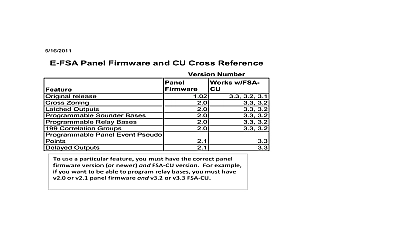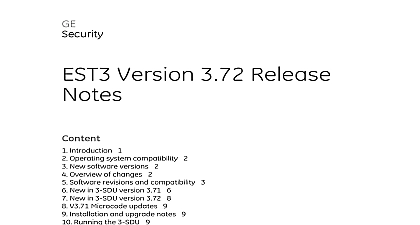Edwards FSA-CU Version 3 5 and Firmware Version 2 3 Release Notes

File Preview
Click below to download for free
Click below to download for free
File Data
| Name | edwards-fsa-cu-version-3-5-and-firmware-version-2-3-release-notes-5620189473.pdf |
|---|---|
| Type | |
| Size | 815.07 KB |
| Downloads |
Text Preview
V3.5 and FSA Panel V2.3 Release Notes 2 2 system compatibility 2 revisions and compatibility 2 software versions and compatibility 3 in FSA CU 3.5 and Firmware 2.3 3 and upgrade notes 4 Help 4 issues 4 of NFPA 72 testing requirements 5 of NFPA 720 5 information 5 support Technical Support if you encounter any difficulties during this installation make sure you have the requested diagnostic or log files ready before contact us 1 800 336 4206 1 860 284 3083 3101833 EN V3.5 ISS 17NOV13 5 release notes contain a summary of the changes made for FSA CU 3.5 and FSA panel firmware version 2.3 3.5 includes the following new features Fixed the activation count issue where deleting a device from the CU device doesn update the activation count of the corresponding groups 2.3 includes the following new features Added ability to auto reboot the panel when the firmware is updated using the Update Utility FUU Fixed the activation count issue where deleting a device from the Panel UI list doesn update the activation count of the corresponding correlation system compatibility 3.5 has been tested and is compatible with the following Microsoft operating systems Windows XP 32 bit Windows Vista 32 bit Windows 7 32 bit version has not been tested with 64 bit operating systems Refer to on page 4 for an important note concerning Windows operating systems revisions and compatibility database compatibility V3.5 is used to generate databases for panels that use the following of firmware 1 Panel firmware supported by FSA CU V3.5 Feature description release Correlations In Suite Auto Signal Silence Latching Relay Base groups account expansion 3101833 EN V3.5 ISS 17NOV13 5 Feature description update auto reboot activation count fixes determine the firmware version on your panel do the following Press the menu button and choose Reports Choose System Configuration Choose All is the first item listed after the time and date It will be listed in an format and Version 02.30.00 is equivalent to Version 2.3 2.3 compatibility 2.3 is not compatible with FSA CU 3.0 3.1 3.2 3.31 3.32 3.4 If you a panel with version 2.3 firmware FSA CU 3.5 is required software versions and compatibility firmware versions may not be supported in the next CU release in FSA CU 3.5 and Firmware 2.3 to auto reboot the panel when the firmware is updated using the tool version 2.3 automatically reboots the panel after firmware update from FUU tool is successfully completed reboot is still required if you are updating firmware version 2.2 to version using the FUU tool count issue previous FSA CU and firmware versions when a device was deleted from the configuration form or loop the maximum activation count was not according to the number of maximum inputs in correlation group in the deleted device was part of issue is now fixed in FSA CU 3.5 and Firmware 2.3 When a device is from the Device configuration form or loop the maximum activation count be reduced according the maximum inputs of the correlation group 3101833 EN V3.5 ISS 17NOV13 5 and upgrade notes recommend that you do not manually delete your previous version of the Rather let the installation program update that version to the current FSA CU is best run on a computer with a resolution of 1024 x 768 or better small fonts If any other settings are used some of the FSA CU dialog boxes be resized and may not display properly Help Help requires that you have Internet Explorer 6.0 or later installed The help file is not compatible with other web browsers issues the FSA CU on the Microsoft Vista and Windows 7 operating features in the FSA CU require the program to be run with higher in the Vista and Windows 7 execution level scheme However running the higher privilege level results in the following screen being displayed 1 Windows User Account Control dialog box typical is displayed because the FSA CU is not currently certified with electronic verification software This issue will be remedied in a future release In meantime select the Allow option and your FSA CU will run with full 3101833 EN V3.5 ISS 17NOV13 5 over FSA CU 3.0 3.1 3.2 3.31 3.32 or 3.4 installation will upgrade any previous installation of the FSA CU The will not delete your projects If you have a previous installation of the install FSA CU 3.5 into the same folder as the previous installation or will not be able to see your existing projects of NFPA 72 testing requirements changes are made to site specific software the following shall apply All functions known to be affected by the change or identified by a means indicates changes shall be 100 percent tested addition 10 percent of initiating devices that are not directly affected by the up to a maximum of 50 devices also shall be tested and correct operation shall be verified A revised record of completion in accordance with NFPA standards shall be to reflect these changes to all control units connected or controlled by the system executive shall require a 10 percent functional test of the system including a test at least one device on each input and output circuit to verify critical system such as notification appliances control functions and off premises of NFPA 720 location performance inspection testing and maintenance of monoxide detection and warning equipment shall be in accordance with requirements in NFPA 720 Standard for the Installation of Carbon Monoxide Detection and Warning Equipment 2012 information contact information see http edwardssignaling com 2013 UTC Fire Security Americas Corporation Inc All rights reserved 3101833 EN V3.5 ISS 17NOV13 5