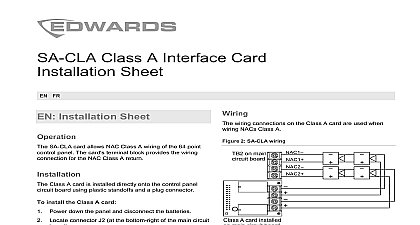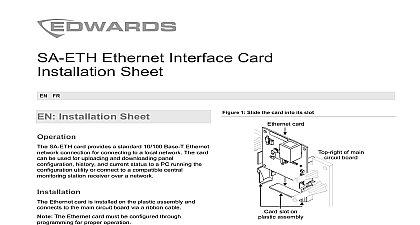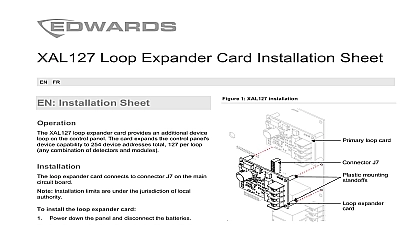Edwards SA-232 RS-232 Interface Card Installation Sheet

File Preview
Click below to download for free
Click below to download for free
File Data
| Name | edwards-sa-232-rs-232-interface-card-installation-sheet-5682341970.pdf |
|---|---|
| Type | |
| Size | 899.33 KB |
| Downloads |
Text Preview
RS 232 Interface Card Installation Sheet FR Installation Sheet SA 232 card provides an RS 232 interface to the panel card can be used for connecting a printer to the control to print system events The card can also be used for and downloading panel configuration history and status to a PC running the configuration utility RS 232 card is installed on the plastic assembly and to the main circuit board via a ribbon cable install the RS 232 card Power down the panel and disconnect the batteries Locate the card location on the plastic assembly behind main circuit board and connector J3 on the main circuit at the top left of the main board Attach the card to the plastic assembly using two 6 screws as shown in the diagram below Connect the ribbon cable P N 7140187 from the card to J3 on the main circuit board as shown in the Connect field wiring See Power up the panel connect the batteries 1 SA 232 card installation of board plastite screws card cable J3 on circuit board RS 232 card can be wired to a printer to print system or wired to a computer to download to the panel 2 SA 232 wiring connections black wire green wire white wire red wire wiring The printer must be enabled and configured through for proper operation to a printer Locate the serial port on the back of the printer Connect the DB 25 end of the RS 232 cable to the serial on the back of the printer Connect the other end of the RS 232 cable to the card 3 Printer wiring serial port back of printer RM POWER CH ODE male cable RS 232 card 2013 UTC Fire Security All rights reserved 4 3101095 REV 03 REB 25JAN13 2 SA 232 card to computer DB 9 connections card DB 9 pin 5 Black wire ground connection pin 2 White wire communication pin 3 Red wire communication used voltage communications length voltage current rating communication environment VDC communications maximum 13 capacitance 0.7 feet max 10 V 13 mA 20 mA to 18 AWG 0.75 to 2.5 mm2 baud to 120 0 to 49 to 93 RH noncondensing at 90 4 DB 25 pin connections 1 7 COM black wire 25 male view 20 DTR green wire 1 SA 232 card to printer DB 25 connections card DB 25 pin 7 Black wire ground connection pin 20 Green wire printer supervision pin 3 White wire communication pin 2 Red wire communication download wiring to a computer Locate a serial port COM port on the back of the you have a connected printer disconnect it Connect the DB 9 end of the RS 232 cable to the COM on the back of the computer Connect the other end of the RS 232 cable to the card 5 Computer download wiring COM port back of computer male cable RS 232 card 6 DB 9 pin connections male view 4 3101095 REV 03 REB 25JAN13 Fiche D 2 Connexions du SA 232 carte SA 232 dote le panneau de commande d RS 232 On peut utiliser la carte pour brancher une au panneau de commande afin d les enregistr dans le syst La carte peut utilis pour t en amont ou en aval la configuration l et l actuel panneau sur un ordinateur personnel qui ex l configuration carte RS 232 est install sur le montant en plastique et est la carte de circuits imprim principale l d ruban de la carte RS 232 Coupez l au panneau et d les piles Localisez l de la carte sur le montant en derri la carte de circuits imprim et le J3 coin sup gauche de la carte de imprim principale Attachez la carte au montant en plastique l de vis no 6 comme indiqu dans le diagramme ci Branchez le c ruban P N 7140187 de la carte au J3 sur la carte de circuits imprim principale indiqu dans le diagramme Branchez le filage de canalisation Voir la section R l au panneau et rebranchez les Filage 1 Installation de la carte SA 232 de l Pour assurer un bon fonctionnement l activ et configur par programmation une imprimante Localisez le port s l de l Branchez l DB 25 du c RS 232 au port s l de l Branchez l extr du c RS 232 la carte 3 C de l 4 Connexions de la fiche DB 25 1 Connexion de la carte SA 232 la fiche DB 25 de SA 232 DB 25 fiche 7 C noir connexion de mise la fiche 20 C vert supervision de fiche 3 fiche 2 blanc communication rouge communication carte RS 232 peut c une imprimante pour d enregistr dans le syst ou ordinateur pour t des donn au panneau 3101095 REV 03 REB 25JAN13 4 de t en amont de un ordinateur Si votre imprimante est branch d Localisez le port s port COM l de Branchez l DB 9 du c RS 232 au port COM l de l Branchez l extr du c RS 232 la carte 5 C de t en amont de l technique de service s R maximale des VDC du c du signal op des bornes de communication l asynchrones 13 maximale 0,7 15,2 m 30 pi 10 V attente et alarme 13 mA 20 mA 2,5 mm2 12 18 AWG bauds 49 32 120 93 RH non condensation 90 6 Connexions de la fiche DB 9 2 Connexion de la carte SA 232 la fiche DB9 de SA 232 DB 9 fiche 5 C noir connexion de mise la utilis fiche 2 C blanc communication fiche 3 C rouge communication 4 3101095 REV 03 REB 25JAN13