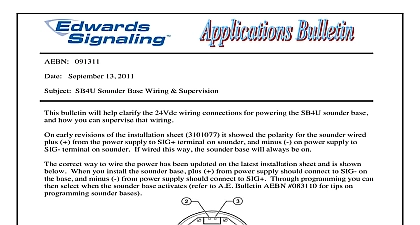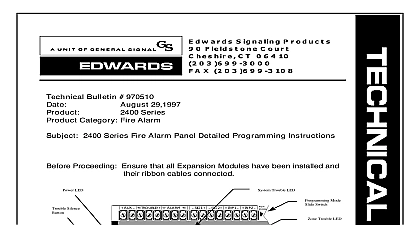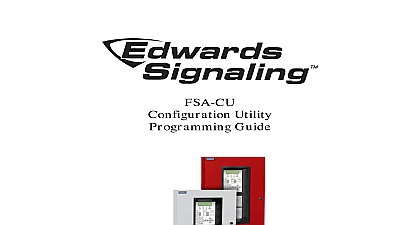Edwards Sounder Base Programming

File Preview
Click below to download for free
Click below to download for free
File Data
| Name | edwards-sounder-base-programming-5492760318.pdf |
|---|---|
| Type | |
| Size | 1.49 MB |
| Downloads |
Text Preview
083110 August 31 2010 E FSA Panel Sounder Base Programming 2.0 of the E FSA panel firmware and version 3.2 of the FSA CU configuration utility includes several new features One of them is the ability to program sounder bases activate in groups with out the need for E RLY relay modules The sounder bases can now programmed to activate from any input just like a NAC signal circuit most common application for this would be in hotels Often times hotel rooms will have detectors with sounder bases When the smoke detector alarms however usually you not want to evacuate the building sound all the signals throughout Instead the detector just activate signals within the room This is because of the potential for alarms cigarette smoke or someone burning toast for example If it were a real fire the person the room would be alerted then pull a pull station in the hallway for general alarm as they the building a hotel room has multiple smokes with sounder bases you would want all the bases within room to activate if any one of the smokes went into alarm If there is a general alarm the building someone pulls a pull station then you may want all the sounders bases all the rooms to activate With the latest version of the panel firmware and FSA CU you can do this easily through programming correlation groups following will show an example of how you can program smoke detectors with sounder Always be sure to check with the AHJ for the correct sequence of operation for your system Signaling Part of UTC Fire Security 41 Woodford Ave Plainville CT 06062 800 336 4206 Web www edwardssignaling com E mail signaling techsupport fs utc com 1 of 5 the Device Configuration section of the FSA CU be sure the base type for all smoke that have sounder bases is set for Sounder Note If you had autoprogrammed the the base type will default to Relay You must change it to Sounder Signaling Part of UTC Fire Security 41 Woodford Ave Plainville CT 06062 800 336 4206 Web www edwardssignaling com E mail signaling techsupport fs utc com 2 of 5 you can select how the sounder base will activate Under the Follow settings if you Head the sounder will only activate when its detector activates If you select Alarm sounder will activate when the detector activates and can be programmed to activate from inputs If you select None the sounder will only activate using correlation groups For example we want the sounder base to work as a local alarm for the smokes in the rooms have the ability to activate the sounders in groups so Alarm will be selected Signaling Part of UTC Fire Security 41 Woodford Ave Plainville CT 06062 800 336 4206 Web www edwardssignaling com E mail signaling techsupport fs utc com 3 of 5 there is a general alarm situation like if someone pulls a pull station or a smoke detector in common area alarms we want all the signals to sound including all the sounder bases in all rooms In the Correlation section of the CU the screen is broken into 4 areas the very right lists the current correlation group number being programmed In the upper left is a of all the input devices connected to the system In the lower left is a list of all the output connected to the system Notice that the output devices include detectors with bases This may not look right since a smoke is an input device but the program is looking at the sounder base which is considered an output in this case Note If you selected Head in the Base Follow section on the Device Configuration screen detectors sounder bases would not be listed as an output correlate an input to an output select the input s in the upper left and drag or click on pointing arrow to the upper right To add output devices to the group select it them the lower left and move it them to the lower right Any input device in the upper right now activate all output devices in the lower right In the example below we want the floor pull station to activate general alarm including all the sounder bases which are part Correlation Group 1 things to note When you Autoprogram a system Correlation Group 1 will contain all the alarm input devices and all the alarm output devices If you do want the smoke detectors in the individual hotel rooms to activate general alarm you must them from the input side upper right of Correlation Group 1 Also detectors with bases are not automatically included in the outputs of Correlation Group 1 lower They must be added as needed as described above Signaling Part of UTC Fire Security 41 Woodford Ave Plainville CT 06062 800 336 4206 Web www edwardssignaling com E mail signaling techsupport fs utc com 4 of 5 activate multiple sounder bases in the same room you have to create a separate group for each of those rooms In the screen shot below room 101 has two smoke each with sounder bases The two smoke detectors were added to a new Group 2 to both the input and output sections on the right side Remember sounder base can be treated like a signal circuit which is why it available as an output in lower left Since we do not want these smoke detectors to activate a general they would have been removed from correlation group 1 Signaling Part of UTC Fire Security 41 Woodford Ave Plainville CT 06062 800 336 4206 Web www edwardssignaling com E mail signaling techsupport fs utc com 5 of 5