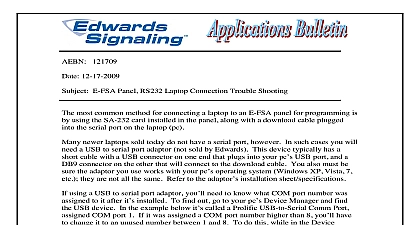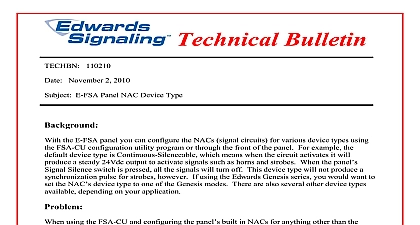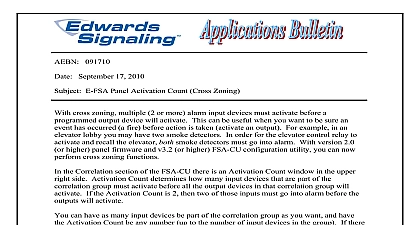Edwards Tech Bulletin 090811-2 Dialer Troubleshooting

File Preview
Click below to download for free
Click below to download for free
File Data
| Name | edwards-tech-bulletin-090811-2-dialer-troubleshooting-8962540713.pdf |
|---|---|
| Type | |
| Size | 911.17 KB |
| Downloads |
Text Preview
Technical Bulletin 090811 2 September 23 2011 Dialer Troubleshooting Edwards dual line dialers F DACT for E FSC conventional panels and SA DACT for E FSA panels are designed to work on POTS Plain Old Telephone Service analog phone over a PSTN Public Switched Telephone Network You should avoid using DSL Data Lines and VoIP Voice over Internet Protocol These can cause difficulties with the ability to successfully send information to the central station Some local codes do not even the use of them for fire alarm systems DACT must always be the first device connected to the building incoming phone line s NFPA 72 does not require dedicated phone lines some local jurisdictions do and are when possible For proper wiring refer to the installation sheet supplied with each dialer a dialer is having problems sending information to a Central Monitoring Station CMS it could for several reasons Troubles that may appear on the panel include Dialer Line 1 2 Fault Dialer Trouble and Dialer Delivery Failure This bulletin will help explain what each is and what can be tried to correct it a dialer is connected to telephone lines the lines should be checked to be sure they are properly The best way to do this is to connect a regular phone to the same RJ31X style that the dialer will plug into First listen for dial tone If no tone check lines If good tone try dialing the number that will be used to call the CMS use the number given to you by the for the account you have set up with them You should hear the CMS receiver pick up and a tone or squealing like a modem sound on the other end If you do not hear the receiver pick check the phone number Line 1 2 Fault causes A break in the phone line A ground fault on the phone line Poor cable connection cable plug to dialer and or cable plug to RJ31X jack Excessive electrical noise on the phone line sometimes caused by premises devices wired RJ31X style jack refer to installation sheet provided with dialer after the dialer such as fax machines The dialer is connected to a DSL The higher frequencies used to transmit data on can cause problems with the dialer Even if filtered problems can still occur Signaling Part of UTC Fire Security 41 Woodford Ave Plainville CT 06062 800 336 4206 Web www edwardssignaling com E mail signaling techsupport fs utc com 1 of 3 Bulletin The dialer is connected to VoIP or cable modem Should not use Low phone line voltage The minimum voltage is 10 to 12Vdc Low phone line current The minimum current is 10 to 12mA The dialer needs to see proper voltage or current levels does not have to see both at the time A premises phone incorrectly wired in front of the dialer when it goes off hook will both the voltage across and current through the dialer possibly causing a fault A phone off correctly wired after the dialer will drop the voltage but not the current therefore not causing fault To check for premises phones wired incorrectly unplug the phone line from the dialer not the RJ31X jack side Then listen for dial tone on all phones and fax machines connected to line You should not hear a dial tone on any other device If you do hear a tone the device is incorrectly in front of the dialer Configuration Trouble causes A new dialer that never been programmed or communicated with a CMS may a configuration trouble until it makes its first successful connection If is wired and programmed properly the trouble will clear after that first The dialer is not programmed but physically connected to the panel If not ready for the dialer to a CMS you can configure the dialer as a Modem and or only You should have working phone lines CMS account number and phone before you configure the dialer for central station reporting The dialer is programmed but not physically connected to the panel Check the cable connections from the dialer to the panel motherboard Delivery Fail causes Problems with phone lines see Dialer Line 1 2 Fault The dialer is not programmed see Dialer Configuration Trouble The phone numbers programmed into the dialer are incorrect Verify phone number using a regular phone and calling the CMS If it the right number verify is programmed correctly into dialer if using two numbers check both Dialer is dialing too fast Try changing the Line 1 and 2 Dialing from Tone to Can also insert a comma if a pause is needed between any digits The CMS account number is wrong Note The account number is 4 digits The is FFFF If left at default the dialer will not dial out everything checks out ok but the dialer still does not successfully connect with the CMS with the addressable panels there are two advanced configuration settings that can be adjusted that help not available with the conventional panel The following should only be changed as a resort Signaling Part of UTC Fire Security 41 Woodford Ave Plainville CT 06062 800 336 4206 Web www edwardssignaling com E mail signaling techsupport fs utc com 2 of 3 Bulletin the FSA CU configuration utility program on the CMS tab Telco Dialer there a Properties to the right see figure 1 Under Properties there a setting called Advance Configuration By this is left at No Change this to Yes by clicking in the box next to Advance Configuration then see two additional choices appear DTMF High Tone Level and DTMF Twist Ratio can try adjusting each of these up or down until the dialer connects you have to make a test the dialer if no connection go back and make another change etc is suggested that you start by increasing the DTMF High Tone Level by 1 Sometimes that all it Otherwise you may have to try different settings until you get it to work Adjusting these may also overcome problems with using DSL although DSL is still not recommended 1 most cases you can leave the rest of the dialer Properties settings at their default values One however may be the Rings to Answer With the FSA CU and a modem on your pc you call into the panel for programming and status information If the dialer is sharing a line with in house devices and someone calls in on that line the panel dialer may pick up the line the premises device does You can adjust the number of rings it takes for the panel to answer 0 to 15 For example you may want to set it to a higher number so that when a building is the people have time to answer the phone but when the building is closed you can still into the panel with your pc If you never want the panel to pick up you can set the Rings to to 0 Signaling Part of UTC Fire Security 41 Woodford Ave Plainville CT 06062 800 336 4206 Web www edwardssignaling com E mail signaling techsupport fs utc com 3 of 3