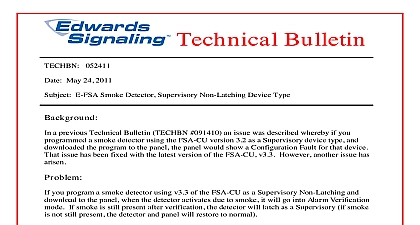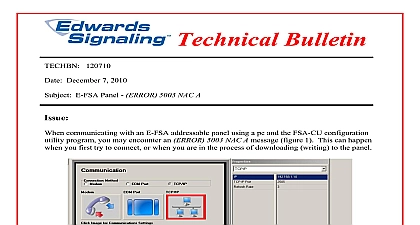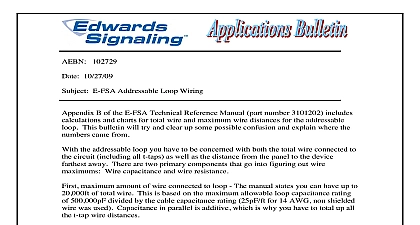Edwards Tech Bulletin, E-FSA NAC Device Type

File Preview
Click below to download for free
Click below to download for free
File Data
| Name | edwards-tech-bulletin-e-fsa-nac-device-type-8657031492.pdf |
|---|---|
| Type | |
| Size | 727.27 KB |
| Downloads |
Text Preview
Technical Bulletin 110210 November 2 2010 E FSA Panel NAC Device Type the E FSA panel you can configure the NACs signal circuits for various device types using FSA CU configuration utility program or through the front of the panel For example the device type is Continuous Silenceable which means when the circuit activates it will a steady 24Vdc output to activate signals such as horns and strobes When the panel Silence switch is pressed all the signals will turn off This device type will not produce a pulse for strobes however If using the Edwards Genesis series you would want to the NAC device type to one of the Genesis modes There are also several other device types depending on your application using the FSA CU and configuring the panel built in NACs for anything other than the Continuous Silenceable setting figure 1 the CU will not save the change if you open and the NAC tab or close the entire project If a NAC is already configured at the panel for other than the default and that program is uploaded to the CU and the project is closed next time the project is opened and downloaded to the panel the NAC will revert back to you need to configure the NACs that are built into the panel for anything other than the default device type you must do it at the panel figure 2 If you download a to the panel and the NAC device type must be other than default you must change the type at the panel to what you need Using the panel keypad go to Program Advance enter password if prompted Panel Configuration Panel NAC select NAC number down to Type change type by using left or right arrow key press Enter to save select NAC to change or press back arrow key when finished scroll to bottom of Panel screen to Save press menu key to exit problem only affects the signal circuits built into the panel It does not affect the addressable module Signaling Part of UTC Fire Security 41 Woodford Ave Plainville CT 06062 800 336 4206 Web www edwardssignaling com E mail signaling techsupport fs utc com 1 of 2 Technical Bulletin device type settings in the FSA CU figure 1 Program Config NAC NAC device type settings in the panel figure 2 Signaling Part of UTC Fire Security 41 Woodford Ave Plainville CT 06062 800 336 4206 Web www edwardssignaling com E mail signaling techsupport fs utc com 2 of 2