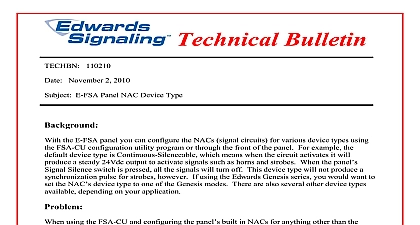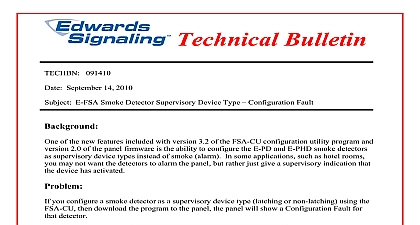Edwards Tech Bulletin, E-FSA Smoke Det, Sup Non-Latch

File Preview
Click below to download for free
Click below to download for free
File Data
| Name | edwards-tech-bulletin-e-fsa-smoke-det-sup-non-latch-6935184207.pdf |
|---|---|
| Type | |
| Size | 605.35 KB |
| Downloads |
Text Preview
Technical Bulletin 052411 May 24 2011 E FSA Smoke Detector Supervisory Non Latching Device Type a previous Technical Bulletin TECHBN 091410 an issue was described whereby if you a smoke detector using the FSA CU version 3.2 as a Supervisory device type and the program to the panel the panel would show a Configuration Fault for that device issue has been fixed with the latest version of the FSA CU v3.3 However another issue has you program a smoke detector using v3.3 of the FSA CU as a Supervisory Non Latching and to the panel when the detector activates due to smoke it will go into Alarm Verification If smoke is still present after verification the detector will latch as a Supervisory if smoke not still present the detector and panel will restore to normal you wish to configure a smoke detector as a Supervisory Non Latching device type you must do at the panel not with the FSA CU change a device type enter the menu on the front of the panel then go to Program Advance enter level 2 password Loop Configuration Device enter loop number if asked and address Type change device type by pressing the left or right arrow key press Enter enter the address of the next device and repeat changing device type or if finished press the arrow key to Loop Configuration screen scroll down to Save and press Enter then press the key to exit you Autoprogram a system by default all smoke detectors are configured as Smoke alarm type If you are using the FSA CU to make changes assign messages make correlation etc and also want to configure smoke detectors as Supervisory Non Latch leave them as default Smoke in the CU and change the device type to Supervisory Non Latch at the panel after download Signaling Part of UTC Fire Security 41 Woodford Ave Plainville CT 06062 800 336 4206 Web www edwardssignaling com E mail signaling techsupport fs utc com 1 of 2 Bulletin you are working with a panel that has already been programmed with smoke detectors configured Supervisory Non Latch when you upload the panel data into the CU those detectors will show Supervisory Non Latch device type on the Device Configuration screen You will have to those detectors back to Smoke device type before downloading back to the panel After so use the panel keypad to reconfigure the necessary detectors as Supervisory Non Latch Signaling Part of UTC Fire Security 41 Woodford Ave Plainville CT 06062 800 336 4206 Web www edwardssignaling com E mail signaling techsupport fs utc com 2 of 2